Icecream PDF Split & Merge for Mac is an app to split and merge PDF files on Mac easily. This app offers 4 split modes to select from. PDF files can be divided into single pages, can be split by page ranges or by groups of pages plus detached pages can be deleted from a PDF by their numbers.
Icecream PDF Split & Merge for Mac
Images
Check Software Images
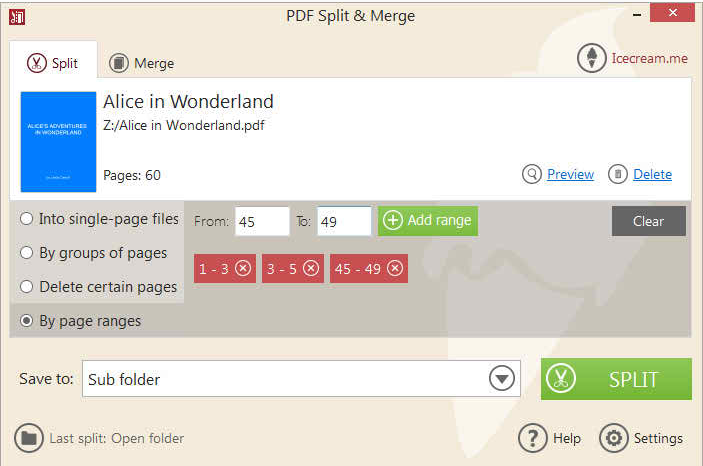
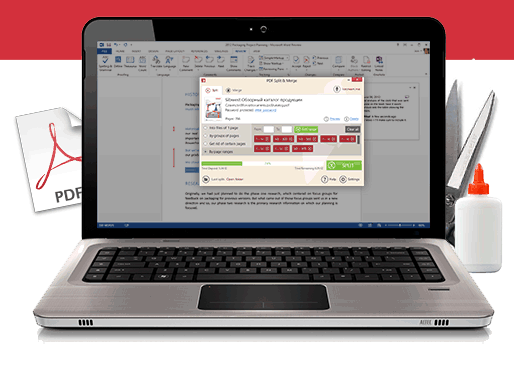
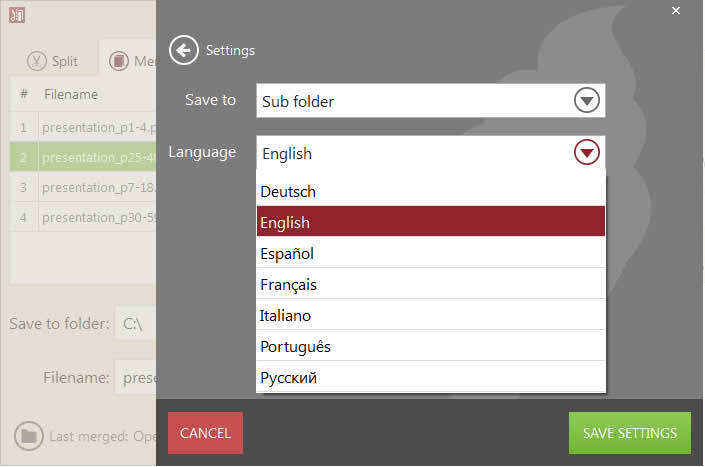
Customer Reviews
Icecream PDF Split & Merge for Mac Reviews
User in Education Management
Advanced user of Icecream PDF Split & Merge for MacWhat do you like best?
I usually relied on online PDF converters to merge or split my PDF's whenever needed. Once I started using this software however my experiences became instantaneously easier. Not only is it really easy to learn, but all the features are organized in a manner which can be used by anyone. It is also very fast at doing tasks and does not take up much time at all. The software itself is compact and does not require much storage space at all either, which is beneficial especially considering it is a Mac app.
What do you dislike?
With the free trial you can only use features designated for three PDF's. If you want to split or merge more than three you would have to pay, but with the price you get a considerable amount of extra tools too so I believe the price is definitely worth the overall added user experience.
Recommendations to others considering the product:
I would definitely say to use this over any online website used for splitting and merging PDF's because this way you can save your work and would not have to worry about losing anything either.
What problems are you solving with the product? What benefits have you realized?
It is good for when I want to be selective with which parts of the PDF I want to specifically work with. For example, if I am given a hundred page document I can easily narrow it down with this application in a matter of seconds and extract the favorable pages like in a instruction manual or grant proposal. Merging is a easy task too and the software is flexible too.














