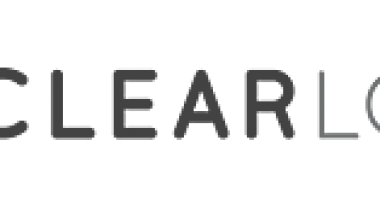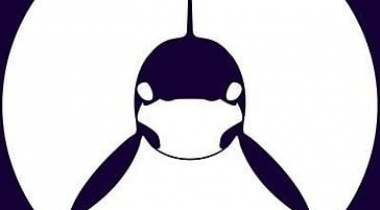Imanami’s GroupID revolutionizes how your IT department manages Active Directory groups.
GroupID
Customer Reviews
GroupID Reviews
Danny S.
Advanced user of GroupIDWhat do you like best?
Imanami surpasses Microsoft's Dynamic Distribution Group (which requires remote Powershell usage and is limited to Email Distribution Groups) because Imanami's GroupID has an easy to use Graphical Interface to create dynamically maintained groups - for BOTH Email Distribution groups AND Security groups (which Microsoft does NOT support with DDG or their older QBDG). In addition, Microsoft's DDGs do not show the individual members to the consumers of the group since it calculates the group whenever the email is sent. I like the fact that Imanami uses standard groups where a consumer of a group can see/list the individual members since they dynamically update the static group based upon how often you desire to do so. (We update ours 3 times a day - immediately after we export current HR data into our Active Directory.)
What do you dislike?
We have an enhancement request to create a group of supervisors based upon a group that is created based upon other attributes. For example, we have a group of 400 known CDL drivers that must have random drug tests performed on them. HR needs to communicate with this group's immediate supervisors (of which there are about 100). Instead of manually maintain this second group, we are working with Imanami with this request to have them use Active Directory's "manager" field to help build this "CDL Supervisor" group.
Recommendations to others considering the product:
I highly recommend using Active Directory's (Exchange created but unused by Microsoft) "Extension Attributes." The first 15 are called extensionAttribute1 - extensionAttribute15 plus another 30 under msExchExtensionAttribute16 -msExchExtensionAttribute45) keeping it automatically updated from your HR system that will help you 'slice and dice' your users into various groups. We use extension attribute items like GL Org, GL Department, GL Division, GL Program (i.e. sub-division), Job Code, Work Location Code, Health Coverage Plan, Retirement Plan, Sworn vs Civilian, Employee Type (Full, Part, Temporary), Bargaining Unit, Office 365 license type, FLSA Exempt vs FLSA Non Exempt, 457 plan participants, CDL drivers, Gender.) Imanami is such a powerful tool to standardize both your security groups and email distribution groups - with the ability to easily see who is in the group - and not have to use Powershell limited only for email distribution groups.
What problems are you solving with the product? What benefits have you realized?
With Microsoft's original Query Based Distribution Group (QBDG) and then Dynamic Distribution Group (DDG) they were both only limited to email distribution groups - never tackling security groups :( With Imanami, we now are moving our (even existing) manually maintained security groups into Imanami's method of dynamically maintaining these security groups so that we don't have to change our NTFS permissions on our millions of files on our various file servers! We are also successfully using it for Office 365 SharePoint security reasons.