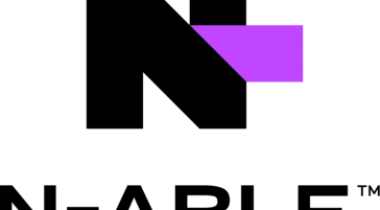GoodSync is an easy-to-use software that automatically backs up and syncs your files between any computer, mobile device or drive; with or without using the cloud. All this with no monthly fees!
GoodSync
Images
Check Software Images
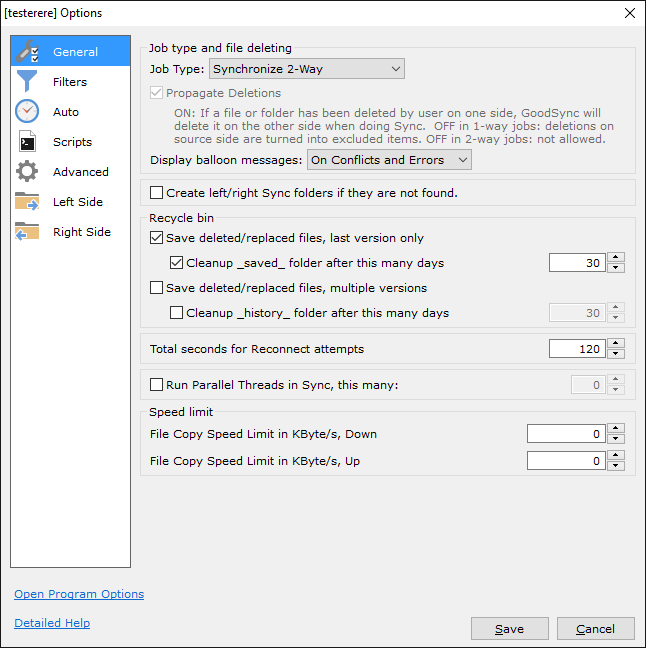
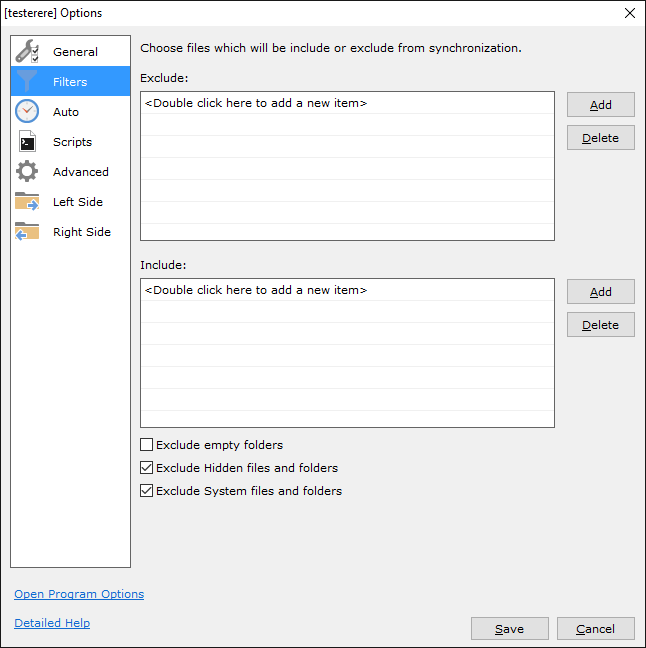
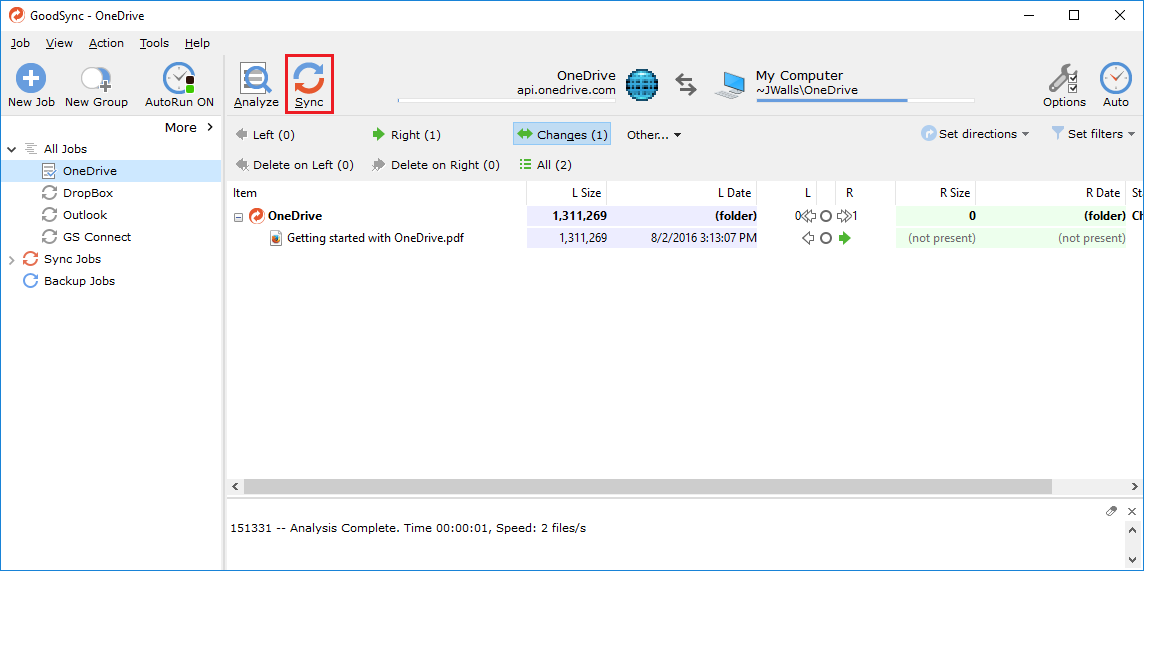
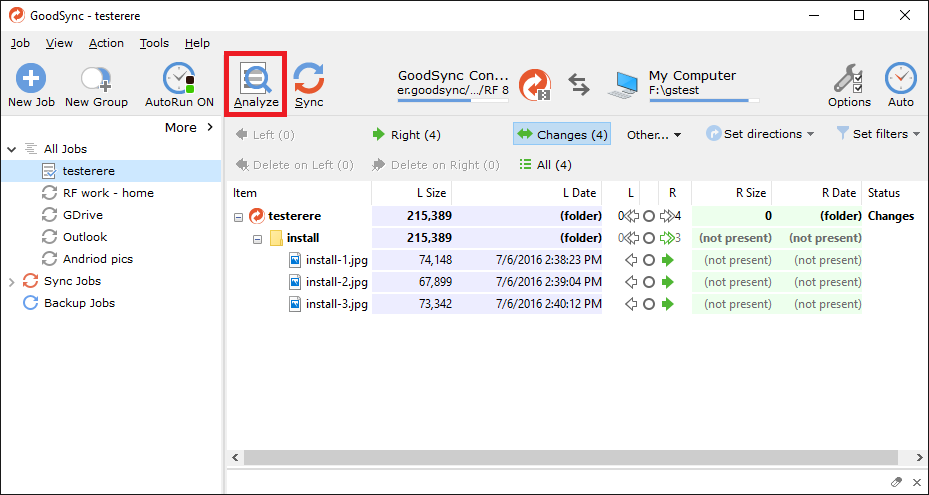
Customer Reviews
GoodSync Reviews
Renee Y.
Advanced user of GoodSyncWhat do you like best?
The UI is fairly simple and straightforward. The program does a very good job verifying exactly what you would like sync/backup. It is also intuitive to ask which way the files should be backed up between locations. There is also an option to exclude certain folders from backing up by right-clicking on the selected files.
What do you dislike?
When letting you know of file conflicts, it could be a little easier to use by having a list of all the conflicts for you to check boxes for instead of 1 error message per conflict. When there are several hundred conflicts, it takes a while to click through each one.
Recommendations to others considering the product:
Goodsync is an excellent software to use especially for WD NAS devices, computers, and external hard drives.
What problems are you solving with the product? What benefits have you realized?
We have been able to use it successfully on several occasions to back up and sync files to and from the network at work.