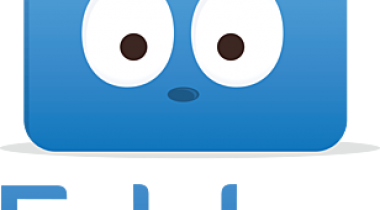GoGuardian Teacher is a classroom management solution designed to help teachers be comfortable teaching in a classroom full of devices by supporting a teacher’s workflow rather than defining it. GoGuardian Teacher allows teachers to walk the room, engage with students, while still receiving the info they need to keep students focused and on-task.
GoGuardian Teacher
Customer Reviews
GoGuardian Teacher Reviews
Marnie D.
Advanced user of GoGuardian TeacherWhat do you like best?
I love the ease of GoGuardian - from setup to use, it is intuitive, easy to use, and incredibly useful!
What do you dislike?
There is very little I actually dislike, but the one complaint I do have is that I wish that in teacher view mode, I could have more adjustability in screen size. Current options are 2, 4, 8, or 10 screens at a glance. I'd love to see it open to 3 as well, as sometimes 4 is still too small, and two is too large.
Recommendations to others considering the product:
If you are looking for a software platform to monitor student device use, GoGuardian Teacher should be at the top of your list. We have previously used two other platforms, and GGT far surpasses both of them in every possible way.
What problems are you solving with the product? What benefits have you realized?
The biggest problem we were trying to solve is to make sure students were staying on task when learning remotely. GoGuardian allows us to monitor all student Chromebooks, including student's personal computers if they are logged into Google Chrome. A very unexpected, and incredibly useful benefit has been the chat feature that is integrated into GGT. It allows students to chat with their TEACHER ONLY to ask for clarification or help if something isn't clear, and they're embarrassed to ask in the Meet chat or verbally.