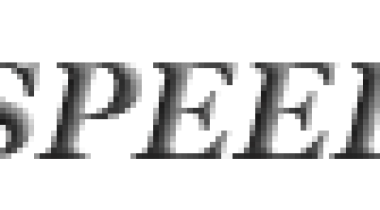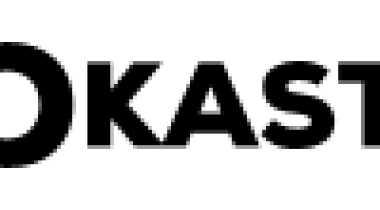Changing a video’s format is easy with the right software. Gihosoft Free Video Converter is an easy-to-use and powerful application, which converts any video files to any popular formats with higher quality and faster speed.
Main Features of Gihosoft Free Video Converter:
1.Supports converting videos to any popular format including: MP4, MOV, MKV, AVI, WMV, M4V, ASF, MPEG, VOB, 3GP, FLV and more.
2.Provide presets for all popular devices like Apple iPhone, iPad, iPod Touch, Apple TV, Samsung, HTC, LG, Sony, Google, PSP, PS4, PS3, Xbox One, Xbox 360, etc.
3.Take advantage of NVIDIA CUDA, NVENV, and Intel HD Graphics hardware acceleration technology to boost the conversion speed.
4.Lets you download videos from YouTube, Facebook, Twitter, Vimeo, Dailymotion, Metacafe and other 100+ video sharing sites.
5.Advanced editing features lets you trim video clips, crop video, rotate video, join videos into one and add watermark, subtitles, audio tracks and special effects.
6.Lets you create a home DVD from any video for play on any standard DVD player or TV with ease.
7.Direct transfer media files or converted videos to Android or iOS device for playback on the go.