With Filestar you can quickly do anything with any file. It is an intuitive software that helps you save time, get rid of repetitive tasks and boost your productivity. Make magic with hundreds of files all at once. Over 30.000 file conversion skills at your fingertips. Resize, compress or rotate images with a few simple clicks. Add filters to or change colours on your photos. Handle PDF documents easily by splitting, merging or removing pages.
Filestar
Images
Check Software Images
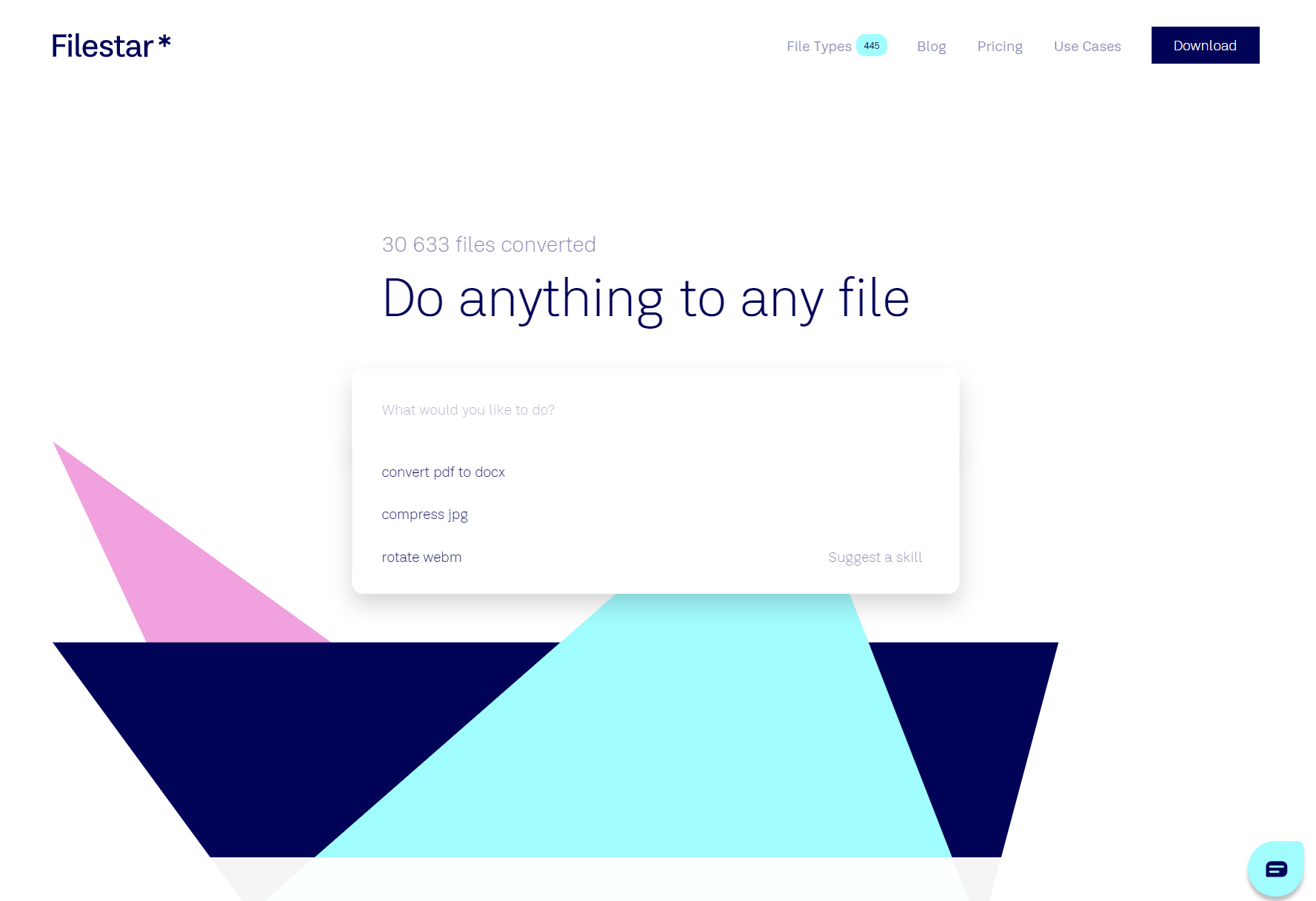
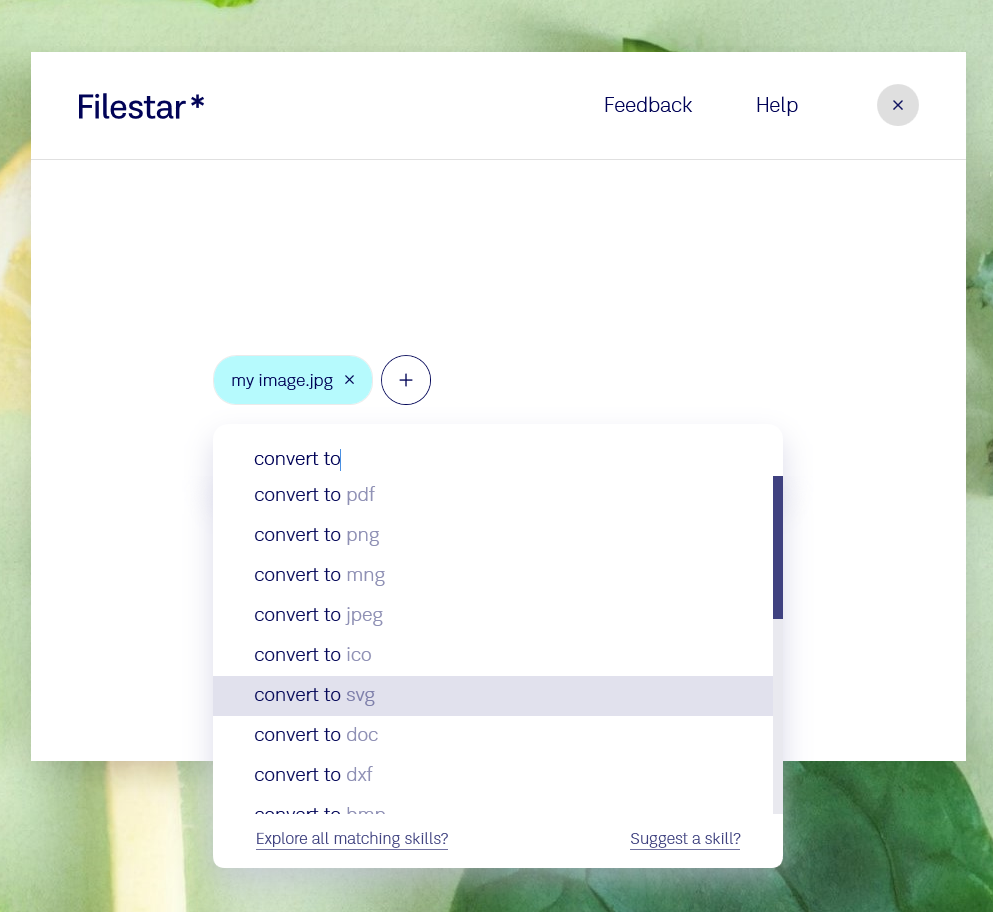
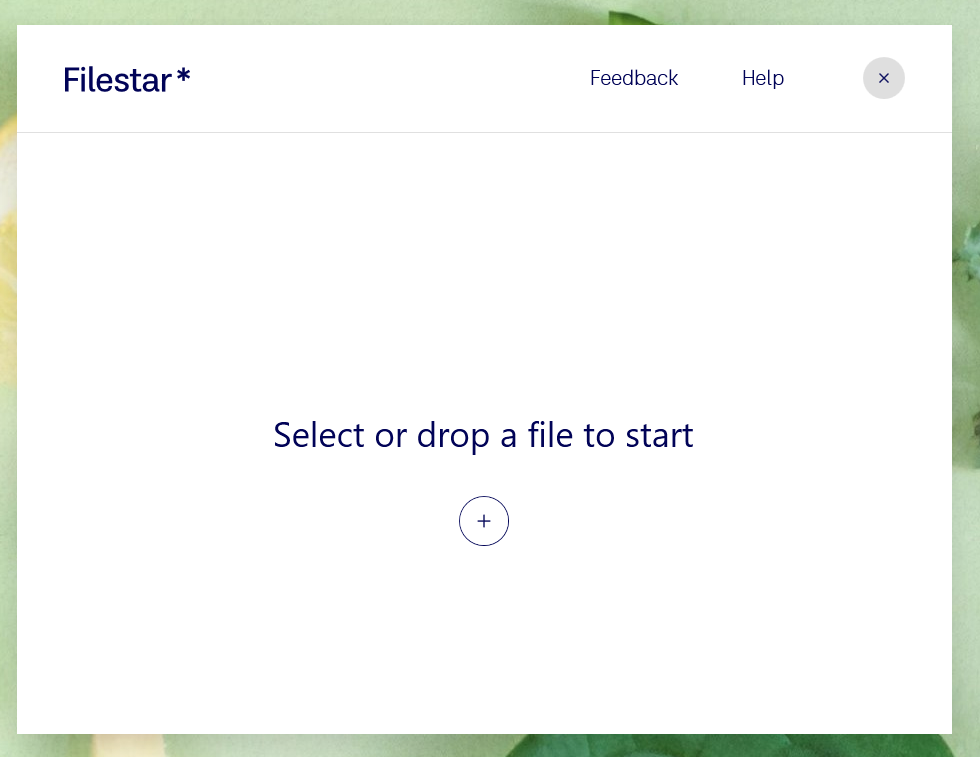
Customer Reviews
Filestar Reviews
Christopher N.
Advanced user of FilestarWhat do you like best?
It's a Full File Operations Suite. It can convert, replace, extract, and perform many other file operations on multiple files simultaneously.
It is the most comprehensive file converter I have tried (and I have tried a significant amount). Converting files is fast and straightforward. For example, it even handles obscure conversions (like converting ppt to HTML). It also takes less time to convert a file with the app than to open or view some files in their native program.
It also can extract data from multiple files, replace that data across multiple files, rename the files, and many other file operations.
The app is updated regularly with new features, and old parts keep getting better.
One of the reasons for this is that the developer is very responsive to user requests. For example, recently, I was faced with a need to extract then update the hyperlinks in over 500+ word documents. I put in a suggestion, and one month later, I have a solution that took me 15 minutes versus the days it was originally going to take me to open every single file and replace the links.
What do you dislike?
The program itself has a massive amount of skills, and the search function is fantastic. However, the list of possible skills and explanations is available on their website, not within the program itself. It would be great to have either the skills listed within the main program or at least a link on the program's main page to the list of skills.
What problems are you solving with the product? What benefits have you realized?
It's a swiss army knife to convert, replace, extract, and perform many other file operations on multiple files simultaneously in a fast and effective manner without needing to buy various other individual programs, each serving a separate task.














