With Apple’s latest image innovation, HEIC format becoming the default image format above iOS 11 and Mac High Sierra. When you try to view the HEIC files or share to your friends, you will find that the HEIC files can’t be viewed on Windows. Though you will need the HEIC Converter to help convert your HEIC files to the standard image format to be seen or shared. This is what we do! As Deli HEIC Converter is a free HEIC Converter that can quick and fast convert HEIC to JPG, PNG, WEBP, BMP with lossless image quality and original EXIF metadata. The software is completely run offline without uploading your private photos to the server, all of your conversion actions will be operated privately without worrying the privacy exposure, and we won’t duplicate your images. Deli HEIC Converter allows to resize the image’s size, adjust the image’s quality and it’s able to let the users select the different kinds of image formats: JPG, PNG, WEBP, BMP to be outputted, the steps to convert the HEIC files to the needed formats is also very easy: Drag and drop the HEIC files to the software > Select the format > Set the Size/Quality > Choose to keep the EXIF info or no > Click on Convert, all of your HEIC files will be converted quickly! Now, enjoy your photos on Windows PC, Tablet or Mac that under High Sierra!
Deli HEIC Converter
With Apple's latest image innovation, HEIC format becoming the default image format above iOS 11 and Mac High Sierra. When you try to view the HEIC files or share to your friends, you will find that the HEIC files can't be viewed on Windows. Though you will need the HEIC Converter to help convert your HEIC files to the standard image format to be seen or shared. This is what we do! As Deli HEIC Converter is a free HEIC Converter that can quick and fast convert HEIC to JPG, PNG, WEBP, BMP with lossless image quality and original EXIF metadata. The software is completely run offline without uploading your private photos to the server, all of your conversion actions will be operated privately without worrying the privacy exposure, and we won't duplicate your images. Deli HEIC Converter allows to resize the image's size, adjust the image's quality and it's able to let the users select the different kinds of image formats: JPG, PNG, WEBP, BMP to be outputted, the steps to convert the HEIC files to the needed formats is also very easy: Drag and drop the HEIC files to the software > Select the format > Set the Size/Quality > Choose to keep the EXIF info or no > Click on Convert, all of your HEIC files will be converted quickly! Now, enjoy your photos on Windows PC, Tablet or Mac that under High Sierra!
0.0/10
(Expert Score)
★★★★★
Product is rated as #133 in category File Converter Software
Images
Check Software Images
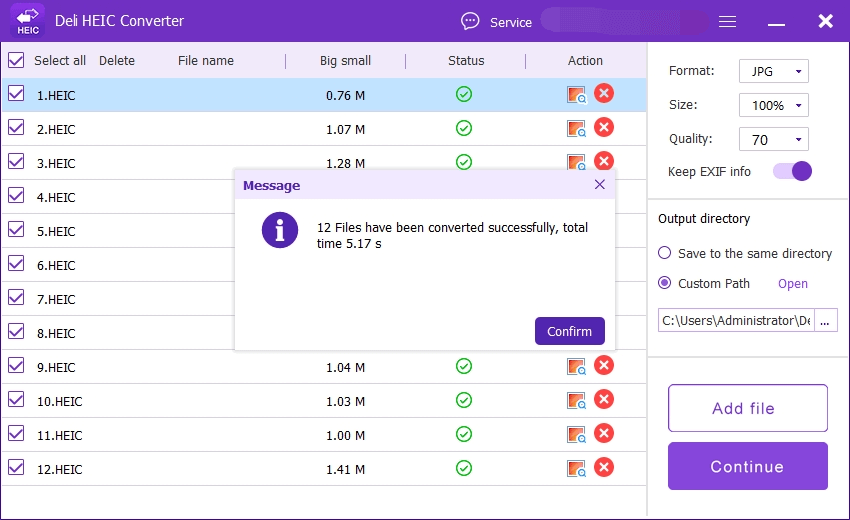

Deli HEIC Converter
Customer Reviews














