Creativity 365 is a comprehensive, cross-device contention creation tool set designed for both business and creative professionals. The suite aims to help individuals and teams collaborate and improve their productivity and efficiency. The set includes five apps Animation Desk, NoteLedge, Markup, Pocket Scanner, and Write-on Video along with 1TB Kdan Cloud storage and access to all of Kdan Mobile’s online communities. With Creativity 365 subscribers gain access to all premium features.
Creativity 365
Images
Check Software Images

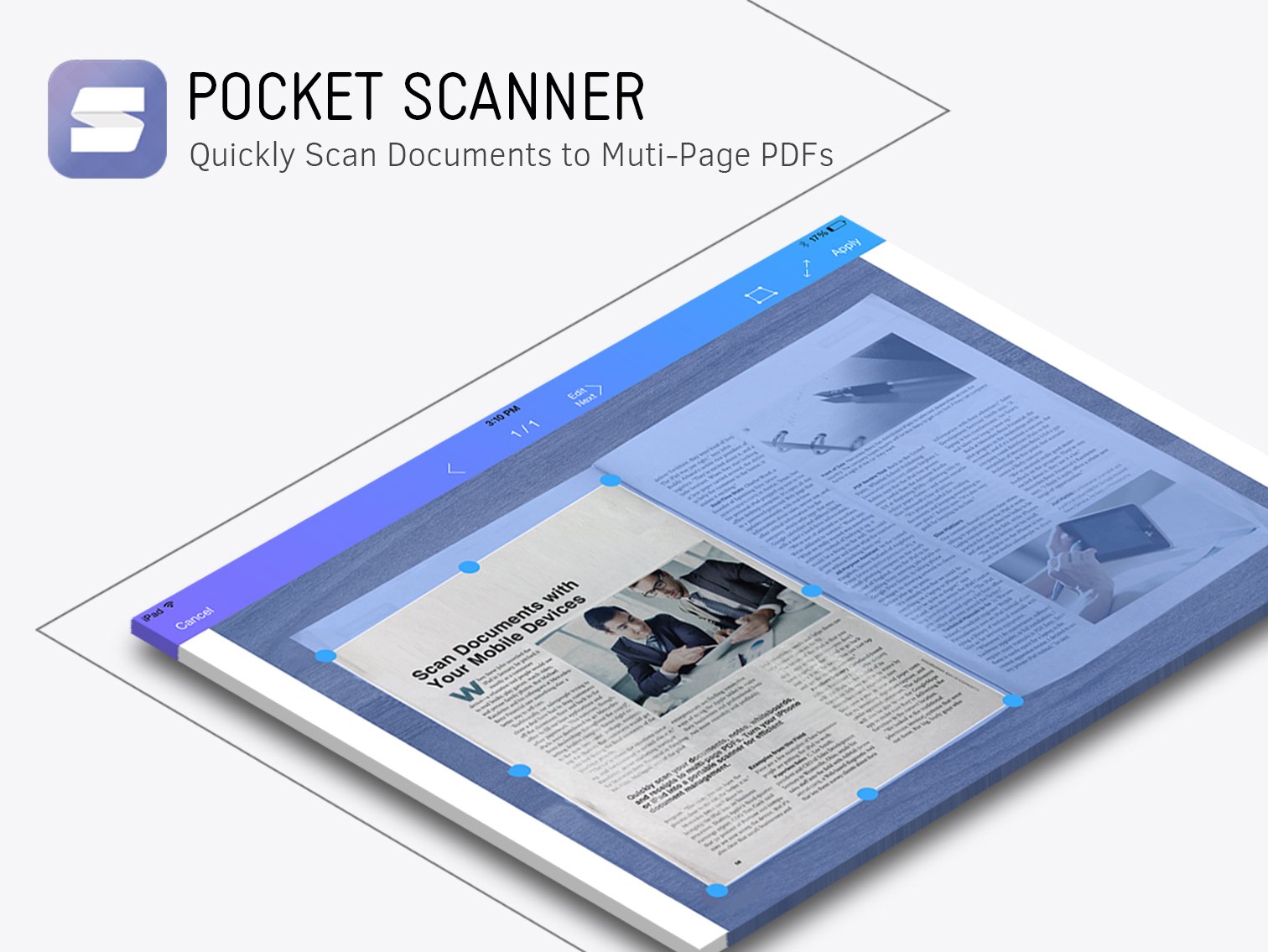
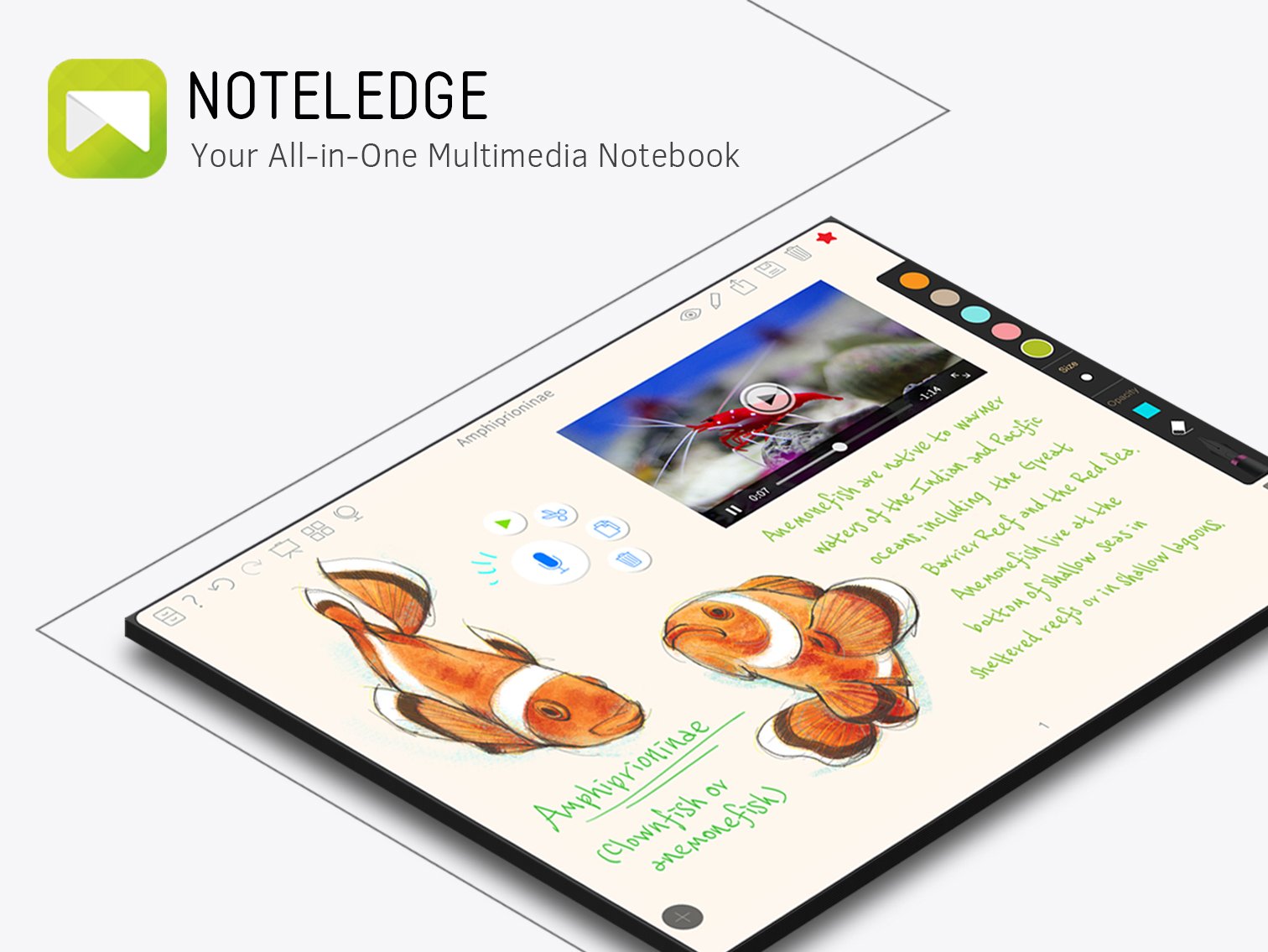

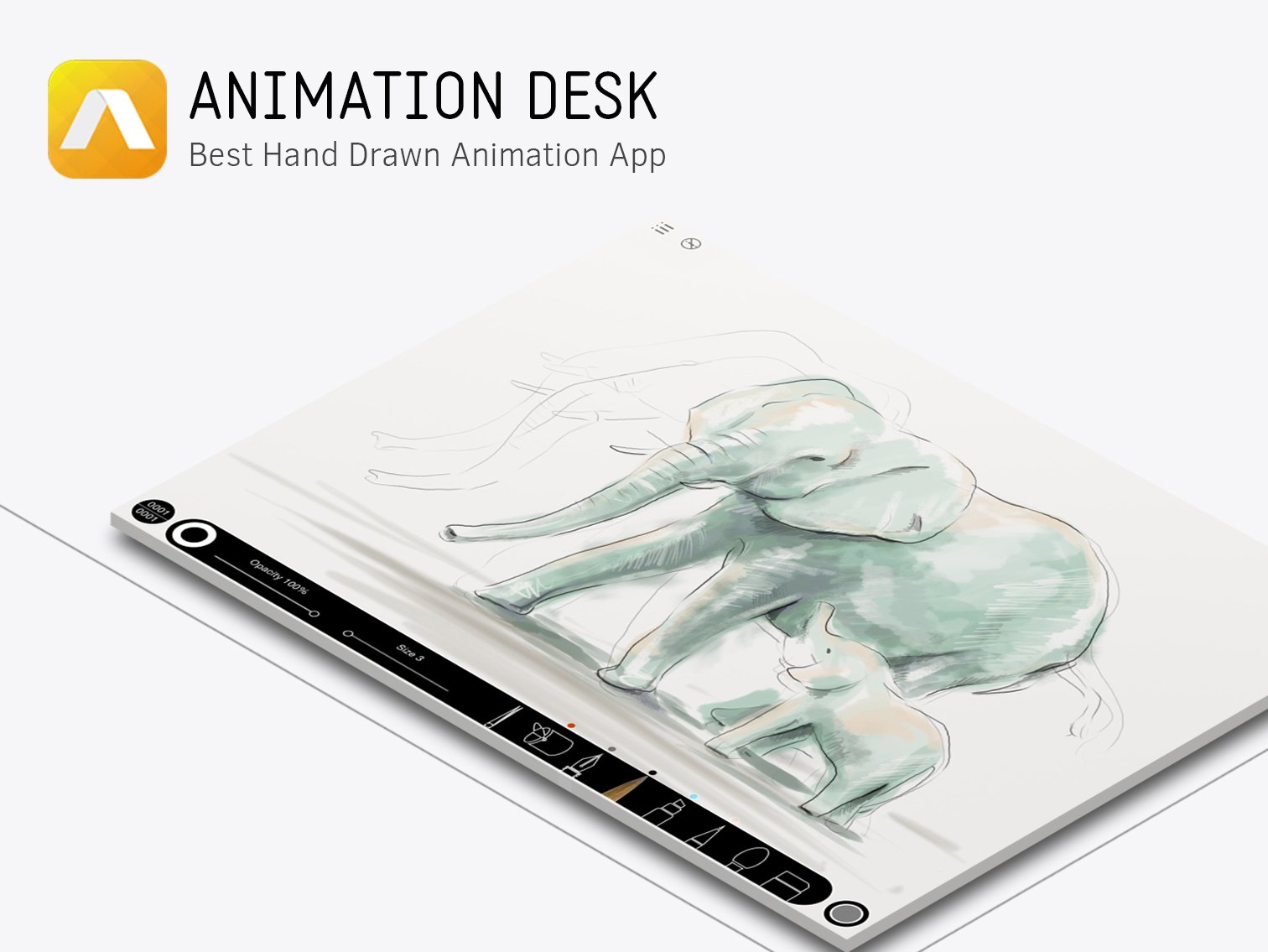
Customer Reviews
Creativity 365 Reviews
Donna W.
Advanced user of Creativity 365What do you like best?
I got this suite for the Write-on Video and Noteledge apps, but since then I've been using all five, especially Animation Desk for creating short animated clips that I integrate into the videos in order to make them even more interactive. All apps are quite functional, and you can do a lot with them, especially if you are a visual thinker.
What do you dislike?
Since I have ended-up using mostly Animation Desk and Noteledge, I hope that the developers will keep improving the apps by adding new features and making them more intuitive. But overall it's a great suit and I find it very useful.
Recommendations to others considering the product:
Very useful set of tools for creative professionals, artists, illustrators, educators, students, researches and people who create content for social media platforms. It might be possible that you will need to use tutorials for Noteledge and Animation Desk, but it will be worth the effort.
What problems are you solving with the product? What benefits have you realized?
All these content creation tools help with different tasks related to information organisation, idea generation and multimedia editing. You can create so many different projects, including interactive presentations, annotated videos, mind maps, frame animations, and storyboards. I am using this suit for making videos, presentations and slide shows for both personal use and business, and it saves me lots of time without mentioning that these tools allow me to express all my ideas interactively and get all the feedback I need right away.














