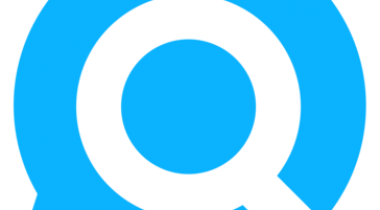Only works for twitter, even when paying to use for Facebook and LinkedIn - No response from support
What do you like best?
For Twitter, it seems to mostly work. The interface seems straight forward enough, and it has some value. When using for free, it has a lot of value. If I was looking just for a Twitter management platform rather than being led to believe it's a multi-platform management tool, I may have had a completely different view of it.
What do you dislike?
I bought it to get Facebook and LinkedIn access since those are the platforms I use more than Twitter. After paying, I can see the charge on my card, but not in the portal. I emailed support asking how to add LinkedIn and Facebook, and got no response other than "We reply to most tickets within a day (on the weekend it may take up to 3 days)." After no response for a while, I looked up how to cancel, and you again have to put in a ticket to support. A week later, and still no answer to either how to add the profiles, or that I will be refunded since I cancelled in their 14-day money-back window.
Facebook is entirely missing from the Add Profiles. LinkedIn returns "The application is disabled" as soon as you click to add a profile.
If it was advertised as just Twitter I wouldn't mind so much. But to offer free, and "pay for other networks" is an outright lie if after paying, only the freely supported social media network is supported. (Supported being a loose term since over a week in and both tickets are still unanswered other than the automated emails that state "Since it's been over a day, we wanted to let you know that we're still on your ticket (#xxxxx). Sometimes, due to complexity of an issue, weekend time or high load, it takes us a bit longer to reply. We're sorry for that and want to assure you it's because we're taking each and every ticket seriously."
The only reason I'm submitting this review is because of the lack of responsiveness. Had I read a review like this, I wouldn't have entered in my credit card info assuming I'd get the features of the paid version, or at least be able to get a response from a person about broken features or cancelling my service during my "money-back guarantee".
Recommendations to others considering the product:
If you ONLY need Twitter, I'd consider this platform. The free version seemed fine, and if you just wanted to pay to remove or increase limits within twitter it may be just fine.
But if you need Facebook, the ability to add a profile doesn't even exist. If you want to add LinkedIn, it's broken; Maybe that will get fixed, but without being able to reach support, there is no way to know.
What problems are you solving with the product? What benefits have you realized?
Since Twitter isn't the primary feature I was looking for, rather something I treated as seeing how the platform works, it's not solving a problem for me. The two benefits I was after are both non-functional. (LinkedIn and Facebook management.)