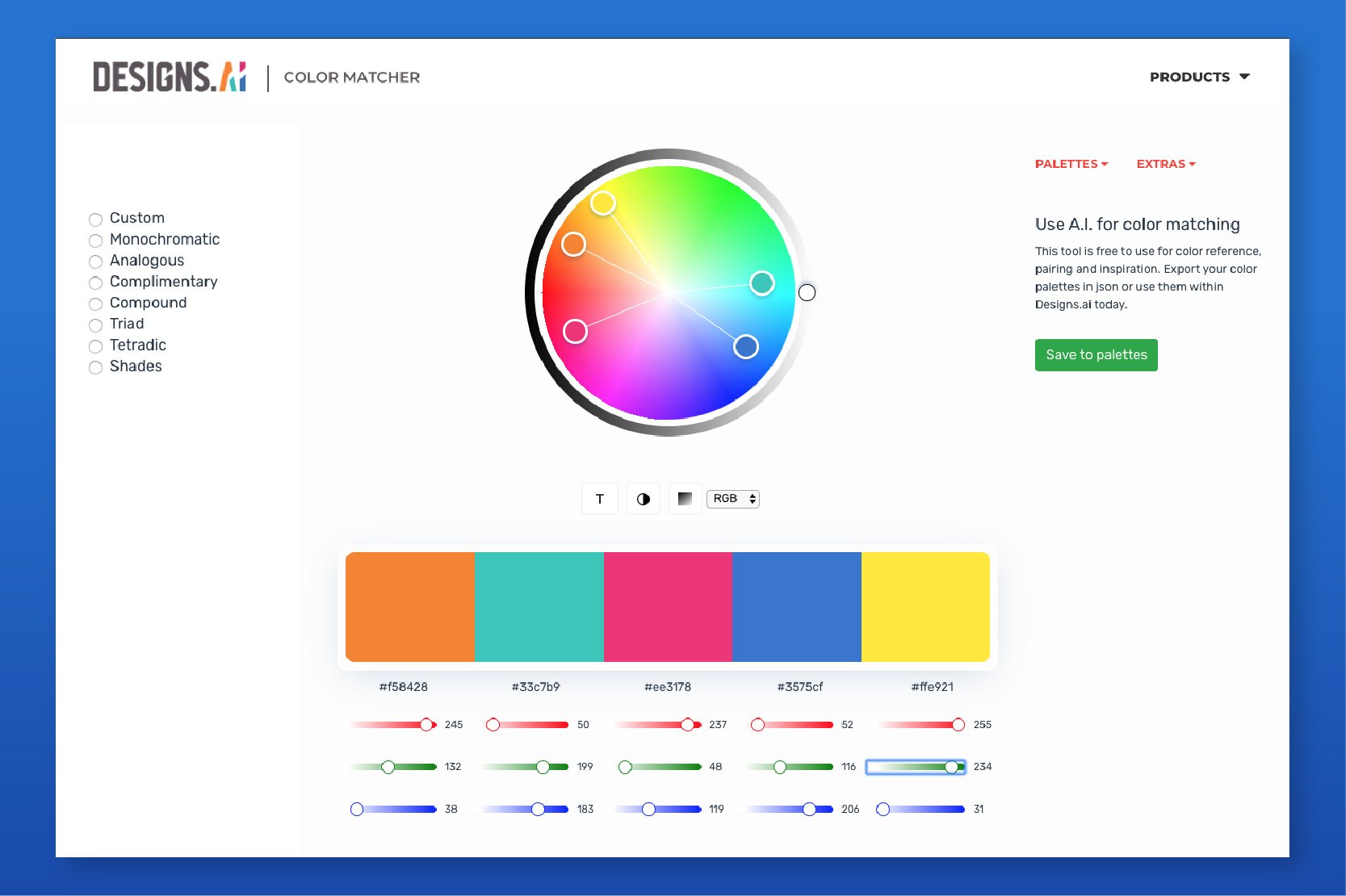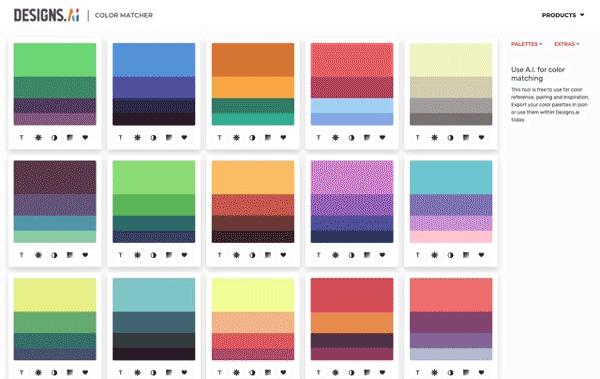Color Matcher is a free online color palette generator within the Designs.ai suite that allows users to create beautiful color combinations through template selection, color wheel manipulation, and image color extraction. In addition, users can also test their palettes for color contrast compliance, export them in JSON, or save them to use for other Designs.ai creations.
Features:
– Infinite color palette, gradient, and color overlay generation via artificial intelligence
– Color wheel manipulation in RGB, HSV, and CMYK
– Color extraction from uploaded images
– Simple contrast compliance scoring table
– Free and easy download in JSON format
– Save and integrate into your Designs.ai creations