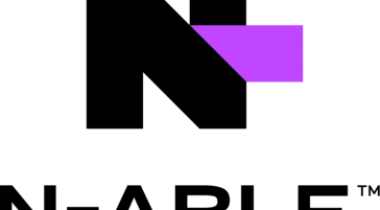Trouble free with very helpful support staff.
What do you like best?
The most helpful thing about CloudAlly is it is a one time set up and forget. You add it to your Office 365 accounts then it just does what is on the box. If you do need to get a file that has been deleted then it is simply a case of drilling down. A very useful feature is you can restore just one file you do not have to restore the whole directory.
What do you dislike?
Some times it is difficult to recognize the exact area where your files are stored.
Recommendations to others considering the product:
Make sure you name the drives and SharePoint pages very clearly so they are easy to find in CloudAlly
What problems are you solving with the product? What benefits have you realized?
We use Office 365 sync mode so all files are downloaded to the computers. This is due to slow internet connections. If a file is deleted on a local machine then it is deleted in Office 365 and difficult to get back as it is not in the recycle bin of Office 365 and finding the exact machine the file was deleted on is often very difficult. Whereas with CloudAlly you can just go into there system and find the file. In the worst-case scenario, it will be 24 hours old.