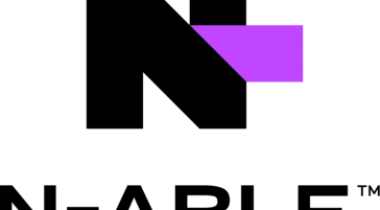Comprehensive and Secure G Suite Backup & Anytime/Anywhere Recovery
Protect your business-critical G Suite data with CloudAlly’s enterprise-grade SaaS backup and point-in-time recovery.
G Suite cannot protect you from SaaS data loss at your end due to human error, malicious intent, sync errors or malware. Native options are time-bound and cumbersome. Audit requirements too mandate demonstrable backup and recovery capability.
Don’t risk losing your valuable G Suite data to a security lapse or data breach. Protect your company from data loss with CloudAlly’s top-rated and proven SaaS backup and recovery.
More About CloudAlly:
SAAS PIONEERS
– CloudAlly pioneered SaaS backup in 2011 – Consequently, our products are mature and robust.
– Top-rated and award-winning: Best-of-breed, and proven backup and recovery capabilities. Ranked by Newsweek as a top SaaS backup provider by over 10,000 IT Pros.
COMPREHENSIVE AUTOMATED BACKUP
– Back up the entire G Suite data – Automated/on-demand backup: Support for automated backup, on-demand backup, and selective backup. Backup monitoring and alerts: Easily monitor backups with daily backup summaries and exception-only email notifications.
EASY ANYTIME/ANYWHERE RESTORE WITH UNLIMITED DATA RETENTION
– Flexible recovery options – Point-in-time recovery with chronological snapshots and drill-down navigation, granular restore with search and filter capability, and cross-user restore.
– Restore data to any storage – Amazon S3, Azure, Dropbox or use your own storage (BYOS).
– Unlimited data retention for stress-free recovery that is not time-bound.
– Non-destructive recovery that does not overwrite the latest changes, maintains folder structure and shared folder permissions.
INTUITIVE ADMIN-FRIENDLY UI
– Intuitive UI and quick recovery – compatible with Office 365 for fast recovery in a couple of clicks.
– Advanced user management and transparent monitoring – administrative tools with, status monitoring, and activity logs.
– Simplified employee on-boarding and off-boarding with support for cross-user recovery, auto-addition of new accounts and auto-archival of old accounts.
EXCEPTIONAL CUSTOMER SERVICE FROM REAL EXPERTS
– Dedicated Customer Support Hub – with multi-channel support by ticket, call, chat or email.
– 24x7x365 “real person” customer service – we take pride in being your data protection partners with highly-responsive customer support.
– Adoption support: Exhaustive knowledge base with video tutorials and user guides.
SECURE CREDENTIALS
– Certified and Audit-ready: ISO 27001, Microsoft, Salesforce.com, Google and AWS certified, AES-256 bit data encryption, and 99.9% uptime SLA.
– Compatible with international regulations: GDPR and HIPAA compliant with global data centers in the US, Canada, EU or Australia.
– Secure authentication support for OAuth and MFA/2FA.
FLEXIBLE SAAS Terms
– Flexible licensing options for rapid scalability support.
– Customized secure billing – PCI compliant payment processor with billing options tailored to your organization’s requirements.
– Zero red-tape – We’re customer-focused with a flat organizational structure.
Protect your Organization from Data Loss.
Start your Free Trial Now!