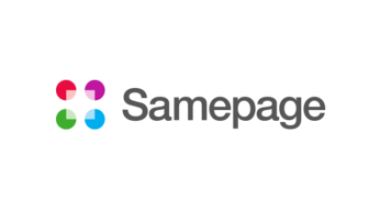Enable remote access and collaboration without exposing your data to third party clouds and servers. Data stays on your servers for complete control of security and compliance. Combine the security of on-premise file servers with cloud productivity.
CentreStack
Customer Reviews
CentreStack Reviews
Pablo I.
Advanced user of CentreStackWhat do you like best?
We were looking for a way to migrate our file servers to "the cloud", replacing our VPN access to them, but we also wanted to keep our files locally, as a safety precaution. We are not comfortable with the "cloud only" system of Google, Microsoft, and others.
We researched the marketplace to find a good fit for our needs. During this process, we tested Egnyte, Zoho Workdrive, Amazon WorkDocs, Microsoft 365, and a couple of others. None of them provided a satisfactory way of allowing us to work as we wanted to. As an example (among many), Amazon WorkDocs failed during the initial upload of documents from our file servers. Finally, we found CentreStack, a little-known provider we had never heard about. We tested it and found that it actually worked. The initial upload of files took a while but we were able to continue working seamlessly with our files. After the initial upload, we are working with our files on the cloud (their servers) but everything is synced back to our local file servers too. In an emergency, (loss of Internet connection, etc.) we are still able to access our local files on our own servers.
As an additional advantage, CentreStack provides a client (available for Windows and Mac OS) which creates a mapped drive with all the files each user has access to. So the switch from working on a local file server to working with CentreStack is pretty much transparent to the end user.
We have now been using CentreStack for a year and are very happy with it. It hasn't been without issues, but their support team is excellent. Both response time and resolution of issues are very good.
In short here are some pros of CentreStack:
- Great way of migrating file servers to the cloud, but keeping a local copy
- Competitive Pricing
- The mapped drive is very user-friendly
- Excellent support
- Speed is great (it builds a local cache of files and folders)
- Folder structures don't need to be modified to use it
- Granularity of user permissions is excellent
- Synchronization between the cloud and local file servers works without issues
- It has a file-sharing feature, which allows you to share files with external users (replacing services like WeTransfer, etc.)
- It has a smartphone app, so you can access, and work on, your files on your phone
What do you dislike?
CentreStack isn't perfect, it does have some issues.
These are the cons of using it:
- It's a little-known and relatively small company
- User Interface is quite lacking. It's not very user-friendly, particularly the web interface
- The File-sharing feature isn't adequate for all use cases
Recommendations to others considering the product:
Do consider them if their products fit your business needs, even though they are not as well known as other companies
What problems are you solving with the product? What benefits have you realized?
We were able to replace the VPN access to our file servers with their cloud solution. It works for both onsite and, especially, offsite collaborators.