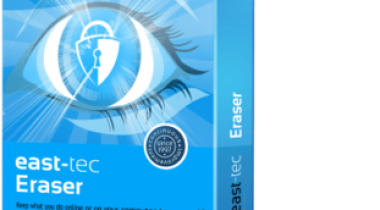What do you like best?
It helps keep my PC clean of any cache and temporary files that occupy space unnecessarily. Not only can it clean recycle bin, it can also be used to clear cache from applications that you use on a regular basis. The interface is really simple and you can select which files you want to clean individually. Upon clicking on the Analyze button, it'll scan and show you the free space. Then, clicking on Run Cleaner will start the cleaning process which is done in less than a minute. With CCleaner you can also do the same with the system registry to delete invalid directories, remove file extensions that are no longer of use, and delete unwanted registry entries.
What do you dislike?
I don't dislike anything about CCleaner but it would be an all-round complete tool if it could also act as an anti-virus in scanning for them.
Recommendations to others considering the product:
I recommend CCleaner Pro. CCleaner can be downloaded for free, but updating to Pro brings so many benefits to taking better care of your PC.
What problems are you solving with the product? What benefits have you realized?
My computer sometimes slows down from continuous and heavy usage. With CCleaner I'm able to resolve this issue by scanning and removing unwanted files, duplicate files, cache files, disabling startup applications, and keeping my registry clean. CCleaner has excellent support with frequent updates to improve the functioning of the software and to fix bugs. One of the benefits that CCleaner offers is that it allows you to monitor the applications you have installed in your PC and sort them by date of use and installation. This will help you find out which applications you don't use anymore so that you can uninstall them make more space.