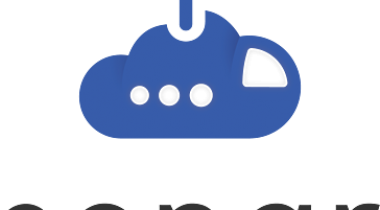BrowseEmAll is a cross-browser testing tool for Windows, macOS, and Linux for enterprise or offline usage. It features automate ongoing browser testing with Selenium integration or by using record and play to create automated tests without any code.
BrowseEmAll
Customer Reviews
BrowseEmAll Reviews
Team S.
Advanced user of BrowseEmAllWhat do you like best?
It also integrates support for web browsers specially made for portable devices.
What do you dislike?
Too bad it doesn't support older browser versions, Linux and Mac OS X.
There aren't many advanced configuration settings reserved for experienced users.
Recommendations to others considering the product:
i Also Recommended to My Other friends.
What problems are you solving with the product? What benefits have you realized?
Cross-browser compatibility testing is simplified with the help of this seemingly basic, yet powerful utility. It supports popular web browsers with newer and older versions alike not only for Windows but also for several portable devices.
It's wrapped in an approachable interface that makes it easy for users to figure out how to work with the app. Plus, it comes prepared with an interactive tutorial.
It enables you to load a website in one, two or four different browsers placed side by side, in order to check for any rendering issues. There are multiple preset resolutions you can choose from, and you can create custom ones.
It's capable of compiling a compatibility report with any found issues regarding CSS, HTML, JavaScript and resources in the current page. A built-in screenshot tool lets you save pages as images. Developer tools are integrated too.
The BrowseEmAll developers may give away free licenses for non-commercial use, including for educational purposes and open-source contributors.