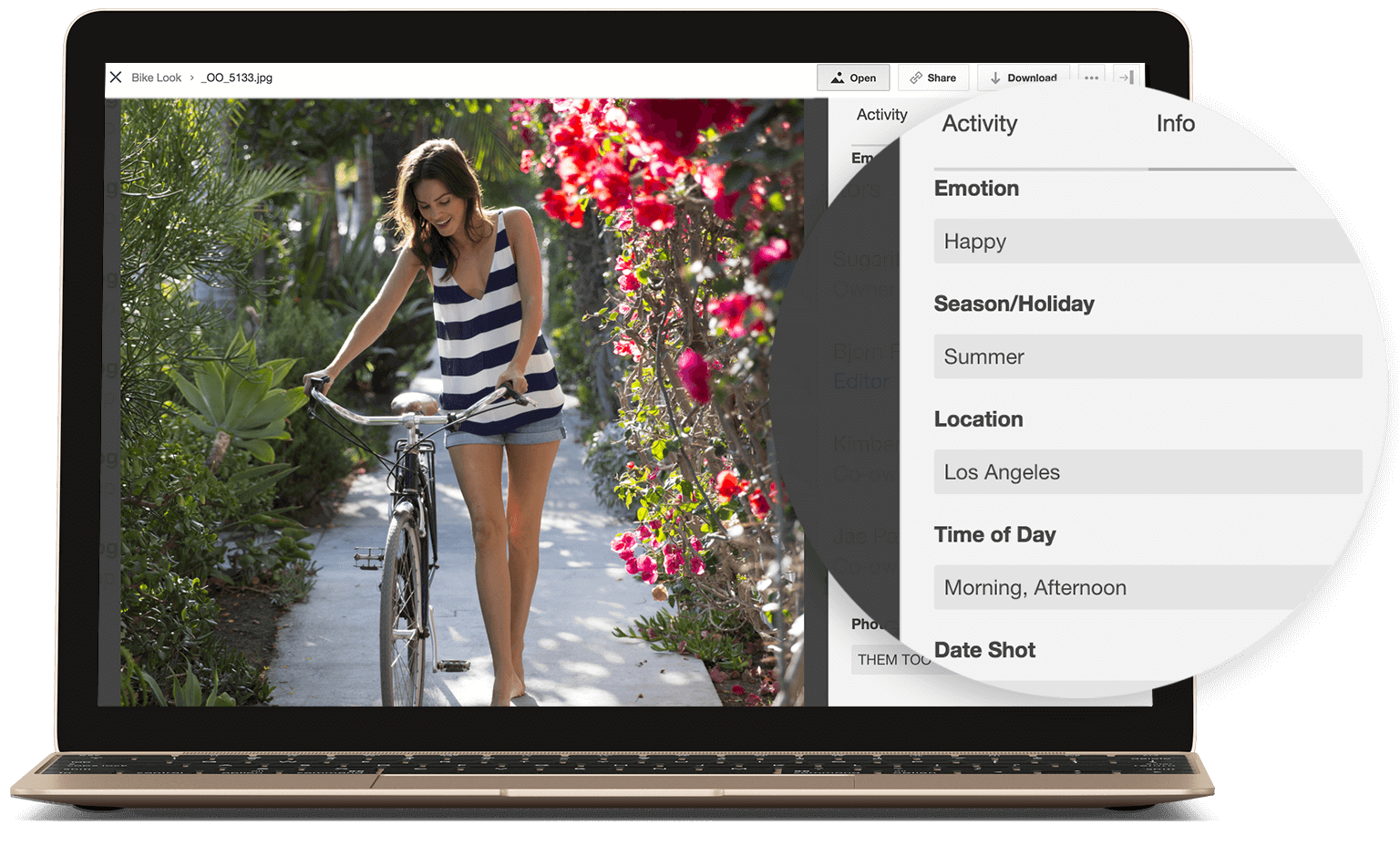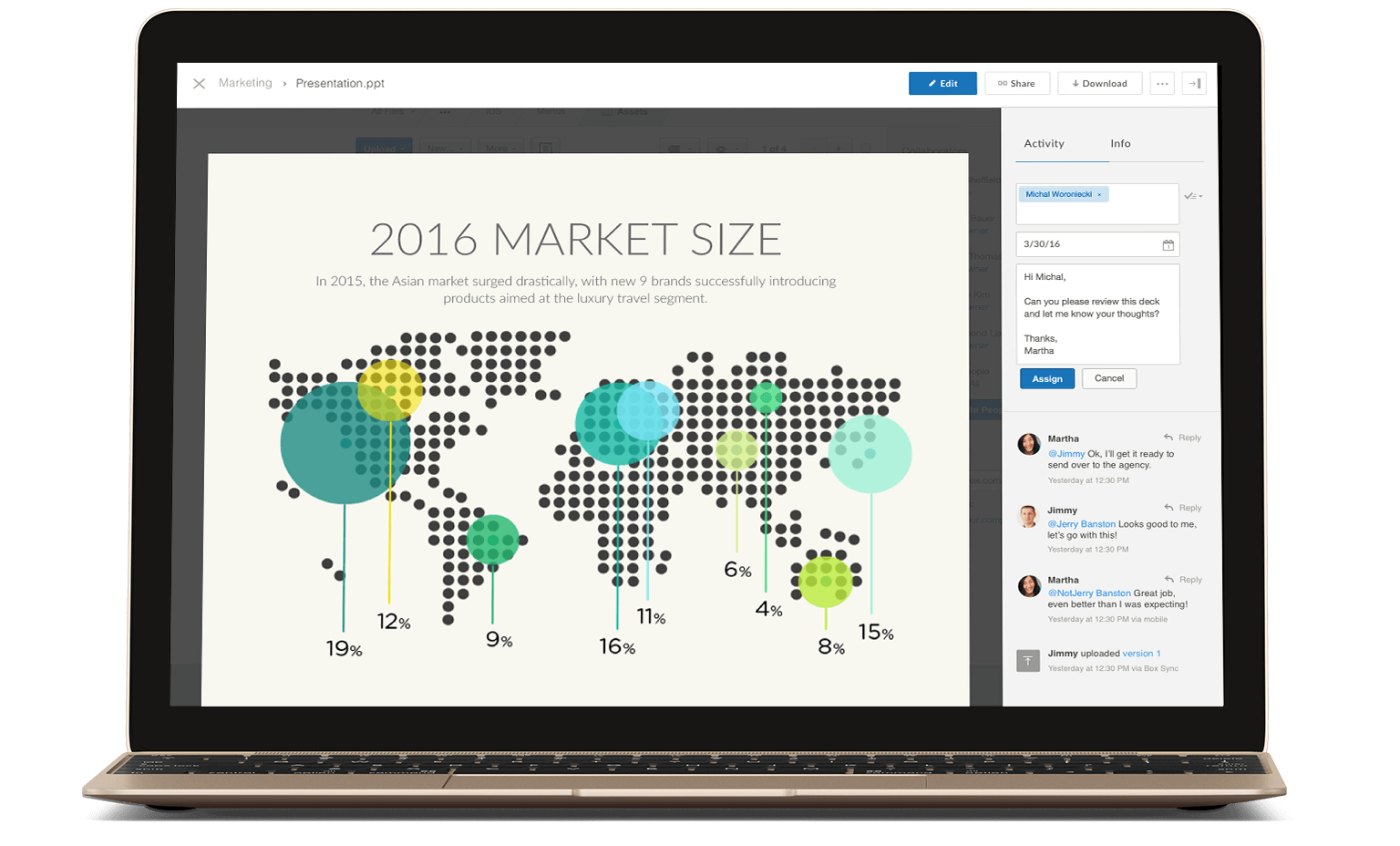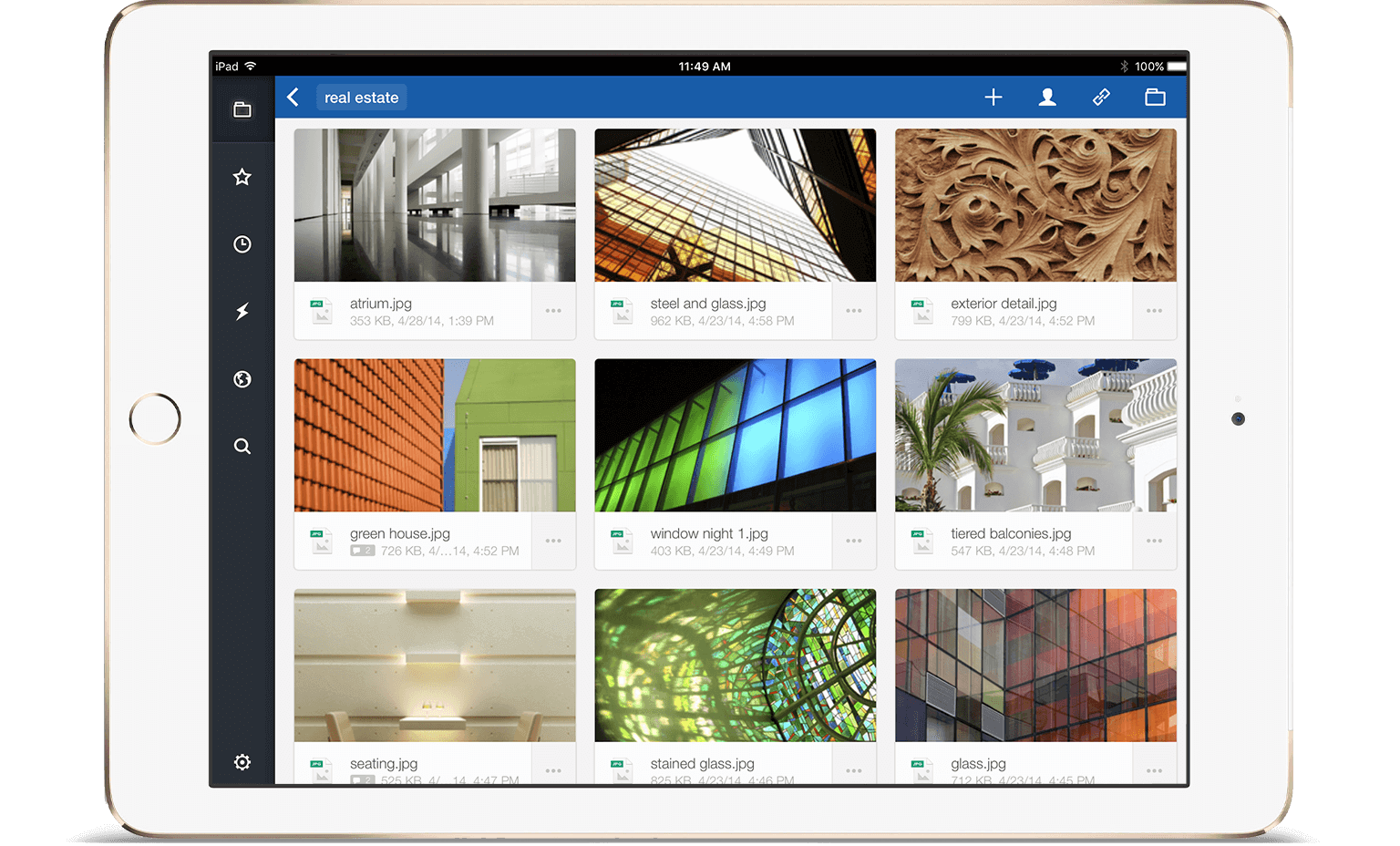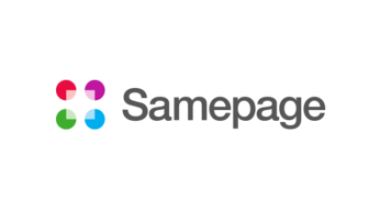Box is a Modern Content Management Platform for companies of all sizes and industries. The difference that Box brings is that it offers the security and controls admins need with the sharing and collaboration capabilities end users want. Since 2005, Box has made it easier for people to securely share ideas, collaborate and get work done faster. Today, more than 43 million users and 62,000 businesses–including 59% of the Fortune 500–trust Box to manage content in the cloud.
The Box platform provides HIPAA, FINRA, FedRAMP, and many other compliances to go with granular access permissions and advanced security capabilities.
By using Box you can sync, share, and collaborate on all types of files, anywhere, on any device – but that’s just the beginning. You can choose where to store your data, to manage your own encryption keys, and set workflows to automate content-based processes. You can also assign custom metadata tags to content, watermark sensitive content, and set file retention or legal hold policies.
Box has deep, native integrations with Microsoft Office and Outlook, Google Apps for Work, Salesforce, Netsuite, Docusign, Adobe, and many other best-of-breed solutions you may already be using.
Brandon M O.
Advanced user of Box
★★★★★
Efficient and Improves Productivity!
What do you like best?
Box makes collaboraiton seamless! With the current landscape, it's important to collaborate efficiently and Box allows teams to do just that! Overall pleased with the software. I also like that the software offers all of the document formats that I work on and look for. I also like that there's a notifications feature that let's me know which updates have been made.
What do you dislike?
Version control would be the main feature that I dislike. At times, it becomes difficult to find the versioon that I am looking for. I also wish that the User Experience (UX) was a bit more reobust. At times I feel like the documents and information that I need can be hard to locate. When I need an important document, it has become challenging. Thinking about how this can get solved. I also dislike that Box can't be a desktop app for neither my PC or my Mac
Recommendations to others considering the product:
I would recomment people to watch a quick demo - the features can be tricky, but once you learn them, then it's a seamless experience!
What problems are you solving with the product? What benefits have you realized?
I am working on collaborating efficiently with the teams I work with on a day-to-day basis. Furthermore, I am able to solve the pain points that other software programs give me. I have realized that some of the benefits stem from being more productive and working with my team members who love to collaborate! When we need to work on a document together, it becomes easier to do so rather than more difficult. Overall, the benefits that I have gotten from Box have been greater than the cons! I recently chatted with a coworker on how much easier our lives have gotten! Even our desktops are less crowded.
Review source: G2.com