BoardDocs allows organizations to significantly improve the way they create and manage board packets, access information, and conduct meetings. We developed BoardDocs for the specific needs of K-12 school systems and community colleges. BoardDocs has helped over 3,500 organizations dramatically lower costs, increase transparency and reduce time-of-staff by up to 75%. Because our solutions are so easy to use, your organization will operate more effectively from day one
BoardDocs
Images
Check Software Images
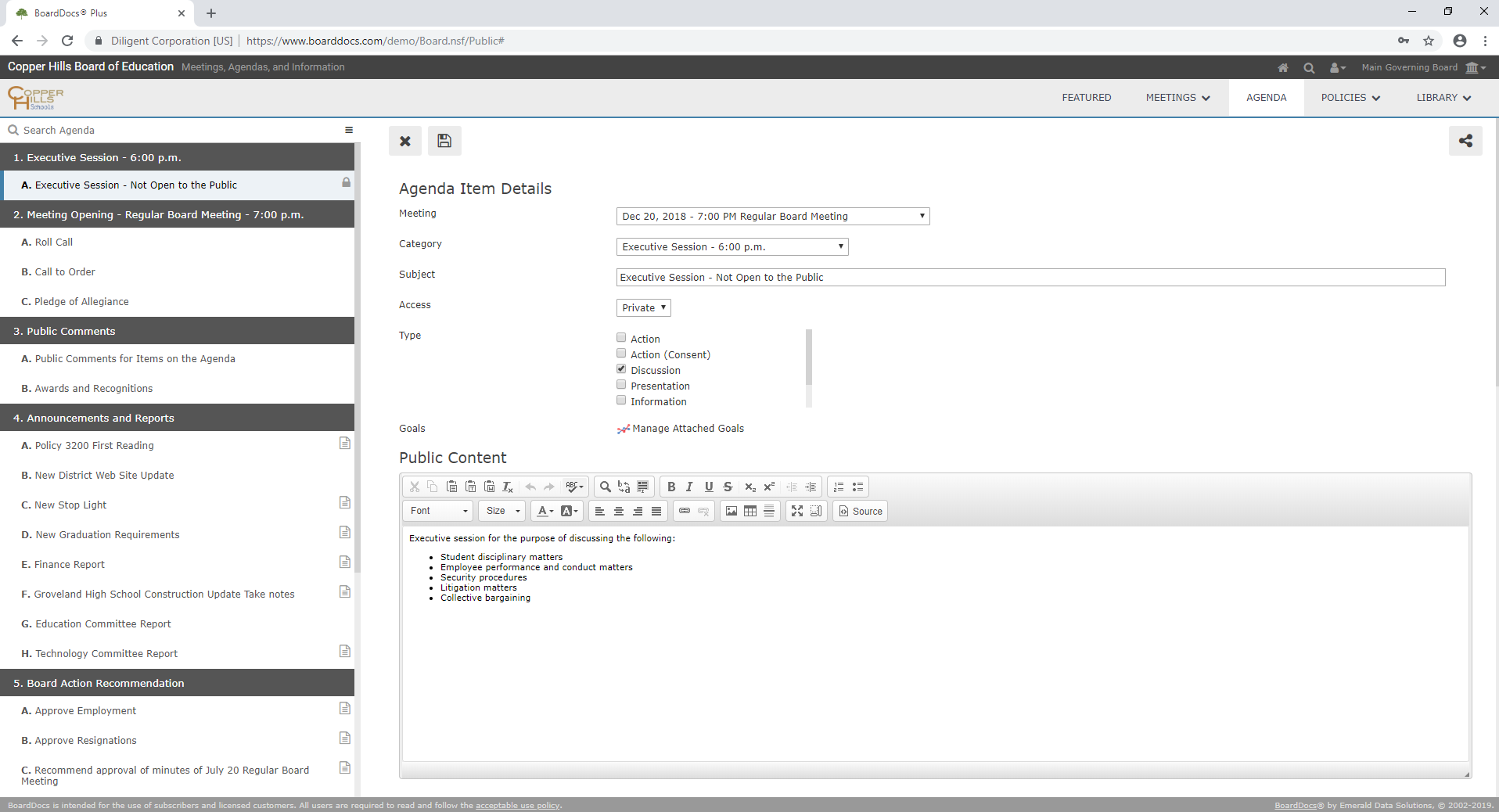
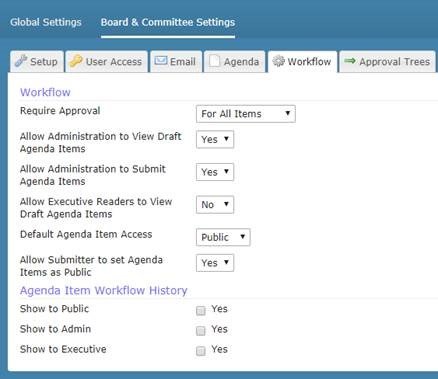
Customer Reviews
BoardDocs Reviews
Lois M.
Advanced user of BoardDocsWhat do you like best?
BoardDocs is extremely user friendly and easy to learn. They having amazing customer service and there is always someone to help, if you need it. Meeting agendas are very easy to create and duplicate, such a time saver.
What do you dislike?
I would prefer to be able to have institutional training sessions recorded, even if they were only available for a limited time.
Sometimes the formatting, especially from Word, is a little messy. It's not a big thing and is easy to fix though.
What problems are you solving with the product? What benefits have you realized?
BoardDocs is a great place to house all of our committee meetings and most of our documentation related to accreditation. With multiple groups responsible for varying elements of accreditation documentation, it can be challenging to collect everything. This makes that easier, since it's all in one place.
Policy management is SO much easier! It takes a little work to get it set up, but once that's done, it's just so much better. (They do provide services to help with the initial setup as well.)
Tagging goals is a huge benefit. You can have multi-leveled goals which can be tagged in any meeting agenda on your platform. This is truly time saving when checking progress. Setting the goals up does require a good naming protocol though - so that they're individually identifiable. We can quickly check to see what, if any, action has been taken toward institutional goals, Board goals, committee goals, etc.
We are also developing the library to provide easy access to relevant information/documentation for employees. This will help remove some of the busywork from our overworked IT Department as we move these items off the website and on to BoardDocs.
Using the MCP allows the voting action to show up on the agenda in real time. This is beneficial to stakeholders that might have an interest in how a particular item turns out, even when they're unable to attend the meeting.