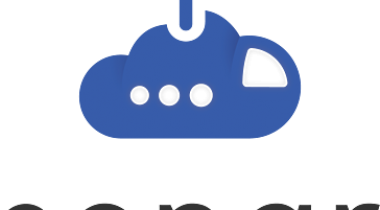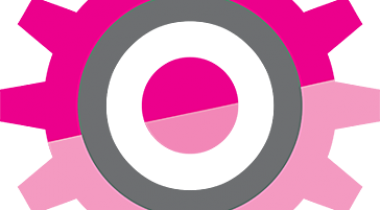An enterprise-grade server for teams to share code, track work, and ship software — for any language, all in a single package.
It’s the perfect complement to your IDE.
Azure DevOps Server
Images
Check Software Images
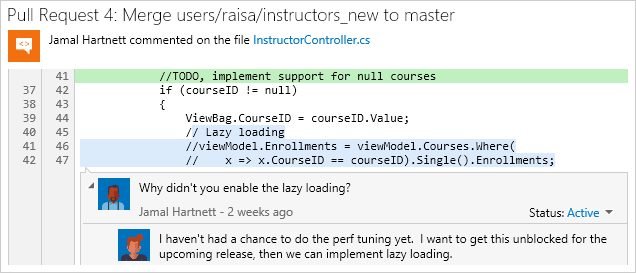
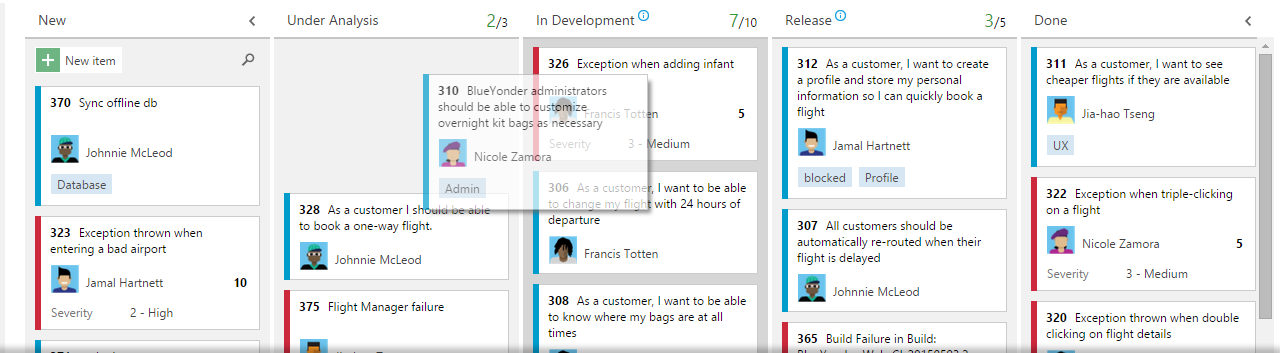
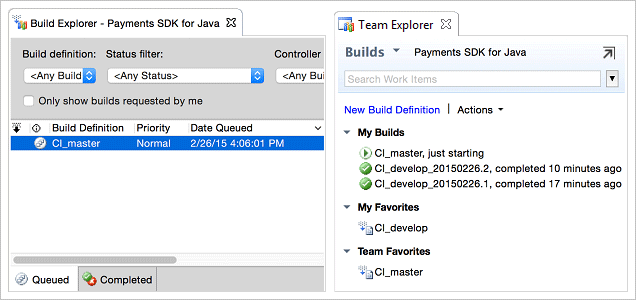
Customer Reviews
Azure DevOps Server Reviews
User in Information Technology and Services
Advanced user of Azure DevOps ServerWhat do you like best?
Easy to allocate tasks and responsibilities, has share point integration. Works well with other Microsoft products;
Convenient as it can be used as software and even just in the browser. I can use it in different tasks: saving search queries, logging bugs, making tests, creating user stories, and build deployment;
Good Customer Support;
The app has a user-friendly interface and can be incorporated with Visual Studio;
What do you dislike?
The UI is a bit tricky especially after the update but overall it is a really functional application;
Lacks intuitive placement of tools for a version control application. But it is a great alternative for what we do as it gets the job done;
Upgrade paths could be handled better. Very difficult to upgrade with customization in place;
Sort feature on columns could be better;
Recommendations to others considering the product:
I would recommend this solution to others. It's definitely a good product. If you are looking to set up custom privileges then it's a good option for you. It has several features. If you want to secure your code, TFS is a good choice, as it can do it easily. I would rate TFS a five out of ten.
What problems are you solving with the product? What benefits have you realized?
I use the app to build deployment and maintaining our user story for our applications. It gets the job done for testing and logging bugs, so all in all great for tracking developer tasks and improving our projects. Also, it helps with code versioning since it's supports git repositories to be created.