InfraWorks 360™ preliminary engineering and design software improves your infrastructure project outcomes throughout the asset lifecycle. Make decisions in the context of the real world, not the CAD world. Combine and connect data to better create, view, analyze, share, and manage information anywhere, on any device using the power of the cloud.
Autodesk InfraWorks 360
Images
Check Software Images
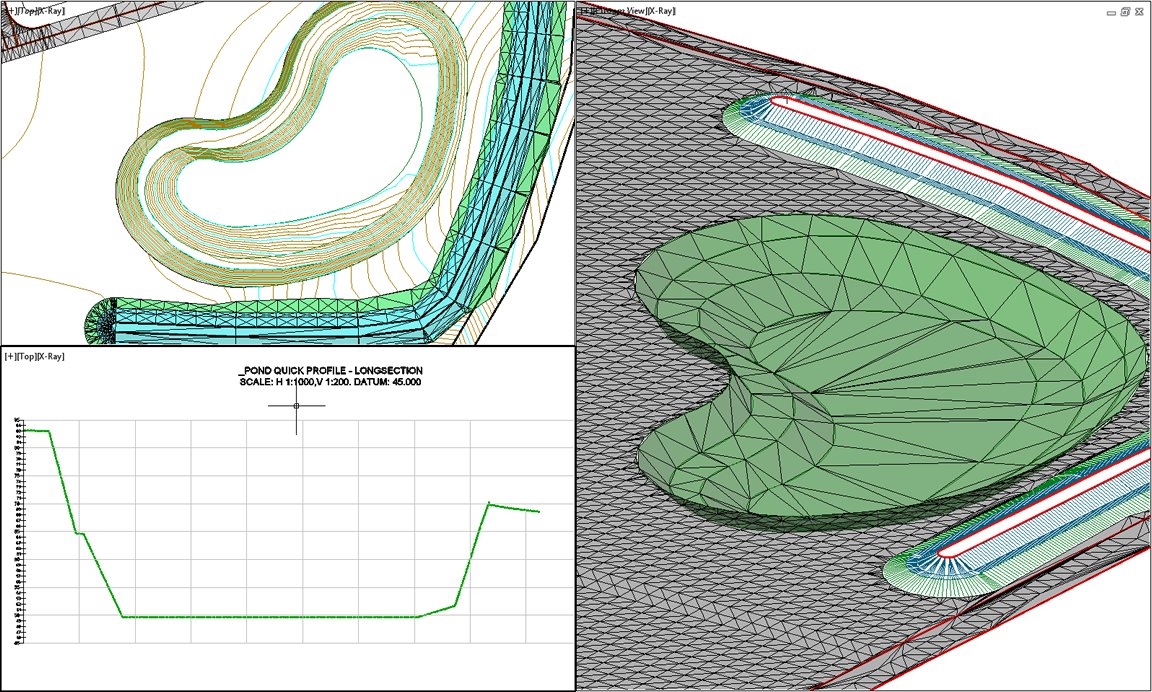
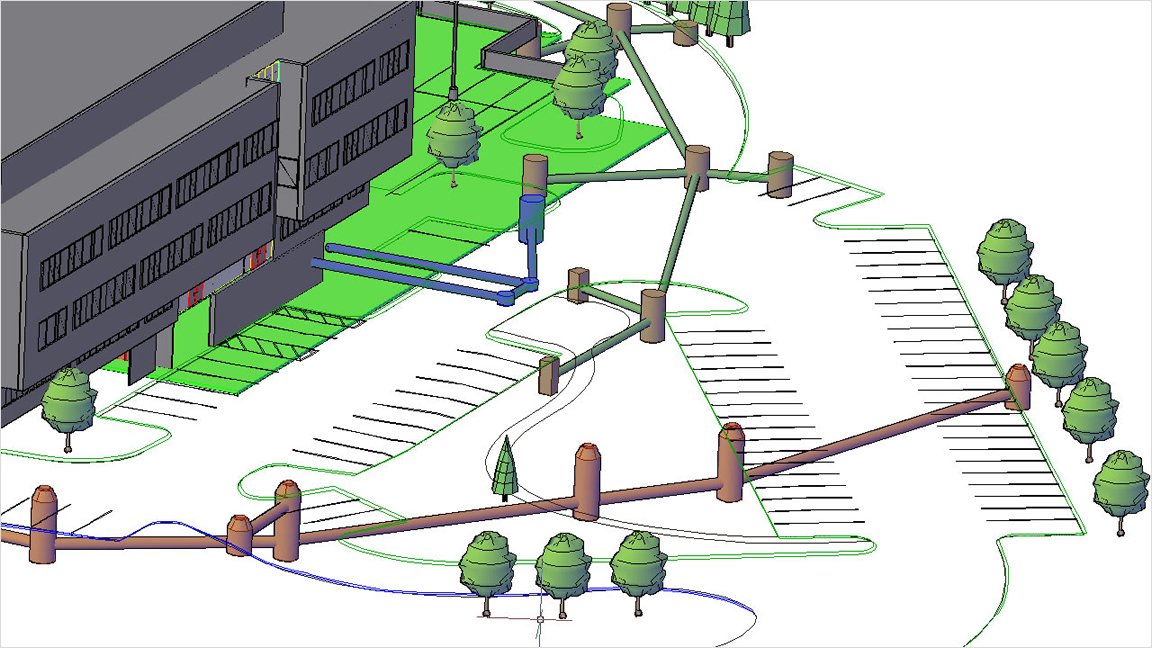
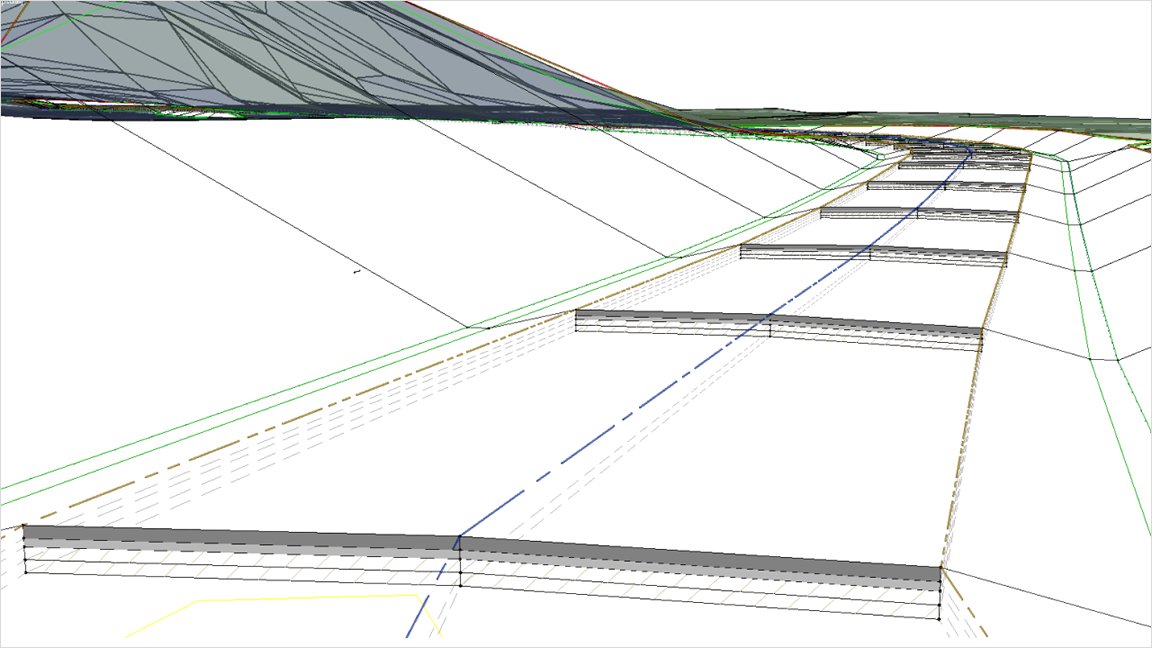

Customer Reviews
Autodesk InfraWorks 360 Reviews
Steve R.
Advanced user of Autodesk InfraWorks 360What do you like best?
One of the things that I like the most about Infraworks is that it is very user friendly. The learning curve to Implement this software is considerably shorter than many of the other softwares that Autodesk has to offer. Another thing that is really high on my list is the interoperability between softwares. Being able to bring in many files from different sources is key as we are not guaranteed to be on the same platform across the board in a project.
What do you dislike?
The main thing that I would say is lacking in the software is a library of components. While it is simple to go into Autodesk Formit and create some massing shapes to accommodate what you are trying to portray. If there was a more robust Library right out of the box I think that it would get more people up and running considerably faster.
Recommendations to others considering the product:
Make sure that you have a clear direction for your Implementation and rollout based upon the required scope. Only take it as far as you need to take it. There a lot of great things with this software and it is easy to go down a rabbit hole that you do not need to and therefore spending more time and money then you need to.
What problems are you solving with the product? What benefits have you realized?
As we all know, people these days are especially visual. Being able to take our project to the next level by showing the Site Layout and Plan in 3D, gives the project team as well as the owners better insight into how the site itself is going to operate. Along with allowing a clearer picture for the owners and the project team, this allows us to evaluate our plans and even optimize the site anywhere that is possible.














