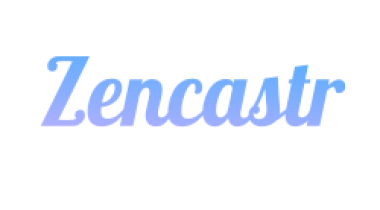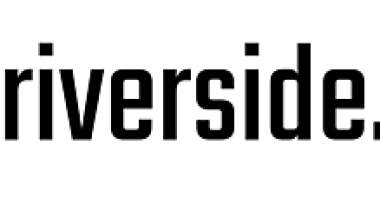Free and open-source audio editor
Audacity
Images
Check Software Images
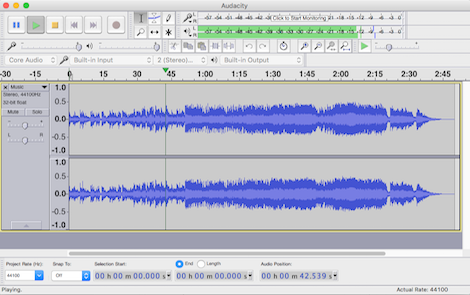
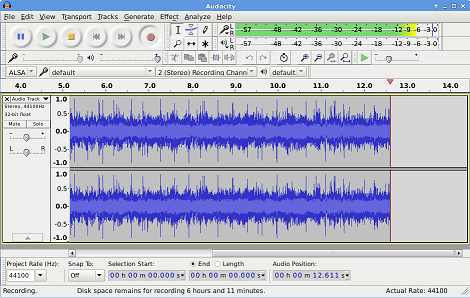
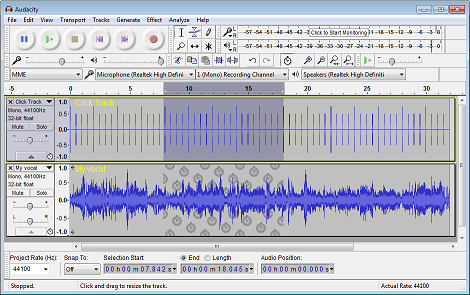
Customer Reviews
Audacity Reviews
Steve C.
Advanced user of AudacityWhat do you like best?
Audacity is relatively easy to use for the most common audio editing tasks and also has many powerful features available for the experts. It offers many tools for editing and enhancing audio and there is a small learning curve to using its most basic features. I find the user interface to be very clean and easy to understand after just a few minutes of use. I also love that there are so many filters and plug-ins included with the software by default. I also like the fact that the product is free.
What do you dislike?
User interface and tools for the more advanced features are less intuitive and can be a bit difficult to grasp at first without reading the documentation and therefore it can take a bit of time to become proficient as using the software. Multi-track recording is not terribly user-friendly. Better help content and tutorials would greatly improve users' ability to get up and running with using the product, especially the more advanced features.
What problems are you solving with the product? What benefits have you realized?
Basic editing and enhancing of audio files. Importing a variety of audio file type and then cutting, modifying volume and applying basic filters to the audio. In some cases, I have also used Audacity to record audio from various sources. I really like the fact that the software is light weight, yet at the same time has very powerful audio editing features for those that are willing to spend the time to understand and master those aspects of the product.