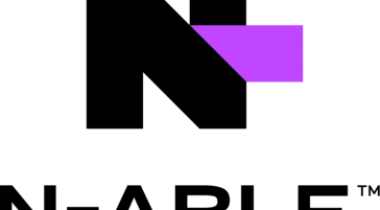Archiware P5 Synchronize is a data cloning and migration tool. Data is replicated from a source to a target (deletion from source is optional) and immediately accessible on the target in an open file system for failover or data distribution.
Replication is possible between different operating and file systems, including file attributes such as access authorisations. Versions and snapshots can be kept to retrieve data from a specific point in time.
Using the free WingFS cloud adapter, P5 Synchronize is capable of replicating to, from and between cloud services.
P5 Synchronize is part of the P5 Software suite consisting of four Modules:
P5 Synchronize for data replication, P5 Backup for Server Backup,
P5 Backup2Go for endpoint backup and P5 Archive for data migration.
Archiware P5 runs on Mac, Windows, Linux, FreeBSD and Solaris and is compatible with virtually any storage hardware on the market, including all LTO tape vendors.
Find more information about Archiware P5 on our Youtube Channel:
https://www.youtube.com/user/ArchiwarePresSTORE