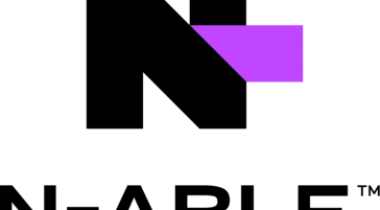FREE Hard Disk Partition Software AOMEI Partition Assistant Standard Edition FREE for Commercial Use and Home Use Support Windows 10/8.1/8/7/Vista/XP (both 32 and 64bit) Support resizing partition, merging partitions and migrating system to SSD, et
AOMEI Partition Assistant Standard
Customer Reviews
AOMEI Partition Assistant Standard Reviews
Haleemath Ath Hara F.
Advanced user of AOMEI Partition Assistant StandardWhat do you like best?
This tool saved my PC and all my files when I ran into an error with OS. It has a beginner-friendly interface with easily understandable options to create and delete partitions, to create bootable devices for Operating Systems, and for managing your partitions with ease. It also has options to convert between file formats (NTFS - FAT32) without losing your data which is a life-saver. The GPT/MBR conversion option is another advantage, although it didn't work for me when I first tried to use it.
What do you dislike?
While converting between GPT-MBR, the conversion failed, but the software didn't show any error message at all, which was frustrating. Otherwise, I have had no issues with the tool.
Recommendations to others considering the product:
Use it along with Windows PE or portable windows if you are having trouble with booting your Windows OS. It is the safest way to reinstall OS without losing your data.
What problems are you solving with the product? What benefits have you realized?
Creating a bootable USB for Operating Sytem installation, converting between GPT/MBR while installing OS, converting between file formats for hard disks, creating, managing, cloning, and deleting partitions with ease.