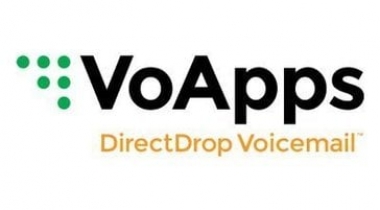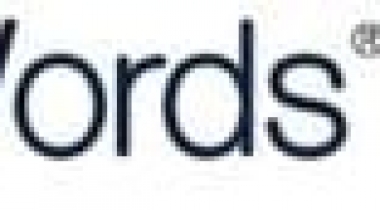Virto SharePoint Email & SMS Alerts and Reminders for Office 365 and Microsoft SharePoint 2019, 2016, 2013 and 2010 enhances and streamlines SharePoint Alert Management System. With SharePoint Alerts and Reminders Web Part or App, you can create your own SharePoint Alerts, Reminders, or Notifications and send them to a user, user group, contact list, or external recipients.
Advantages of Virto Sharepoint Alerts & Reminders Web Part:
– Extended Alerting Capabilities
– Easy to Deploy and Use
– SMTP and XMPP Support
Key features of Virto SharePoint Alerts and Reminders for SharePoint and Office 365:
1. Send SharePoint alerts and reminders via email, SMS, or Clickatell. Use SharePoint Alert and Reminder web part to build a flexible notification system on your SharePoint site. Send SharePoint alerts and reminders to users in emails, sms, or Clickatell service, fast and easy!
2. Create a custom schedule or merge several SharePoint alerts in one message. Define the alert sending frequency and create a summary SharePoint alert. All alert triggers will be merged in one message and inform SharePoint users on all system changes in a single alert email. This way, you avoid spamming your team.
3. Sends reminders about upcoming and overdue events from SharePoint. SharePoint Alert and Reminder web part won’t let your team forget about any upcoming events. Use reminders to inform about important meetings, deadlines, overdue tasks, and other events. You can also create a daily reminder before or after an event and never miss out on terms to send a follow up email!
4. Flexible triggers and item filters system. A SharePoint alert or reminder can be triggered both on list changes or specific item changes. You can select conditions or receive an alert when a chosen item was not even changed at all. Keep SharePoint users informed about changes in tasks and projects and set flexible SharePoint notifications on items and lists.
5. Customize email message. You can design an email message to send SharePoint alerts, notifications, and even newsletters to users. The web part provides a wide range of tools to enhance email body with pictures, links, tables, fonts, and other features. It is also possible to customize email header and footer.