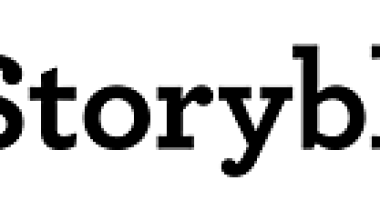Preview watermarked images inside your designs first. Then license, access and manage them directly within Photoshop CC, InDesign CC, Illustrator CC, and other Adobe desktop apps.
Adobe Stock
Customer Reviews
Adobe Stock Reviews
Jonathan B.
Advanced user of Adobe StockWhat do you like best?
I love the variety of assets that are accessible to me for any creative needs. I will often use photos as inspiration to go and get my photos as well as use lots of the stock options available for my needs. The most helpful part of using Adobe Stock is the access to Illustrator, EPS, and PNG files. Those templates allow me to create new designs and new content based on inspiration and ideas I get from Adobe Stock. Another huge benefit to Adobe Stock is that the assets roll over in to the next month, allowing you to get multiple assets all at once. I have more than enough assets currently and am ready to get whatever I need when I start a big project.
What do you dislike?
My only complaint with Adobe Stock is the lack of assets available to me for download. I often look for a very specific photo, design template, or Illustrator and it is often unavailable.
Recommendations to others considering the product:
Use specific terms when conducting your search, the more specific you are, the better your results will be. Use it for everything, even little things like logos. There are so many assets that are right at your disposal. The subscription is totally worth it and the assets roll over Into the next month.
What problems are you solving with the product? What benefits have you realized?
I'm solving several problems, specifically having my needs met for new assets. Most of the assets I use are design templates that allow me to design social graphics for my company.