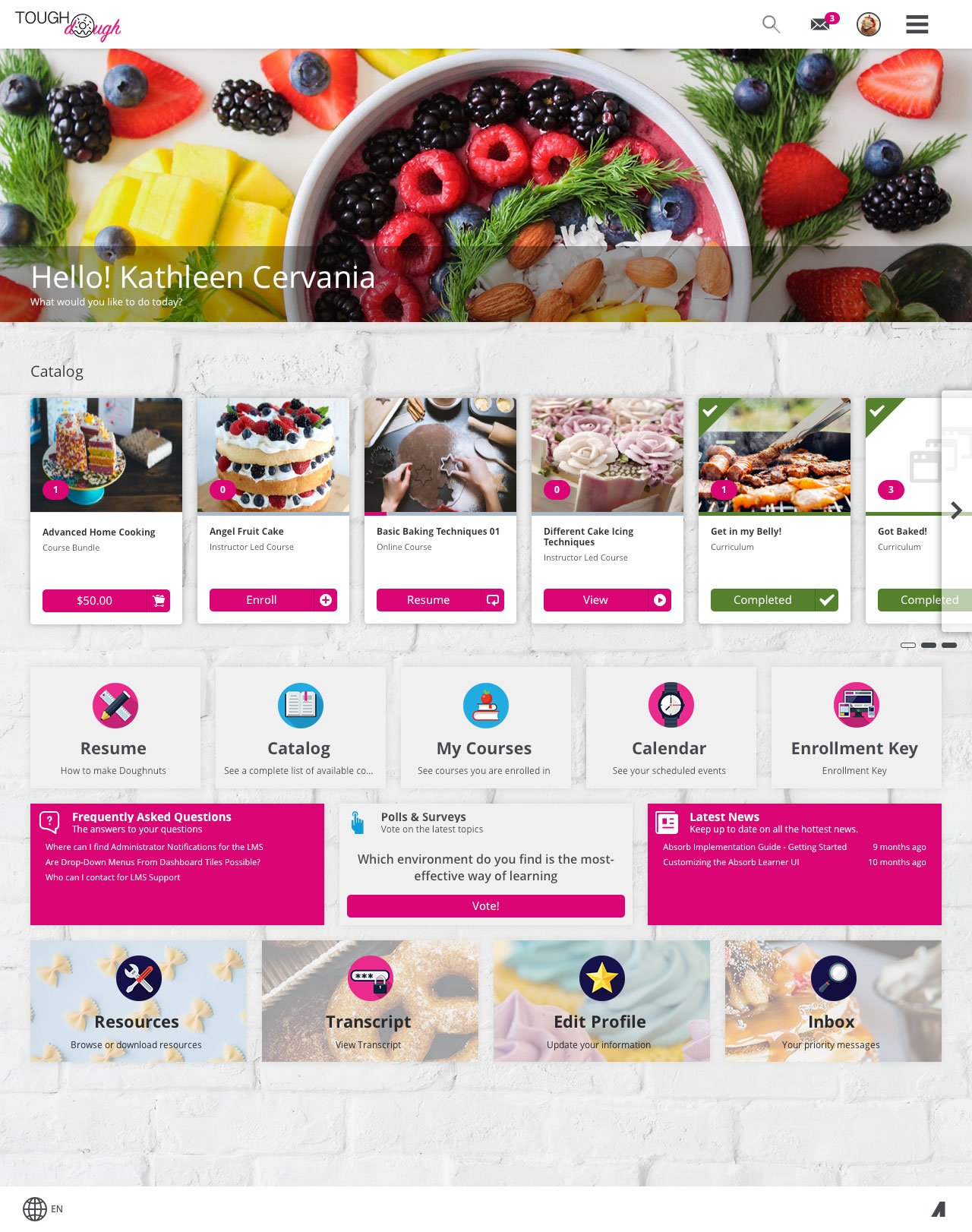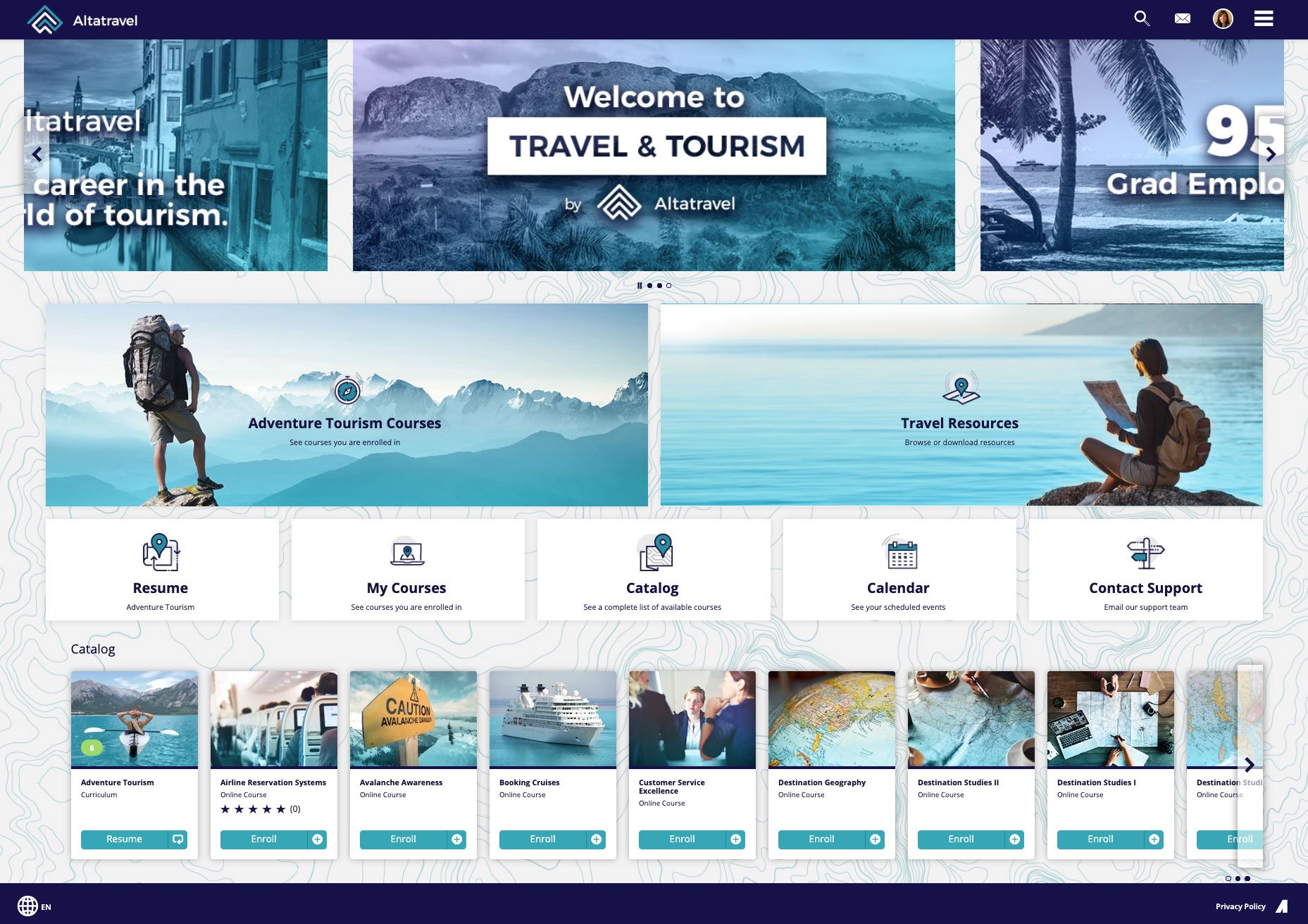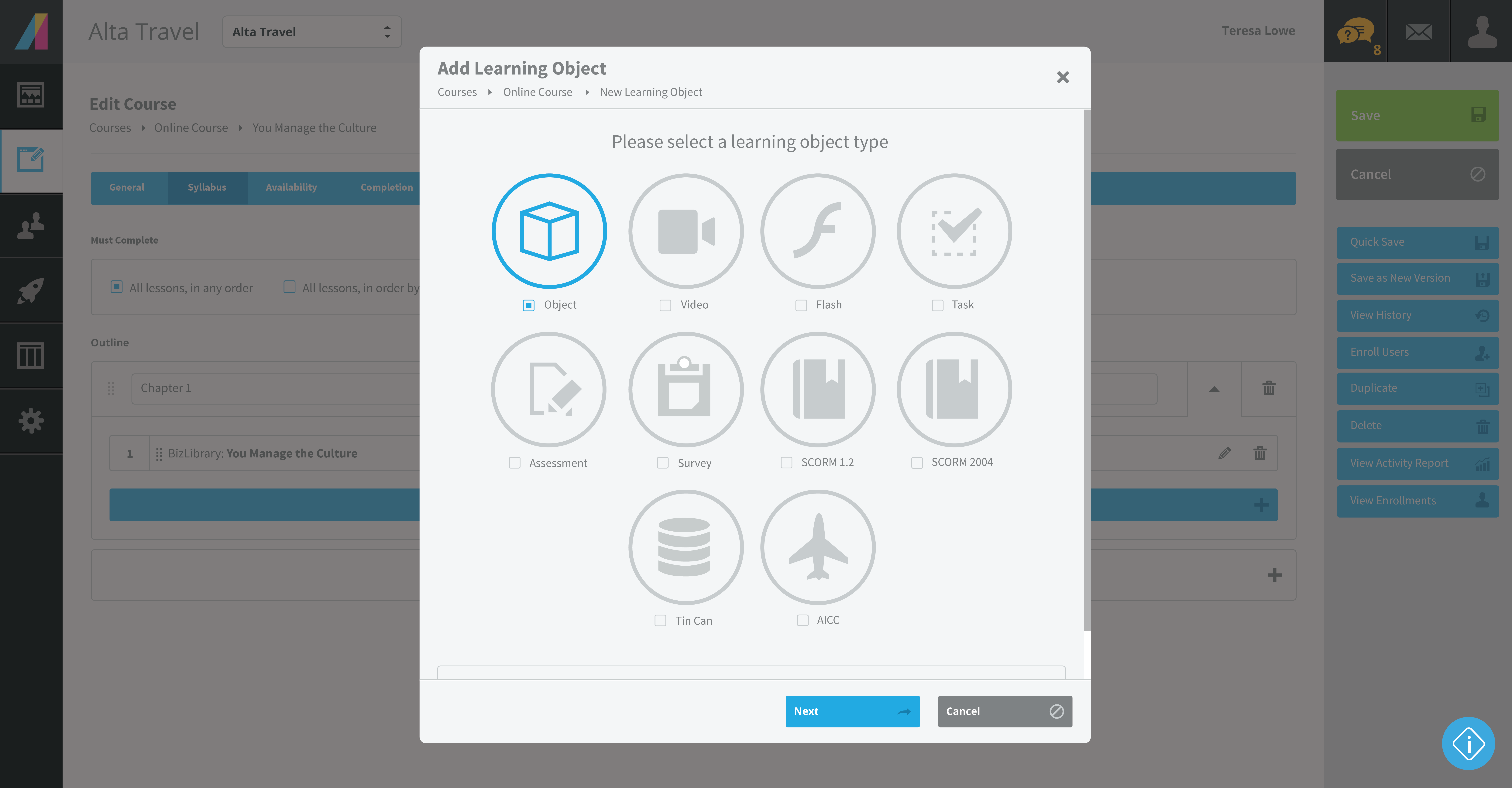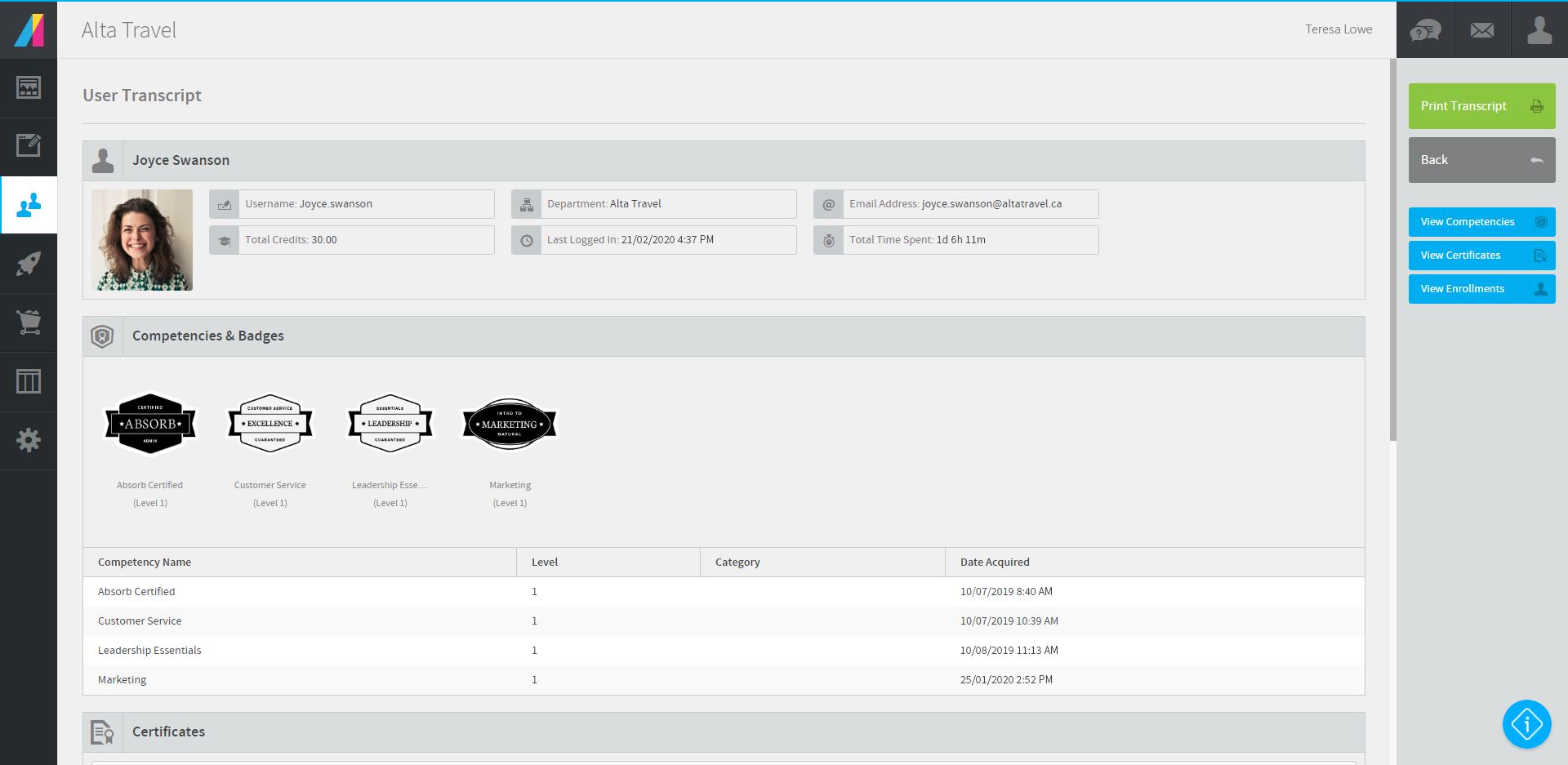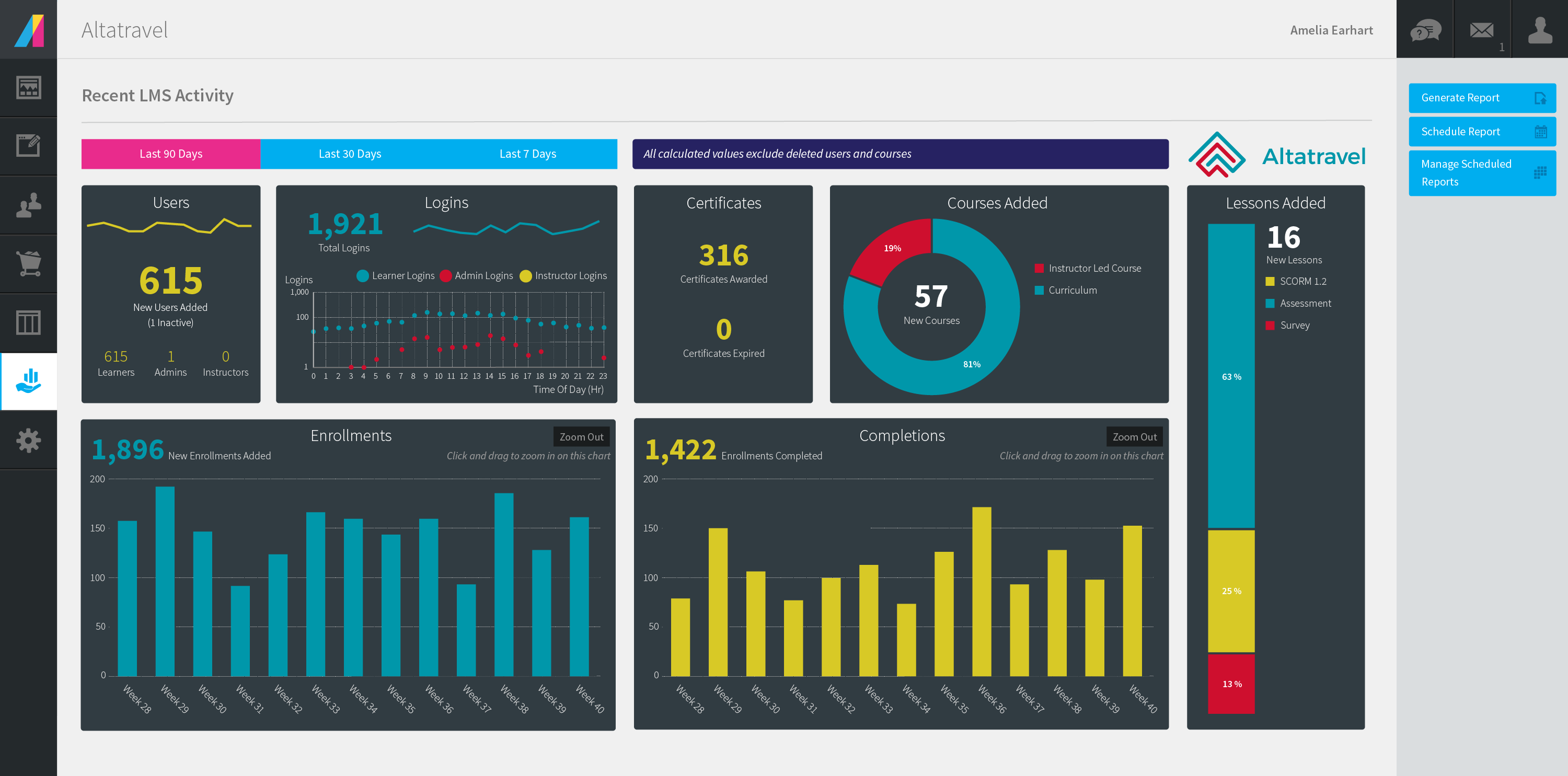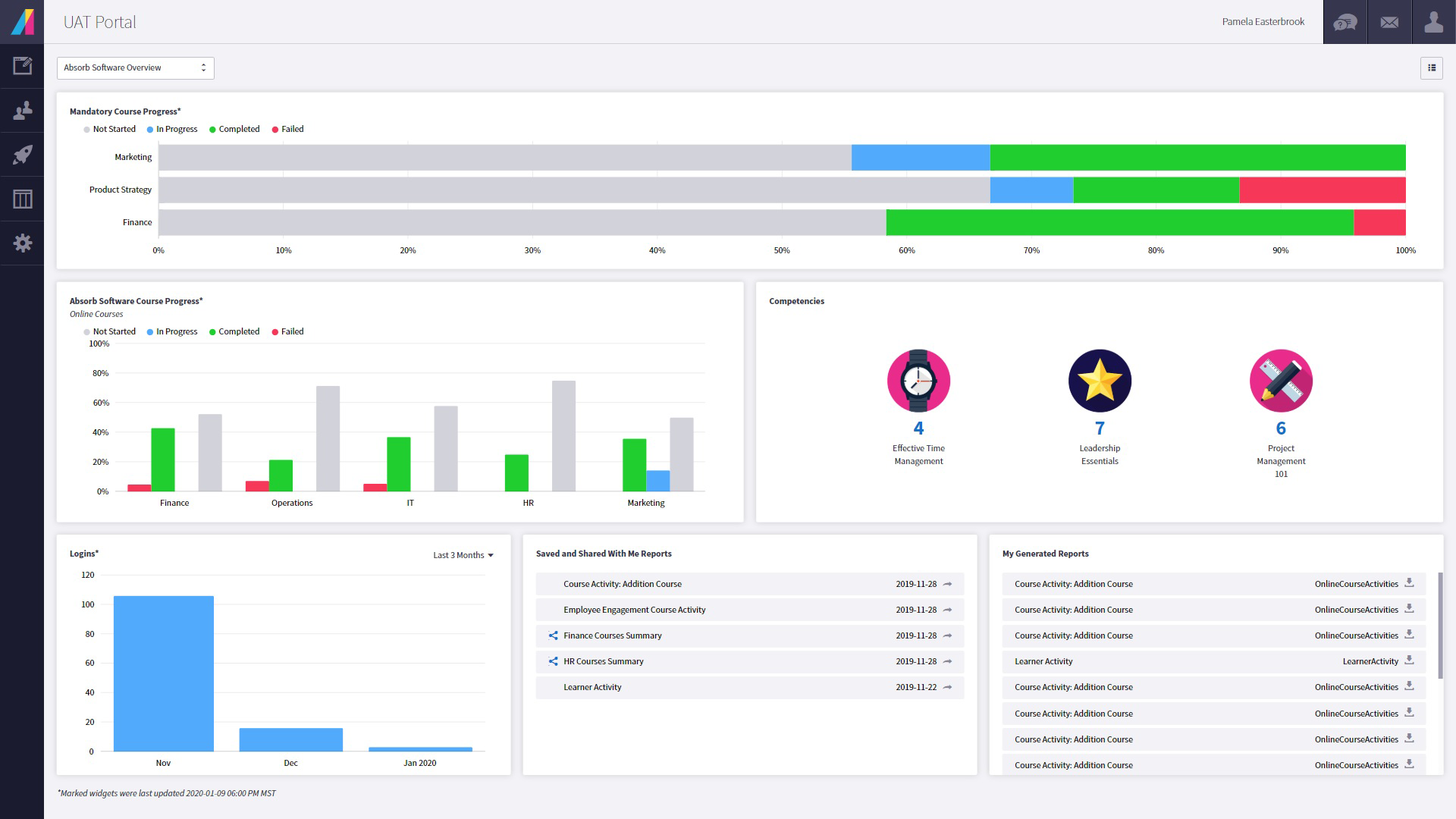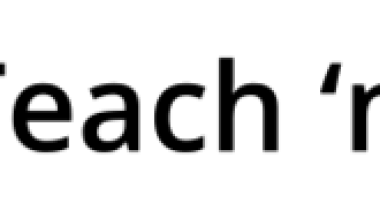Named “Easiest Setup,” “Easiest Admin,” “Best Meets Requirements” and “Enterprise Grid Leader” by G2 customer reviews, Absorb LMS inspires learning and fuels business productivity.
This cloud-based learning management system (LMS) empowers companies around the world to effectively deliver training. Built to facilitate engaging learning experiences, tap Absorb LMS to train internal employees, customers, partners and more. Whether you have 100 or 100,000+ learners, Absorb LMS delivers consistent, on-brand training—regardless of location, device or learning requirements.
These top features and benefits make Absorb LMS the leading eLearning solution:
Engaging learner platform—Absorb LMS fosters deeper learner comprehension and retention. The intuitive platform supports multimedia content formats, responsive design, social learning, branded interfaces and more.
Reliable support—Count on award-winning 24/7/365 support from anywhere. You’ll always reach an Absorb employee if you need help. Plus, a dedicated Client Success Manager is also available to offer further support.
Actionable reporting—Prove ROI for your learning program with flexible, out-of-the-box reporting. Configure admin dashboards and schedule automated reporting to put critical data at your fingertips.
Robust security—Entrust your company’s safety to industry-leading experts. Absorb successfully completed the (SOC) 2 Type 2 examination for Security and Availability. Absorb also maintains the highest LMS compliance standards for data security and privacy protection (GDPR).
Modern mobile app—Empower learning, even without internet connection. The Absorb Learn mobile app maintains uniformity with the web LMS. Learners can train offline, then course progress automatically syncs when internet connection restores.
Rapid onboarding—Get going fast with Absorb Quick Start. This accelerated Absorb LMS onboarding program gets you setup in hours, not weeks. Hit the ground running, then scale as you need.
In-the-flow learning—Absorb Infuse enables you to seamlessly integrate training into your native systems and applications your learners are already using—embedding training directly into work flow.