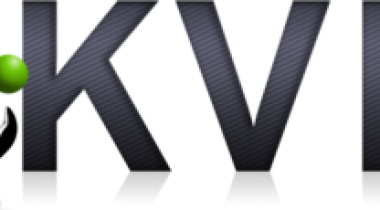Spin up a virtual machine, back up your SQL Server instance, and restore it into Azure. It’s that easy to reduce your capital investments and optimize operational expenses by migrating your on-premises SQL Server to the cloud. Spin up a virtual machine, back up your SQL Server instance, and restore it into Azure. It’s that easy to reduce your capital investments and optimize operational expenses by migrating your on-premises SQL Server to the cloud.
SQL Server on Virtual Machines
Customer Reviews
SQL Server on Virtual Machines Reviews
Babatope B.
Advanced user of SQL Server on Virtual MachinesWhat do you like best?
No joke, migration of local SQL Database to SQL on virtual machine is "easy peasy:" simply spin up a virtual machine, back up your SQL Server instance, and restore it into the virtual machine - period! In addition, all the good stuff on your physical SQL server are available on the SQL server on virtual machine:
- Loads of tools and wizards that simplify tasks and help to get tasks completed without extensive knowledge of Database
- Query wizard with intuitive IDE
- excellent integration with other Microsoft products
- reliability plus performance
- easy administration, even via active directory
- Easy connection to external database
- additional benefit of optimization by the team that built SQL when hosted in Azure and also peace of mind that databases are highly-secured on the most compliant cloud
- Improve business continuity in the event of disaster by placing SQL Server Always On Availability Group replicas in virtual machines.
What do you dislike?
- Back up is a breeze, but restoration of large database is challenging
- Software consumes a lot of memory as the database grows
- Great for mid to complex projects, but inadequate for large projects such as IoT projects
- software can use more monitoring tools
Recommendations to others considering the product:
Go for it! You will save tone of time and money.
What problems are you solving with the product? What benefits have you realized?
We have saved a lot of time in setup and migration of SQL servers. Also, we have saved cost utilizing pay-as-you-go service rather than building physical servers for our databases.