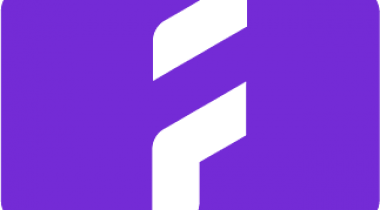WP Project Manager is one of the most sophisticated projects and task management tools in WordPress. With all the advanced features of this task organizer, you can create, organize, and assign projects, tasks, to-dos, faster than ever within minutes. User-friendly interface and web-based task management features have turned it into the best open source project management software. Boost the productivity of your team with a time tracking tool and measure the performance variation with the built-in reports with this simple yet effective project management plugin.
EFFICIENT TASK MANAGER WITH INTUITIVE INTERFACE:Manage all types of tasks and projects with the least time possible. The interactive user-friendly interface will not only give you a smooth experience but also assist you to boost the overall efficiency.
TEAM COLLABORATION MADE EASY: With built-in discussion thread and file sharing option, make the most out of teamwork without any hassle. Easily work simultaneously with remote teams with this team collaboration tool for WordPress.
BEST FIT FOR ANY KIND OF TEAMS: No matter which team or organization you are running, WP Project Manager ensures the best outcome from all kinds of teams. This is why this plugin has become the favorite open source project management software for every team and individuals.
FULL CONTROL OVER PRIVACY AND SECURITY: No compromise with privacy and permission among the tasks or projects. With user role customization and team permission feature (Pro), manage who can see or who can manage which project very easily.
PERSONAL BOARD FOR USERS: Everyone gets their own dashboard to stay updated about tasks in the most organized way. From this personal board, a user will be able to access only the projects and tasks he is allowed to see.
Why WP Project Manager should be your first choice in task management plugins? Compare WP Project Manager with other popular project management solutions.
CORE FEATURES:To-do List
*Add as many to-do lists as you want with title and description
*Add tasks, assign users, assign a due date
*See progress bar on the list
*Add comments on individual to-do lists and to-do’s
*Mark to-do as complete/incomplete
*Milestone 3 types of milestones are there, a) upcoming, b) completed and c) late milestone
Assign messages and to-do list on milestone
Messages
Messages are used for discussing the project with co-workers of that project
You can add attachments on messages
Comments can be made for discussion
FilesFile sharing feature to ensure better understanding and workflow between co-workers.
Upload all files on messages and comments and navigate to individual attached threads.
Upload and share any file anytime in one place (Pro).
Notification
Email notification to keep the users updated about their assigned, upcoming or outdated tasks.
Control who will receive which notification from settings (Pro).
PRO FEATURES
Kanban Board for WordPress
Create unlimited custom boards according to your need
Drag and drop tasks from one board to another anytime
Create new task right from any board whenever you want
Get an exact idea of the current stages of all the tasks from one place
Gantt Chart for WordPress
Observe the duration of the tasks through horizontal bar graphs
Change beginning and finishing dates of the tasks or projects
Assess dependencies among different tasks and subtasks
Time Tracker
Timer with start, stop or pause feature for every task.
Calculation and tracking of time spent on a task.
Payment for hourly charged workers is made easy.
Invoice for Charging Clients
Invoices will be automatically formatted based on your input
Upon payment completion, the amount will be added to your account and the invoice will be automatically marked as paid
Invoices can be downloaded as pdf
BuddyPress for WordPress
Create different tasks for different teams
Set administrative staffs with access over all departments
Set different permissions for different employee roles.
Manage everything from the front end of your site
SubTask for more simple task management system
Break your long tasks into as many portions as you need.
Assign several workers for several tasks.
WooCommerce Integration
You can create a project automatically after the order or the payment is processed.
Control which product will create what type of project and task.
Add and manage user roles like co-workers, managers, and clients to the Projects and Tasks.
Slack Integration
Integrate your WP Project Manager Pro with the best workspace communication tool – Slack
Get instant notifications on your Slack channels when a new task, subtask, the comment is created or an existing one is modified. And also when a task is completed or a new co-worker is added.
Managing projects from frontend
Let your users be able to view your projects from the frontend
Manage projects without going to the backend interface.
WP Project Manager
Images
Check Software Images



Customer Reviews
WP Project Manager Reviews
Nina R.
Advanced user of WP Project ManagerWhat do you like best?
WP Project Manager is perfect for organizing and managing projects, its interface is designed in a simple way, but at the same time very sophisticated. For project planning it is the ideal tool, you can distribute tasks, track them, control activities carried out and those in progress. If you are leading the creation of projects, it allows you to recognize how the work of the team as a whole is progressing, because software gives you reports of the variation in performance, which you can use as a method of measuring the productivity of your work team. , and thus take the measures to increase it, for the latter what seems most effective is the use of the Time Tracker, which measures how much productive time is invested in each task, and the Gantt Chart, which supports the management of the tracker of time through the representation of horizontal bar graphs, which is excellent for the presentation and analysis of the results of your projects. What I like the most is the confidentiality that it gives to the project administrator, since it has the power to give users visualization, only of the activity that is assigned to them.
What do you dislike?
It is unfavorable that it does not have a mobile application, this makes it difficult to make quicker consultations of the project management, and some of the most important tools of the software can only be used in the pro version.
Recommendations to others considering the product:
The type and size of projects that will be developed with this tool must be mainly evaluated. If it is a short term project and with less involved, you can implement the basic option of this software, but if it is a macro project, preferably it is better to use the Premium option.
What problems are you solving with the product? What benefits have you realized?
With this tool we have implemented a new working method, in which the activities are divided mainly by teams and these in turn individually, we achieve this through the BuddyPress and the SubTask in the Premium version.