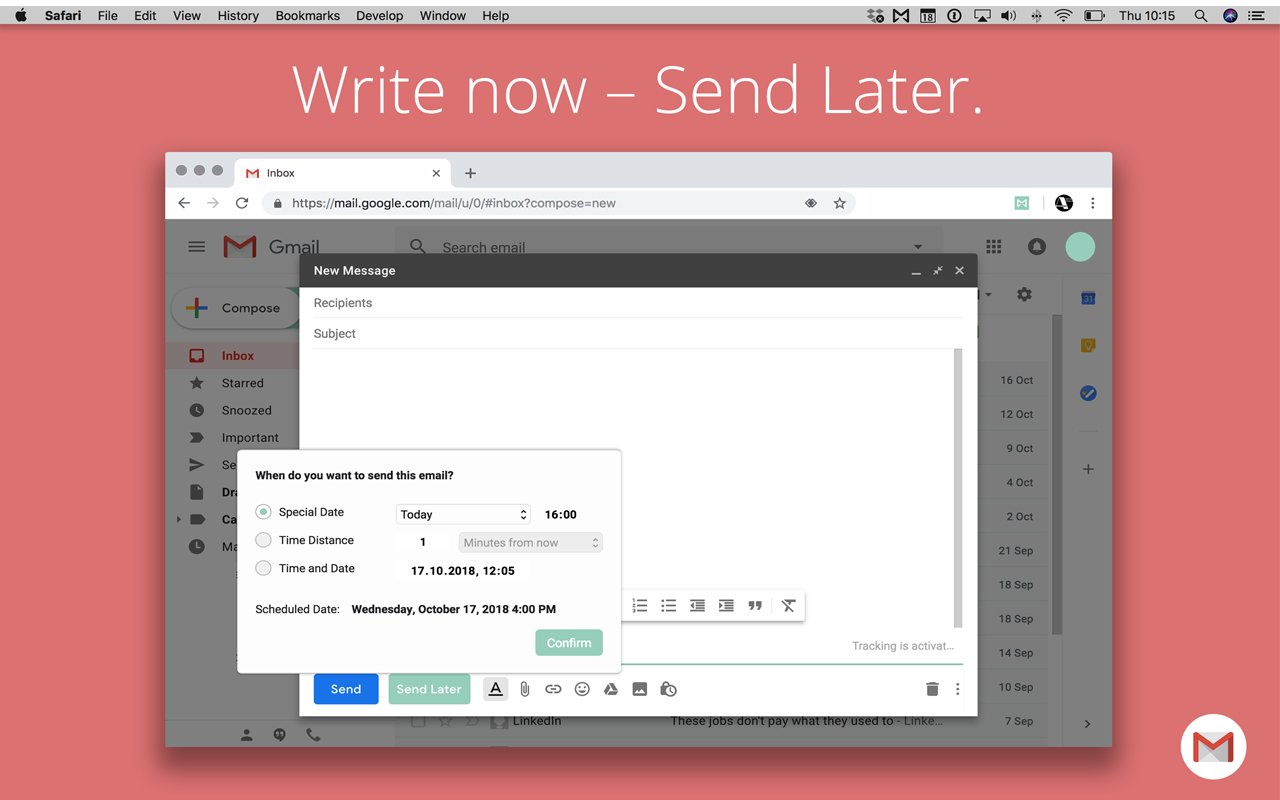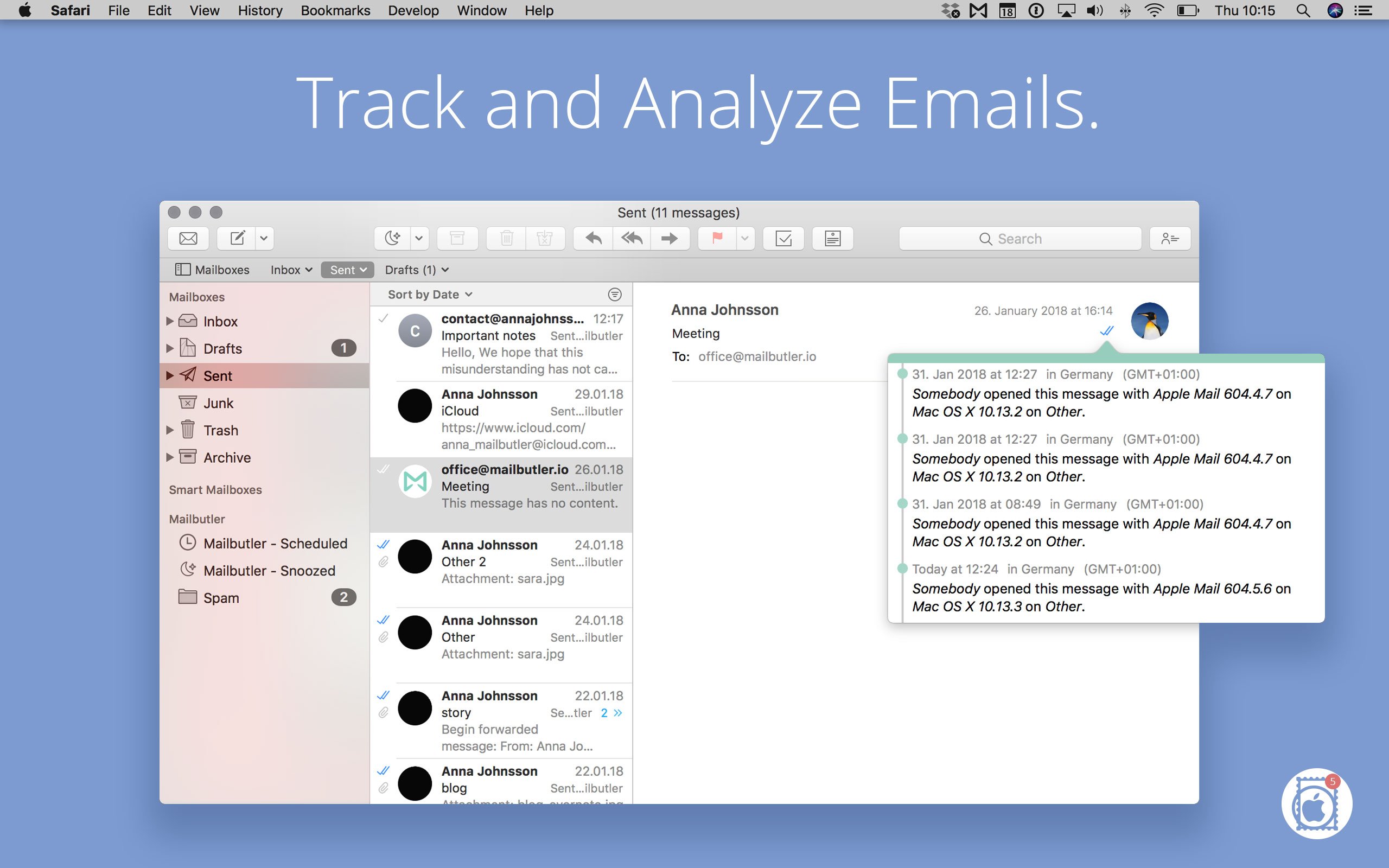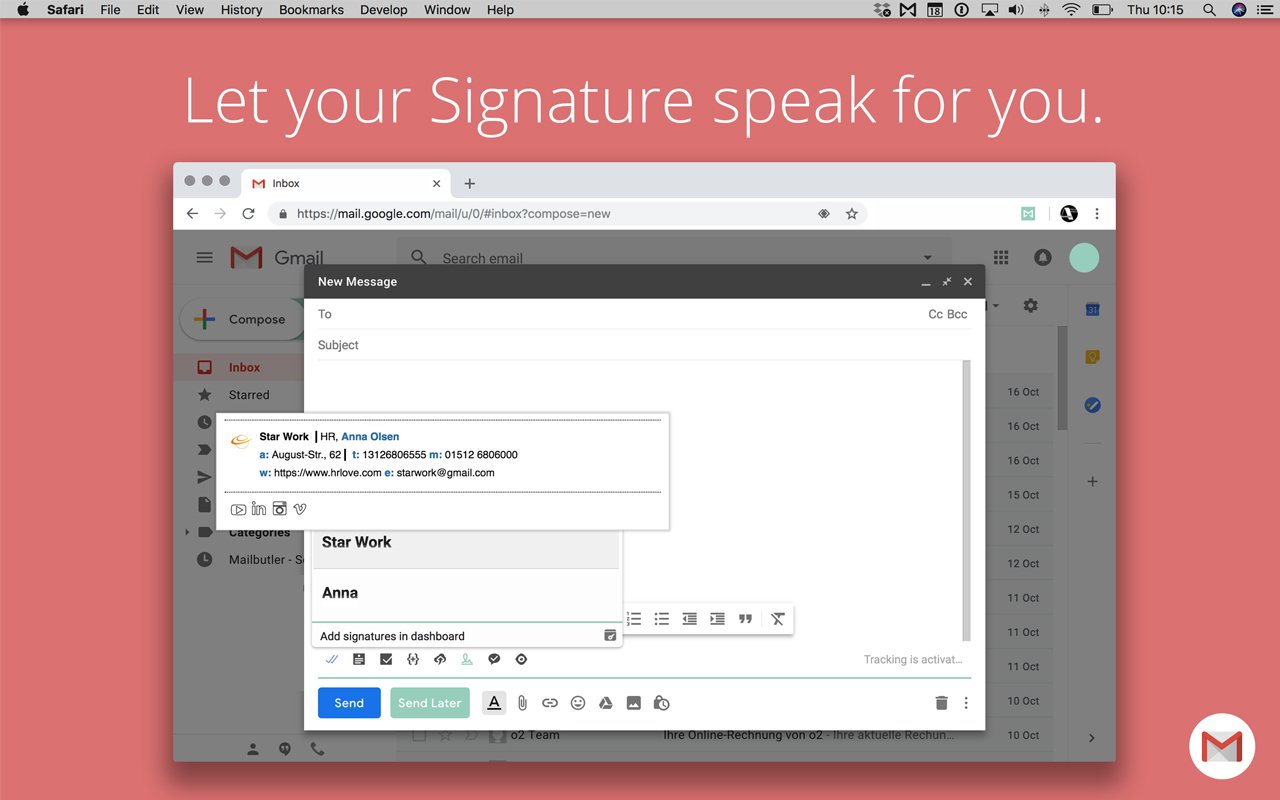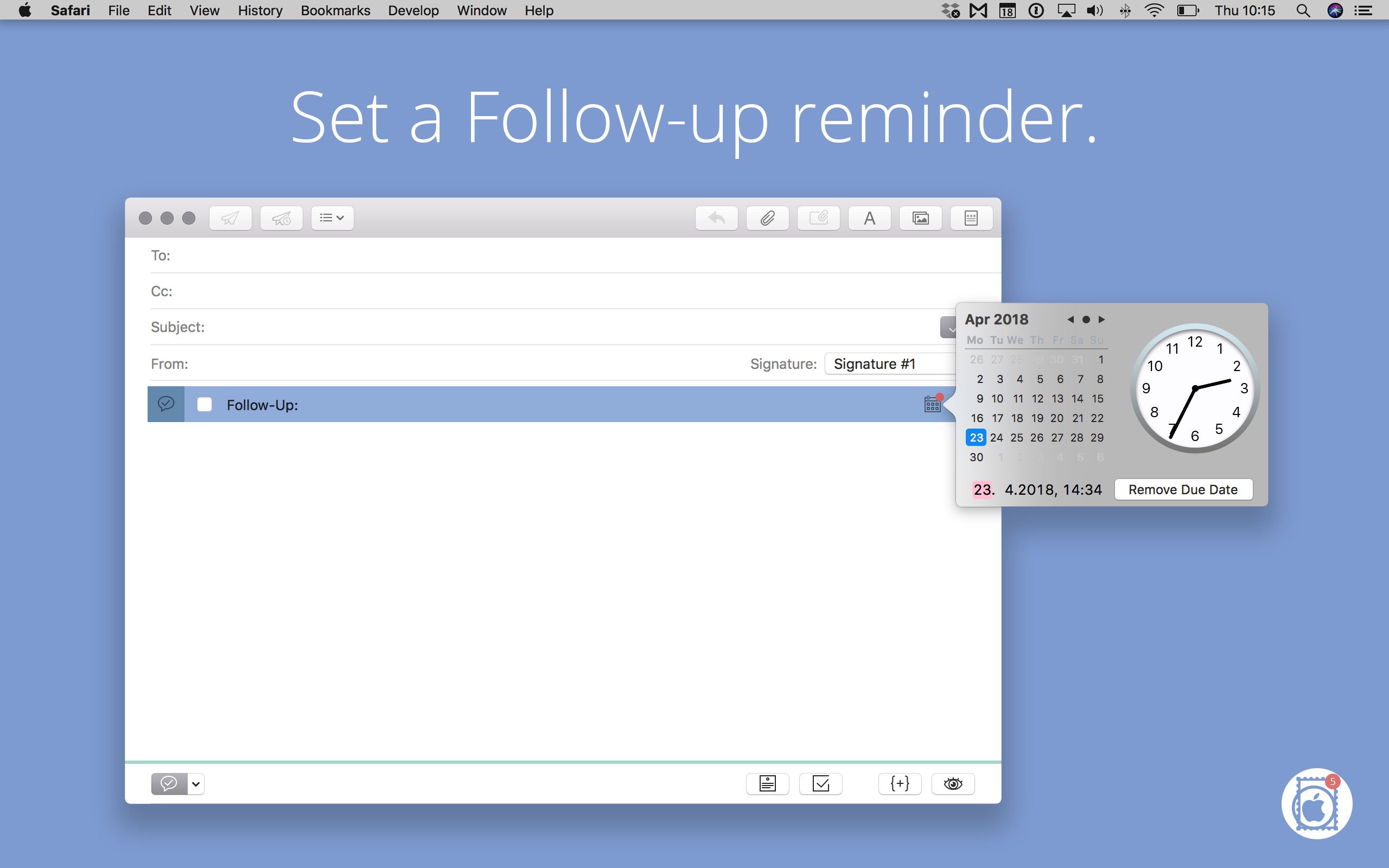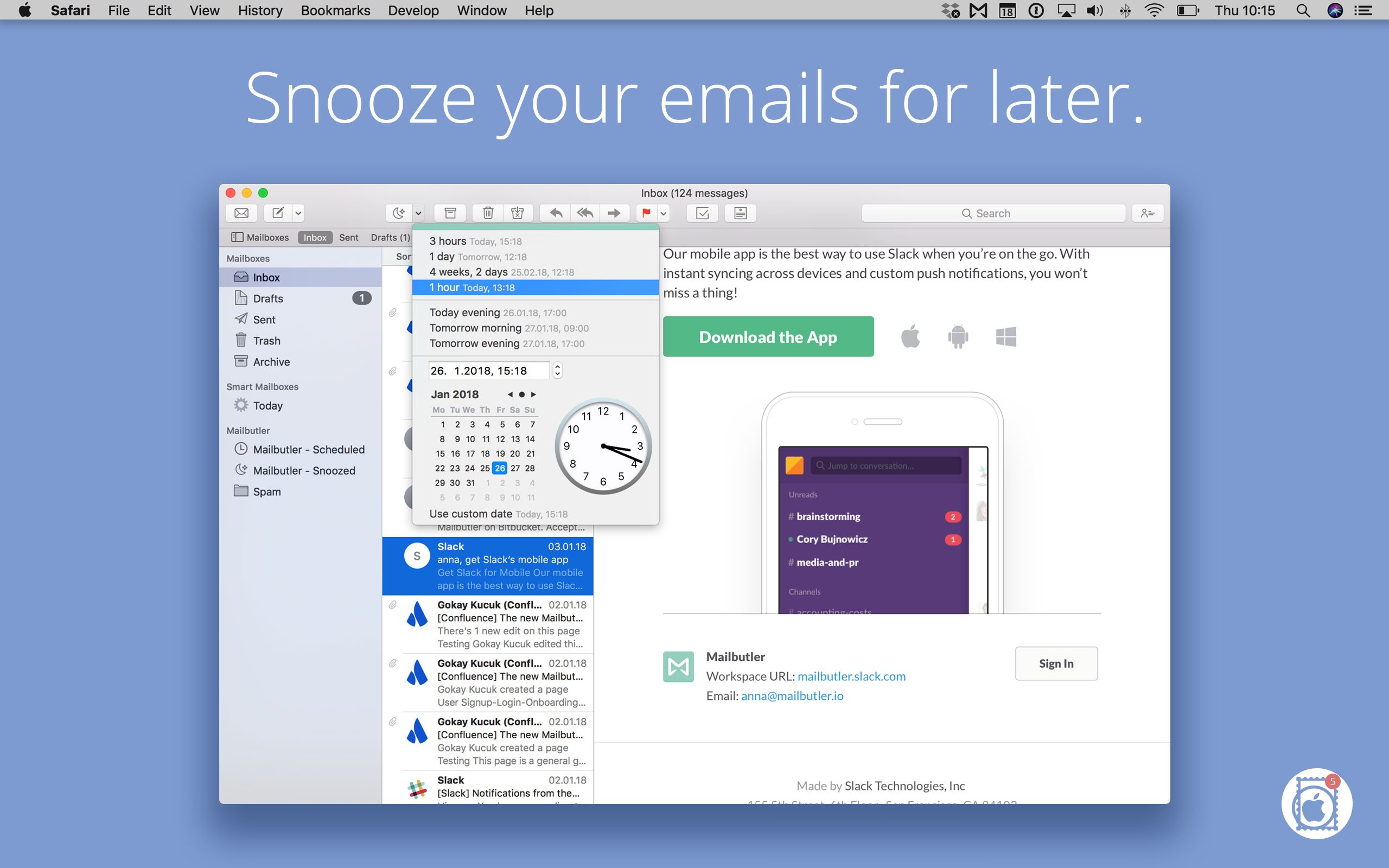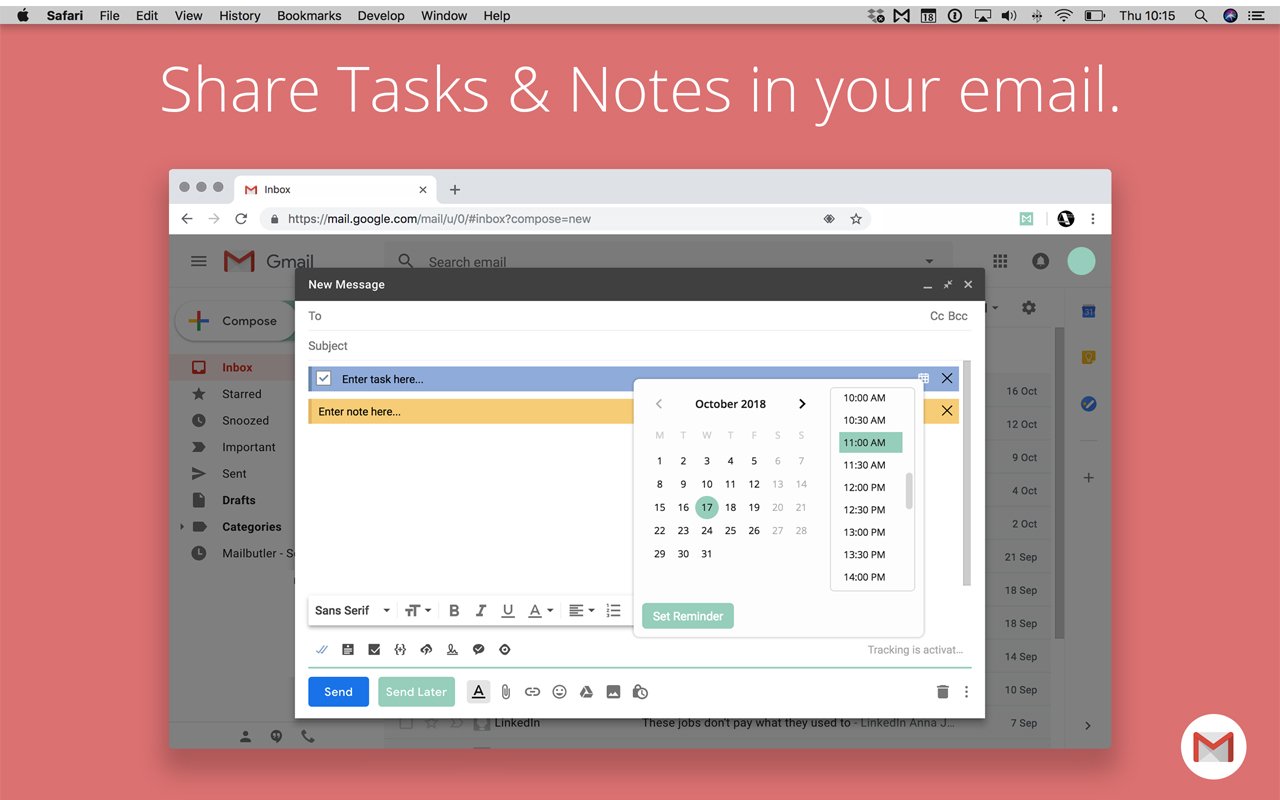Mailbutler is an all-in-one productivity tool that integrates seamlessly into Gmail and Apple Mail. The lightweight plugin offers an extensive suite of time-saving tools, helping over 100k professionals everyday to simplify their email routine and to finally balance work and life: schedule your emails for later, snooze unimportant messages, get notified when an email is opened, insert templates and snippets, create professional email signatures…and so much more. Ideal for both personal and business emails, users are able to keep track and leverage their outbound communication, reach out to contacts confidently every time an email is sent.
Mailbutler also brings teams together with its powerful Team features: share email signatures, templates, delegate tasks and collaborate on notes — all without leaving the inbox. Its versatile tools simplify daily email routine for everyone, empower collaboration and knowledge sharing, helping professionals and teams manage emails flexibly and stress-free.