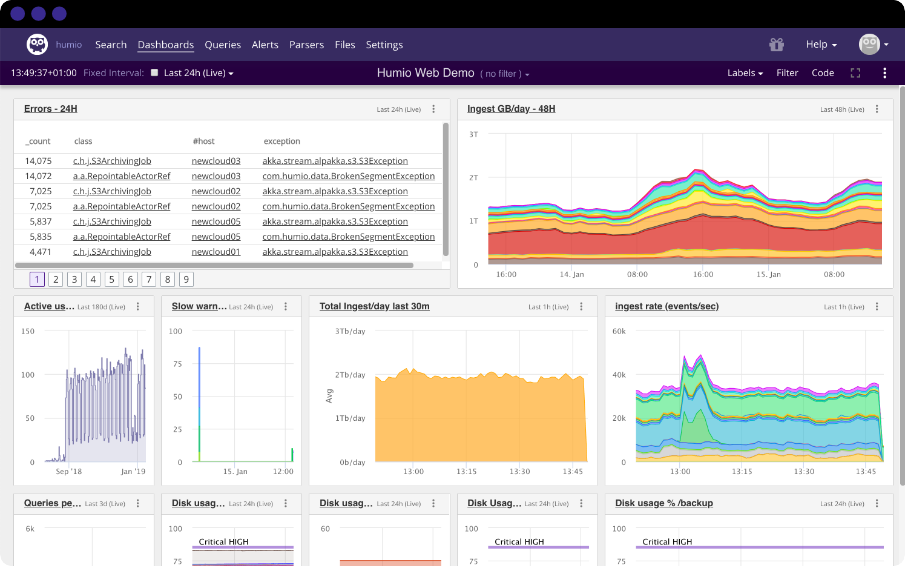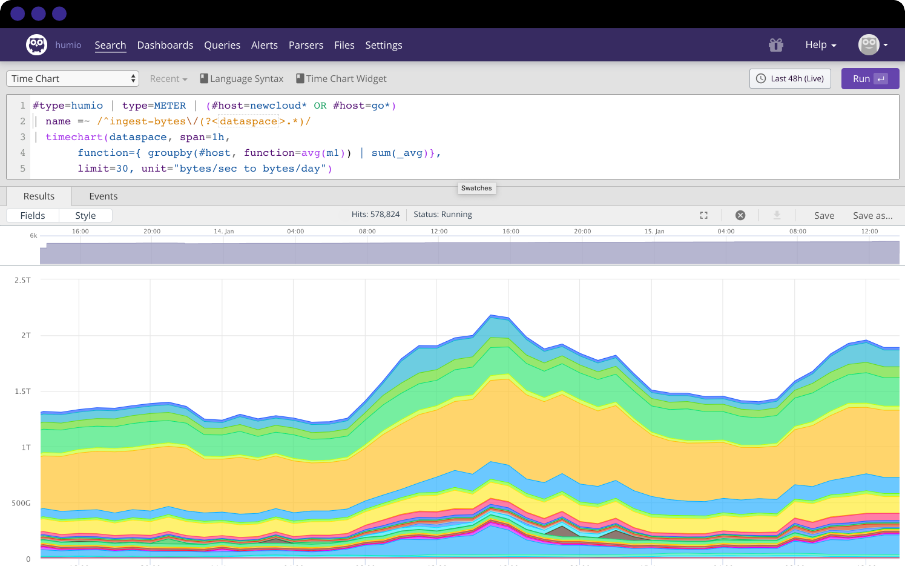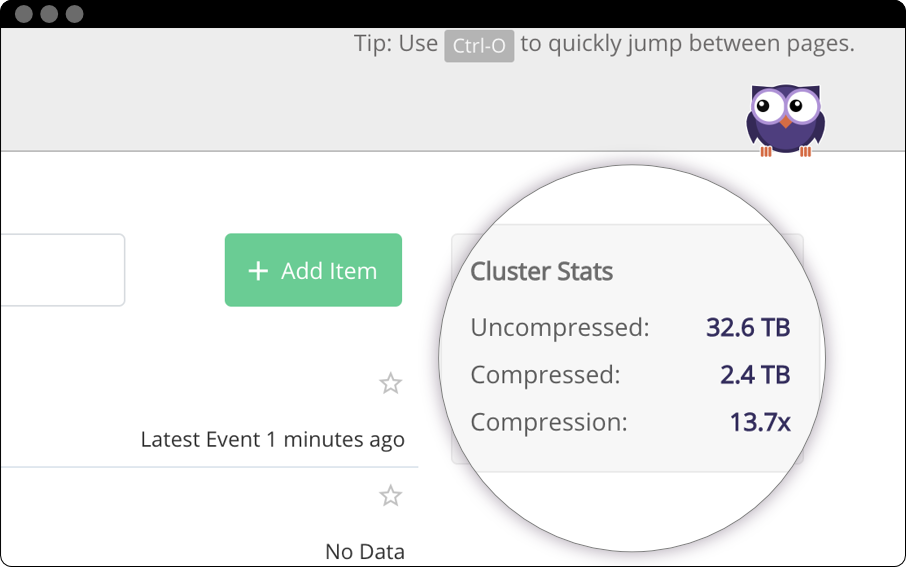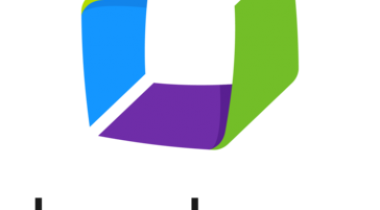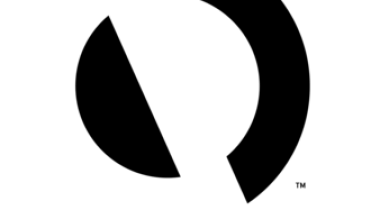Humio changes the way enterprises relate and interact with their data by making it fast, easy, and cost-effective to log anything and answer anything at scale, in real-time. Humio enables DevOps, ITOps, and SecOps to understand the IT environment, prepare for the unknown, proactively prevent issues, recover quickly from incidents, and understand the root cause.
A modern log management platform, Humio is purpose-built for large-scale logging and real-time analysis of all your data, metrics, and traces. Humio takes advantage of modern technologies, including data streaming and index-free architecture, to provide live observability of today’s dynamic IT environments. Because Humio collects structured and unstructured data in memory, exploring and investigating anything is blazing fast, even at scale. Advanced compression technology optimizes compute resources and minimizes storage costs. With industry-leading unlimited ingest plans, minimal maintenance and training costs, and remarkably low compute and storage requirements, Humio offers the lowest total cost of ownership while delivering greater value through complete observability and data-driven insights.
For more information, visit www.humio.com and follow @MeetHumio on Twitter.