Create precise 2D drawings faster with the easy-to-use drafting tools in AutodeskВ® AutoCAD LTВ® software. Share your work with confidence using TrustedDWG™ technology, the original and most accurate way to store and exchange design data. Simplified 2D drafting and documentation tools help you produce detailed technical drawings that you can easily edit and repurpose. Collaborate with colleagues using connected desktop, cloud, and mobile AutodeskВ® AutoCADВ® solutions. AutoCAD LT software – engineered for the future.
AutoCAD LT
Images
Check Software Images
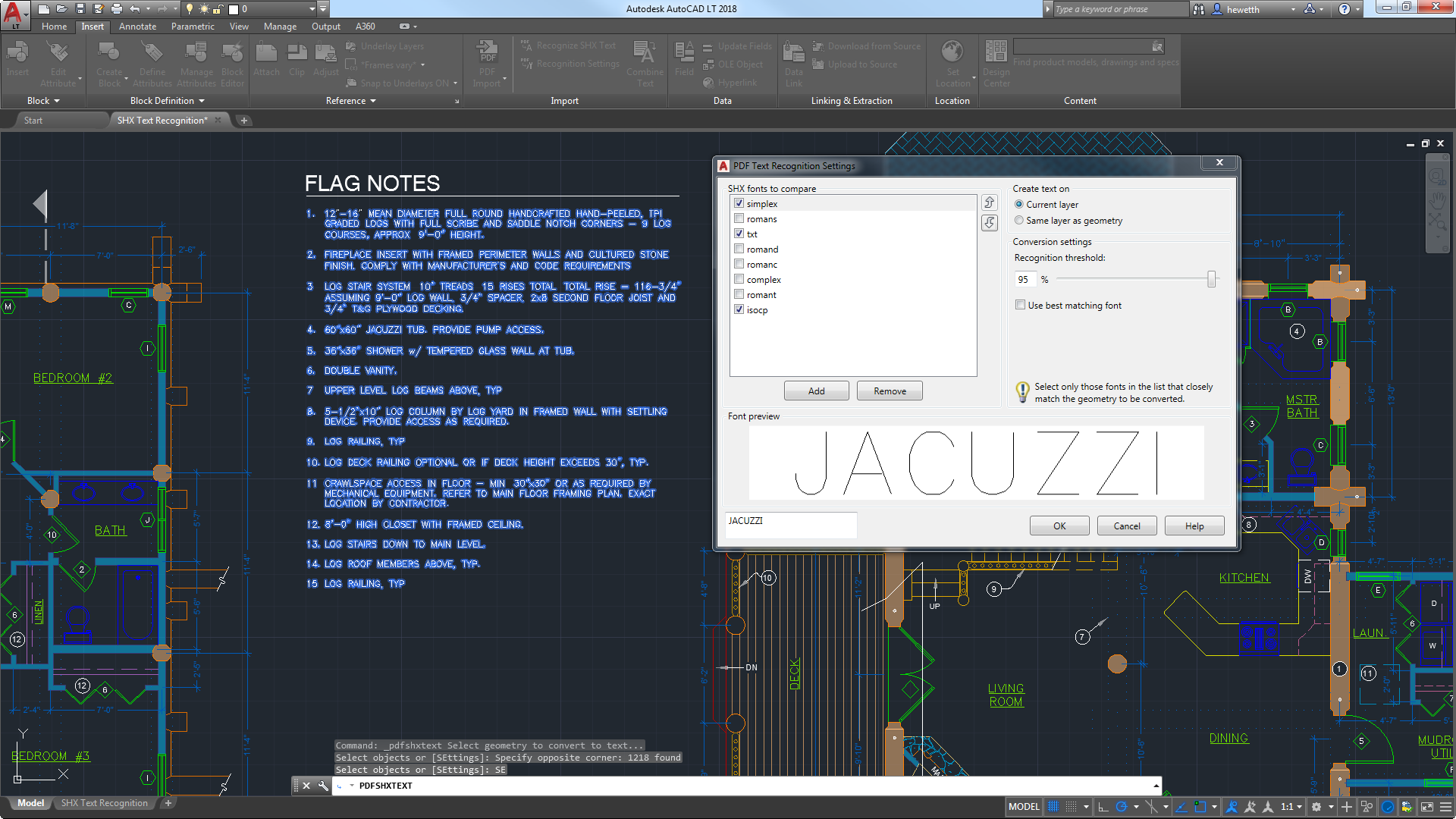
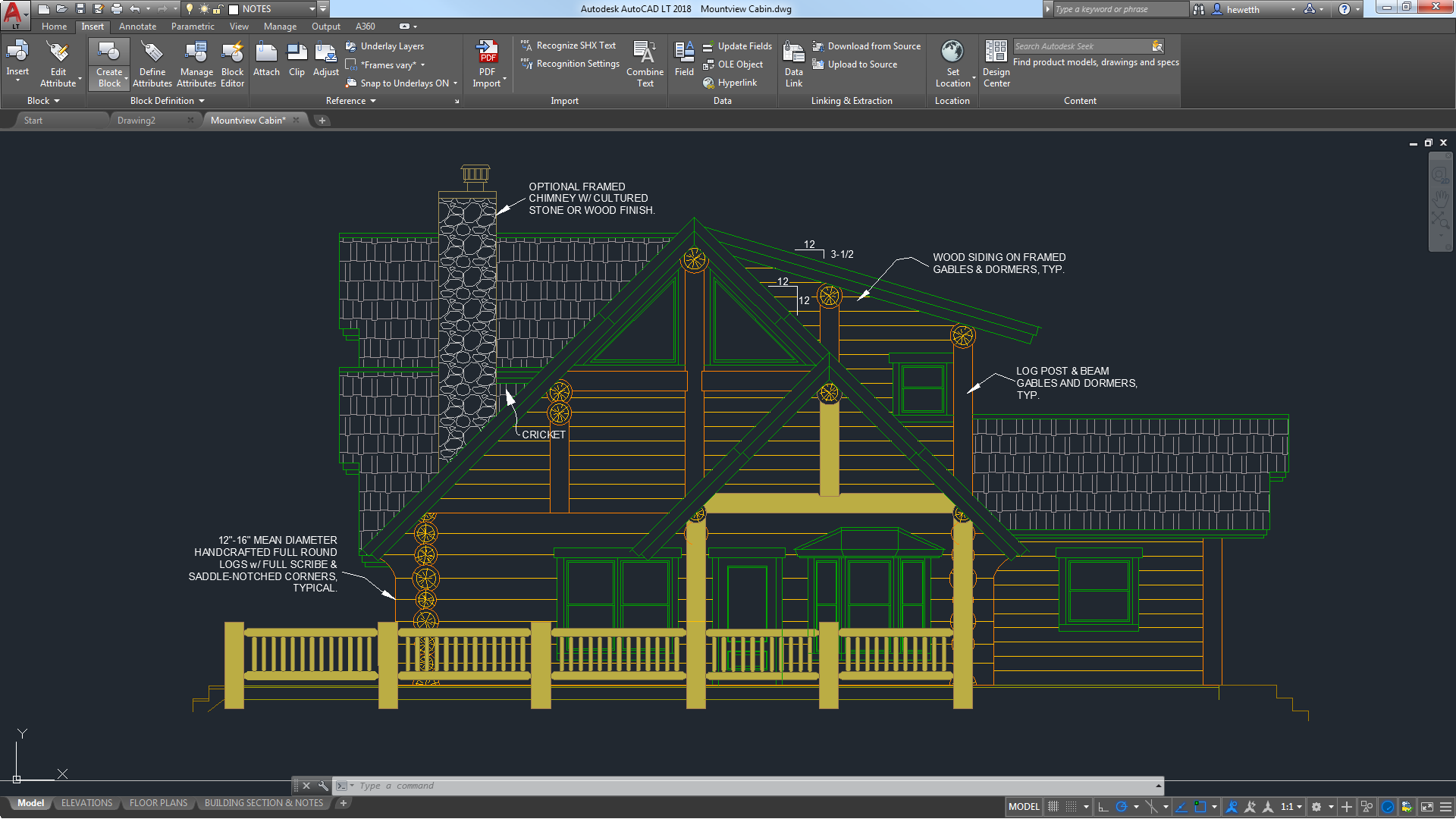
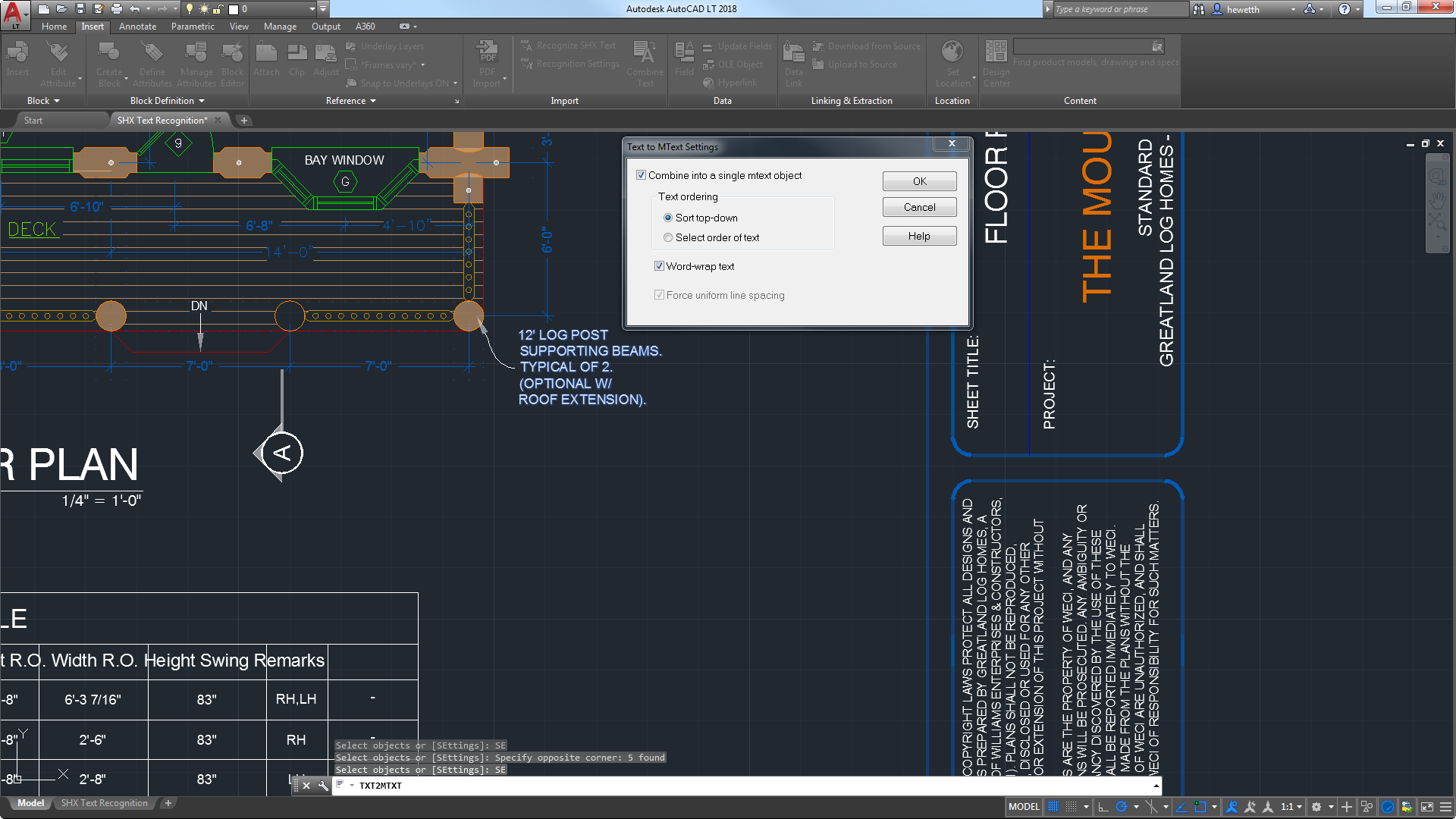
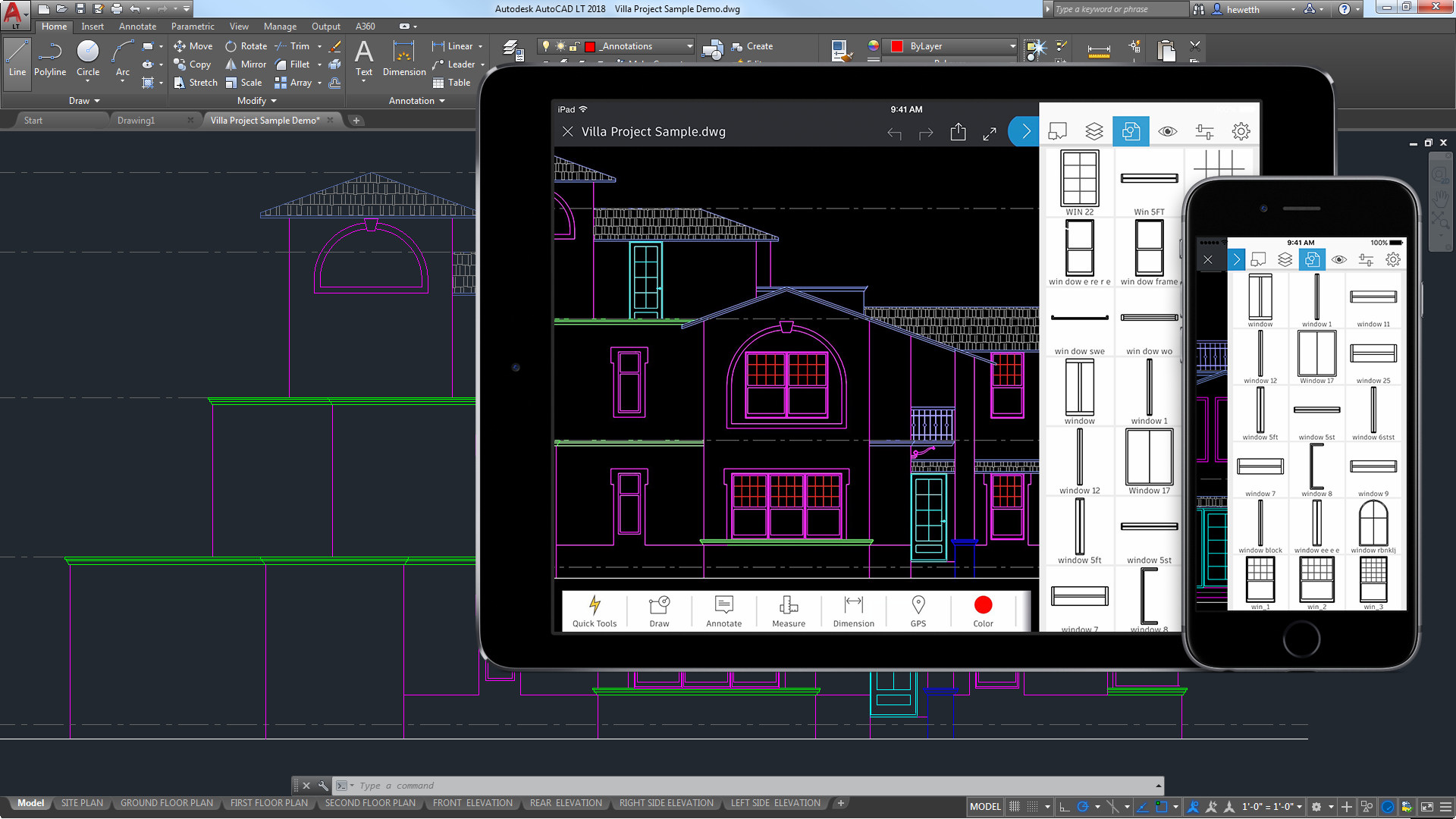
Customer Reviews
AutoCAD LT Reviews
User in Telecommunications
Advanced user of AutoCAD LTWhat do you like best?
Noteworthy is the unlimited field of work and the intuitive menu, many interesting functions, such as dynamic blocks and parameters. When changing the software version, it's easy to import your favorite settings. The ability to export to popular file formats facilitates cooperation with other applications.
The menu is very intuitive. Favorite settings can be set and saved. When changing the AutoCAD version, it is possible to import the previous settings.
What do you dislike?
I have no objections at the moment. I have been using AutoCad for many years, and the application is constantly being improved. I appreciate it It takes some time to get used to, but sometimes you can't adjust the settings from the previous version of the program, which you have already got used to. For individual users, the price is still too high
Recommendations to others considering the product:
Many interesting functions and commands are not available in the menu user can only launch it with commands.
Getting started can be difficult if you are new to CAD. Learning AutoCAD lasts all the time -users may find a lot of knowledge in the Help section and technical forums.
What problems are you solving with the product? What benefits have you realized?
In my professional career, I have used applications in many industries, including architecture, installations, clothing design, machine embroidery. AutoCAD is helpful wherever precision is needed. With good knowledge of the application, you can design almost anything.














