Action! is a screen recorder and video streaming software that allows to record and stream DirectX, Open GL and Vulcan games and applications. Thanks to easy to use and intuitive interface, users are able to configure their settings in a fast and a hassle-free manner. Action! is a feature-packed software that can record a selected application, desktop region or full screen with audio and 4K webcam support. What makes Action! different from other software is a very high quality of captured video files, smooth and lag-free recording of Vulcan games as well as advanced HUD options that informs users about the recording status.
Action!
Images
Check Software Images
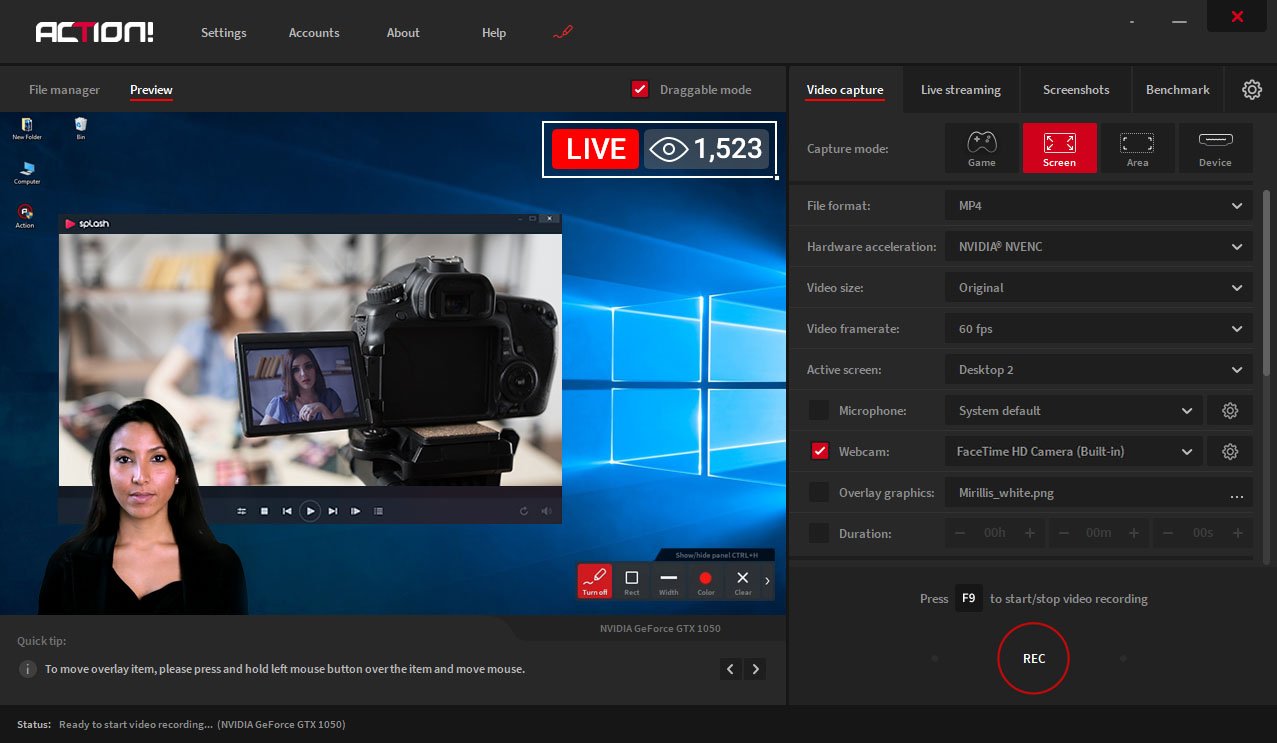
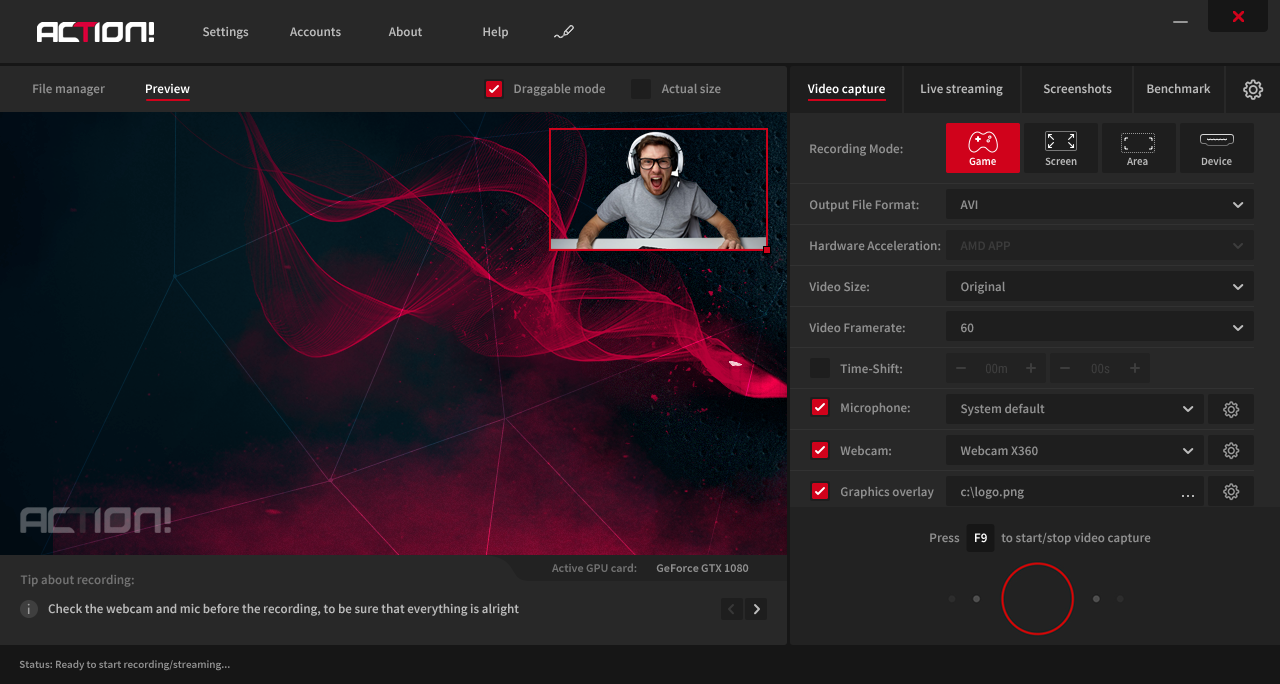
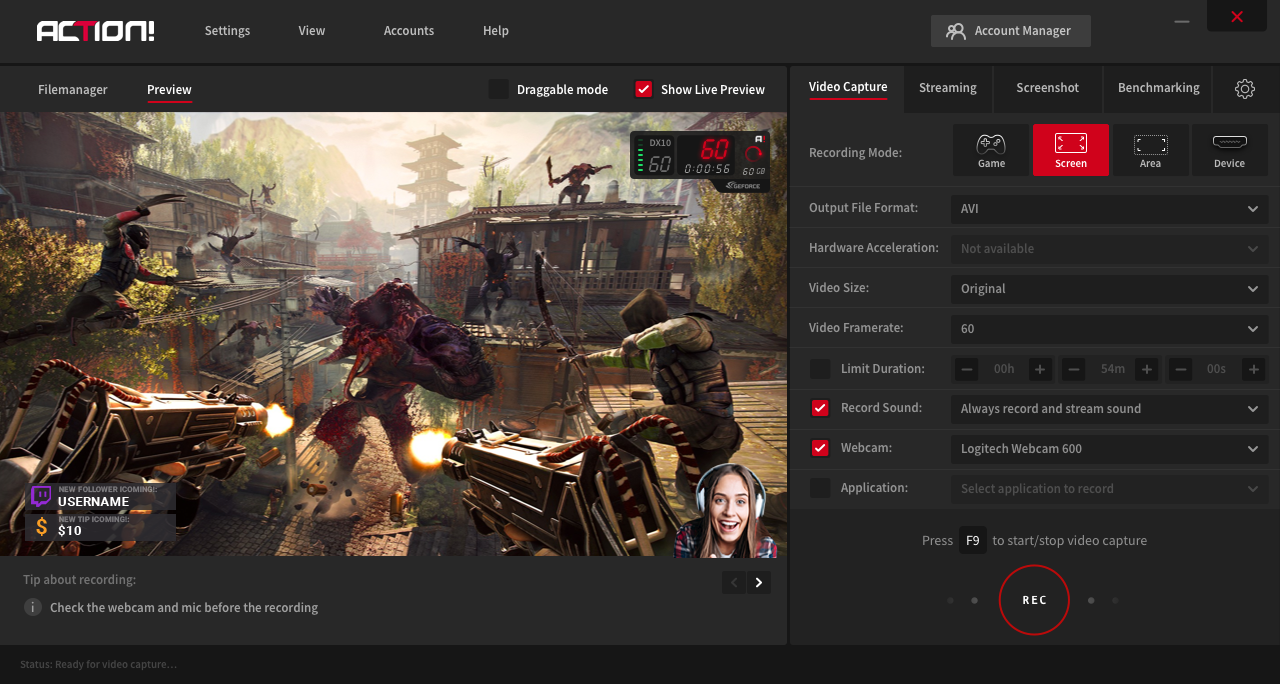
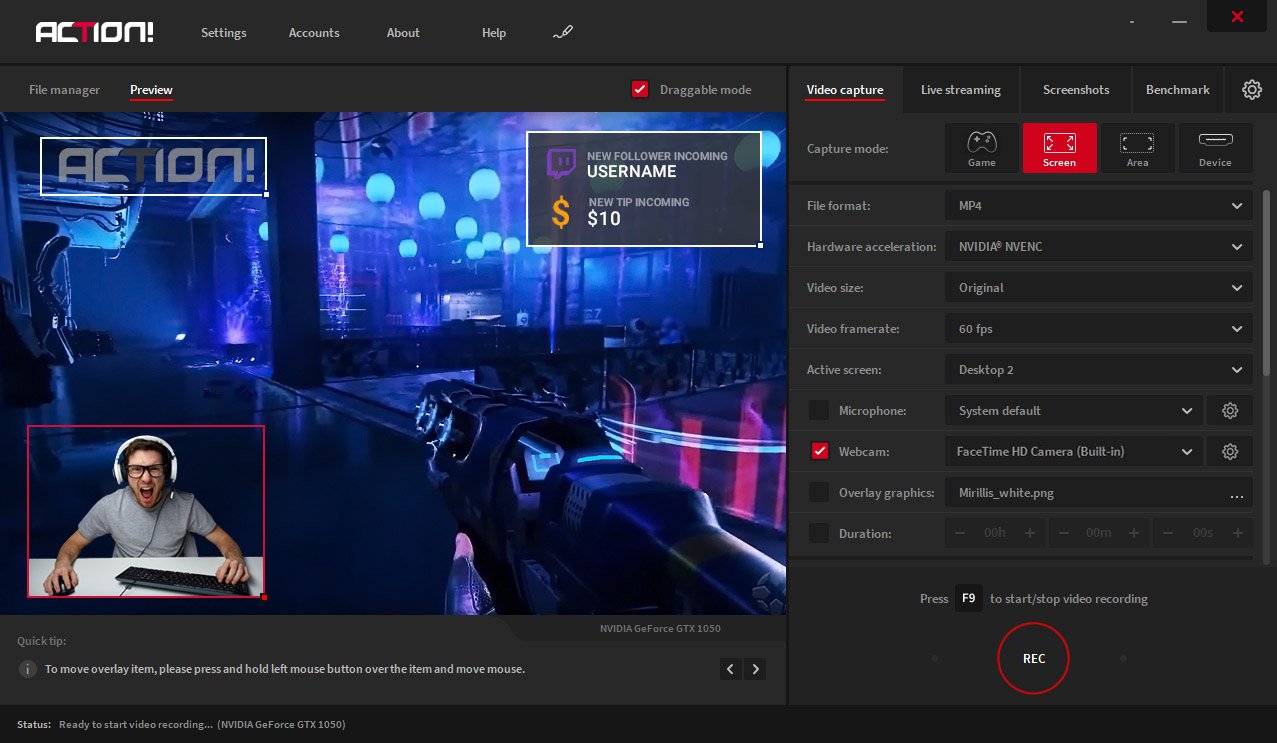
Customer Reviews
Action! Reviews
Jose M.
Advanced user of Action!What do you like best?
what I like the most is the simplicity that it has since with few actions one can record, audio, video and sound, also videos take up much less space compared to other programs
some sound and video errors that appear from time to time when there are new versions and some incompatibilities of softwares that freeze the equipment for no apparent reason
What do you dislike?
What I do not like is that it does not allow much configuration when you need to do direct or transmit, it is an interface that is too simple for the times that are running, only showing the minimum and without being able to change almost anything.
Recommendations to others considering the product:
my recommendation is to leave an exclusive disc only for the videos, if they weigh less but if there are several recordings per day, it fits together and it is better to have everything elsewhere and thus avoid some lag with recording.
It is also reocmentable to check the sound of output and input in a test before starting to test, since if virtual cables are used sometimes the software does not detect which cable it is and you can record dead or without background sound.
What problems are you solving with the product? What benefits have you realized?
many is the issue of storage space since in other programs they take up almost three times just to record a few minutes, this also reduces the loads on editing programs, which results in higher speed when editing using the video already recorded with action














