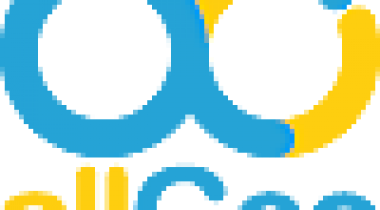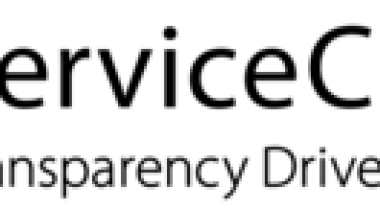Time is money, and field service management software from GPS Insight helps you hold onto both. Easy customer intake/management and flexible scheduling tools allow you to be as efficient in dispatching emergency jobs as you are in scheduling routine work. Web and mobile applications keep your office team connected to your field teams in real time and ensure your technicians have full access to their schedules, estimates, and work orders. Get paid before even leaving the job site with in-field payment processing – and let a QuickBooks Online sync handle the data entry for you.
В
See for yourself with a 14-day risk-free trial how we can help get you off paper, out of spreadsheets, and into a streamlined, automated workflow with a 14-day risk-free trial.
GPS Insight Field Service Management
Images
Check Software Images

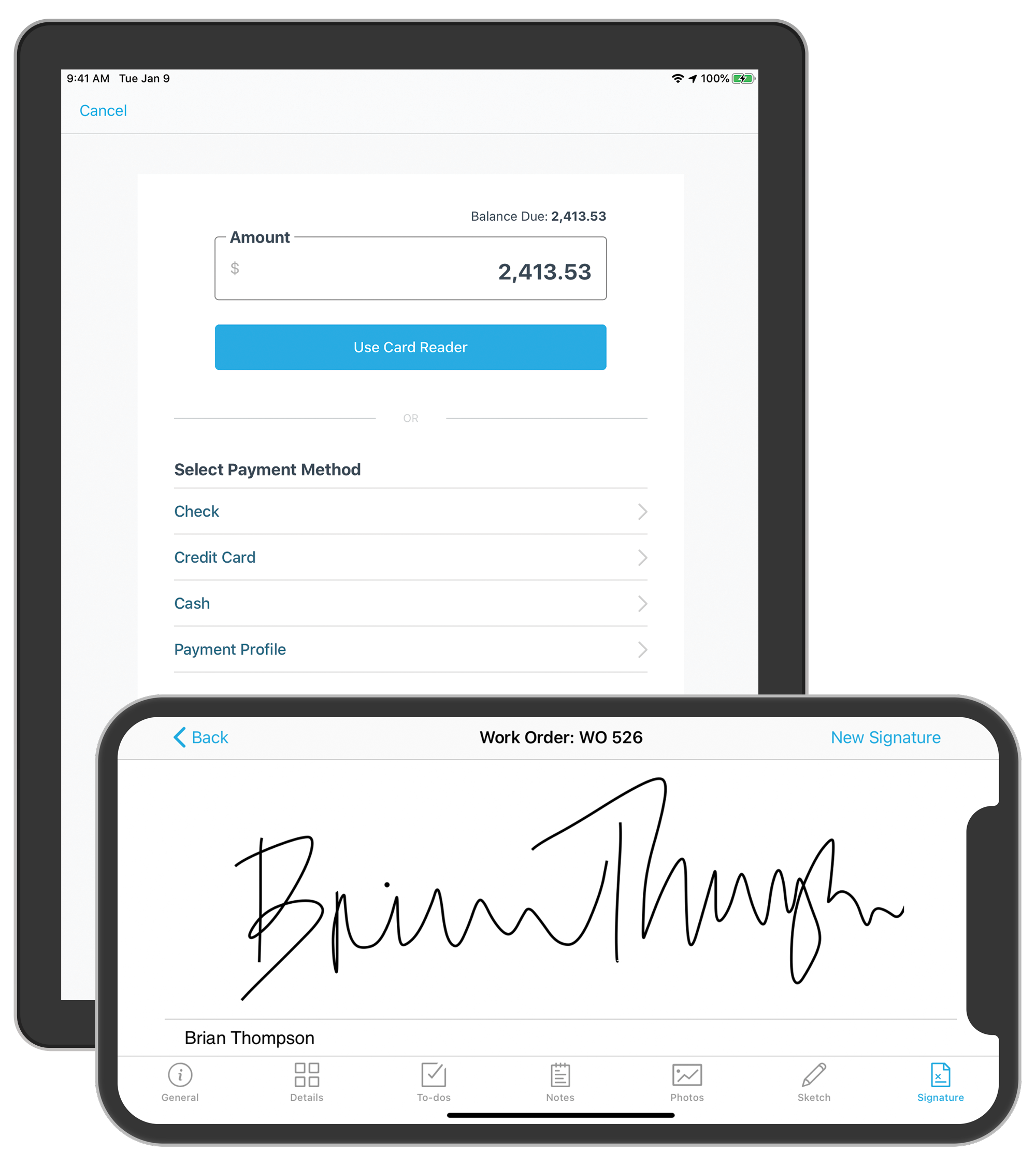

Customer Reviews
GPS Insight Field Service Management Reviews
Boone M.
Advanced user of GPS Insight Field Service ManagementWhat do you like best?
Using ServiceBridge to help manage appointments, create and edit customer profiles, and all around get stuff done is fantastic. I also really like the fact that our technicians have mobile access to most of the stuff we do here at the office. It is very simple and easy to search for customers using many different methods. I really also like the way the user interface looks. The colors are nice, it's easy to read and understand what's on the screen. Plus, there is an easy way to ask for help with the live chat. I like the fact that everything is kept, so if I need to go back a few days to check a certain job instead of searching for the customer and then locating the job. Also, it is really simple to move jobs from one technician to another by the click-and-drag method. I also really like seeing a lot about the work our technicians are doing. I can see when they've started a job, suspended a job, and completed a job.
What do you dislike?
I dislike the fact that when I attach a document to a work order, it is only shown on that work order and not also on the main account. This makes it a bit difficult to insure all attachments have been uploaded and assigned to where they need to go, as I have to check each work order or estimate to find what I'm looking for. It's also kind of weird how the notes work. I feel like it would be better if the notes for one work order or estimate are compiled into a list with reference to the job instead of having individual notes for each job. This isn't really a huge issue but I think it would be more beneficial to have them all in one place
Recommendations to others considering the product:
This is one of the most user-friendly services I've ever used with a simple and colorful UI. I really enjoy using ServiceBridge to get my job done and help my customers.
What problems are you solving with the product? What benefits have you realized?
I can look at a work day to make sure everything is where it needs to be, make sure every work order is assigned to the correct technician and make changes if I need to. We use another program with our other pest control company and I realize, using ServiceBridge, that it is extremely beneficial to see when the technicians have begun a job, suspended it, or finished it. It's also super easy to reschedule jobs or cancel them.