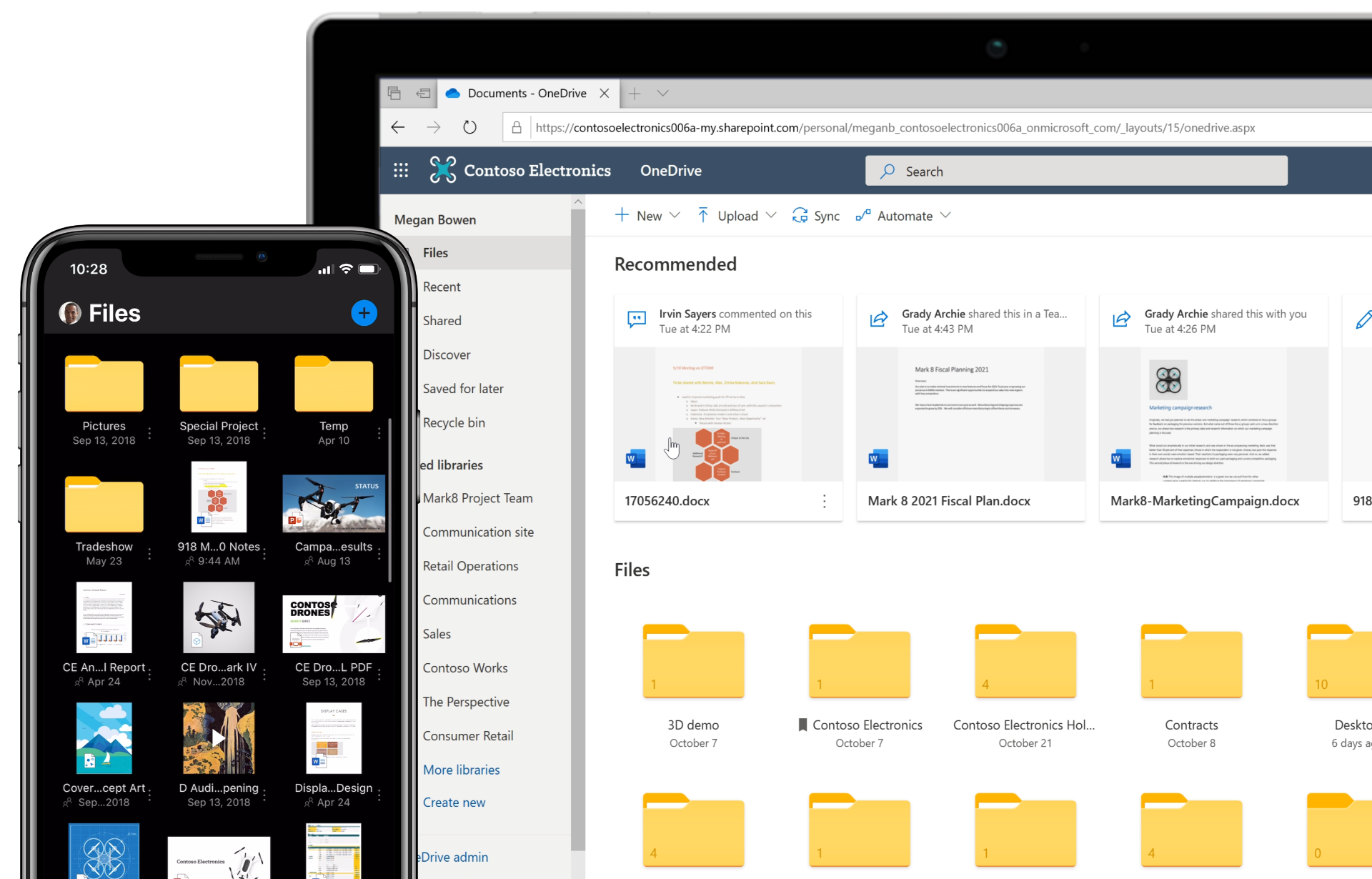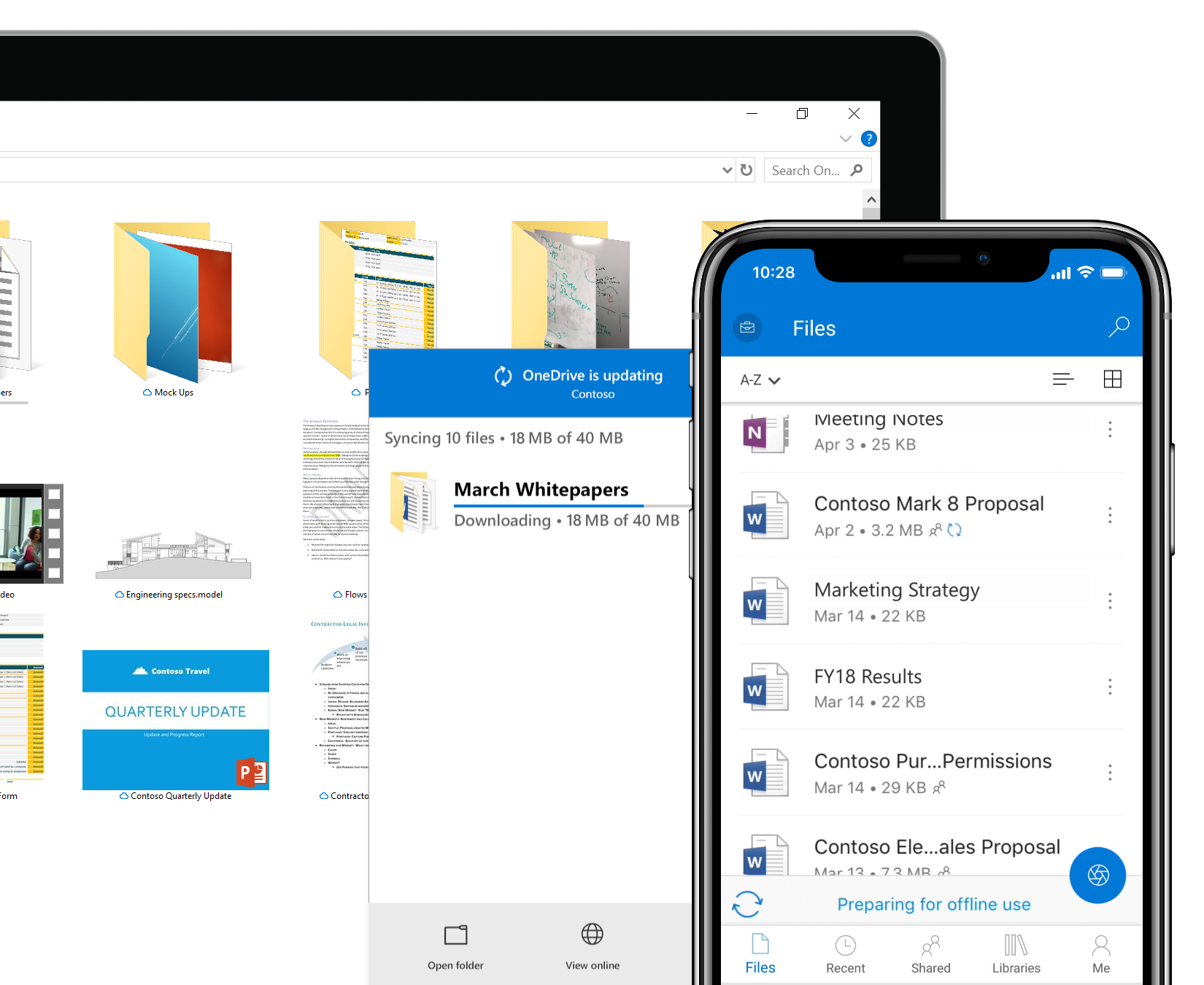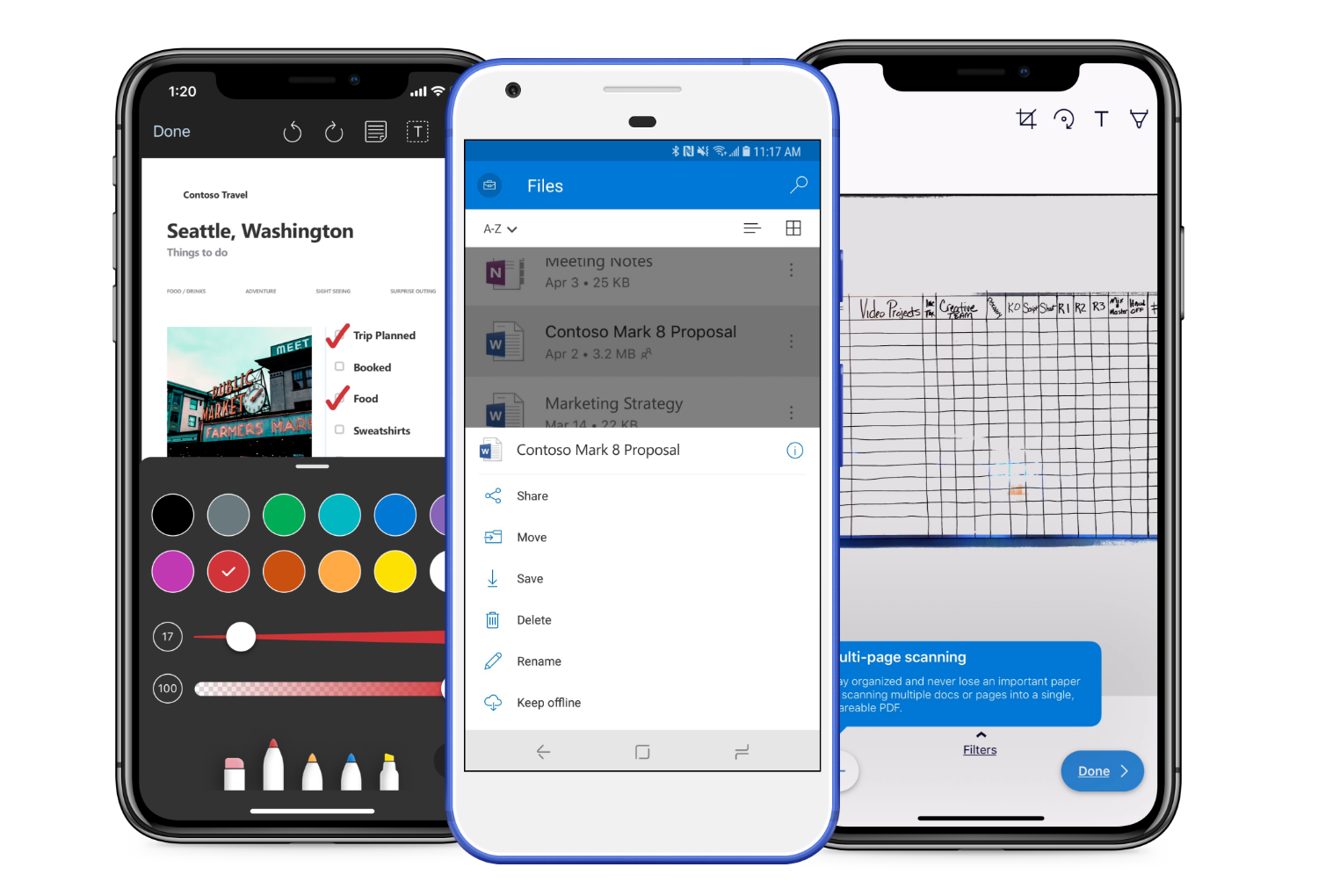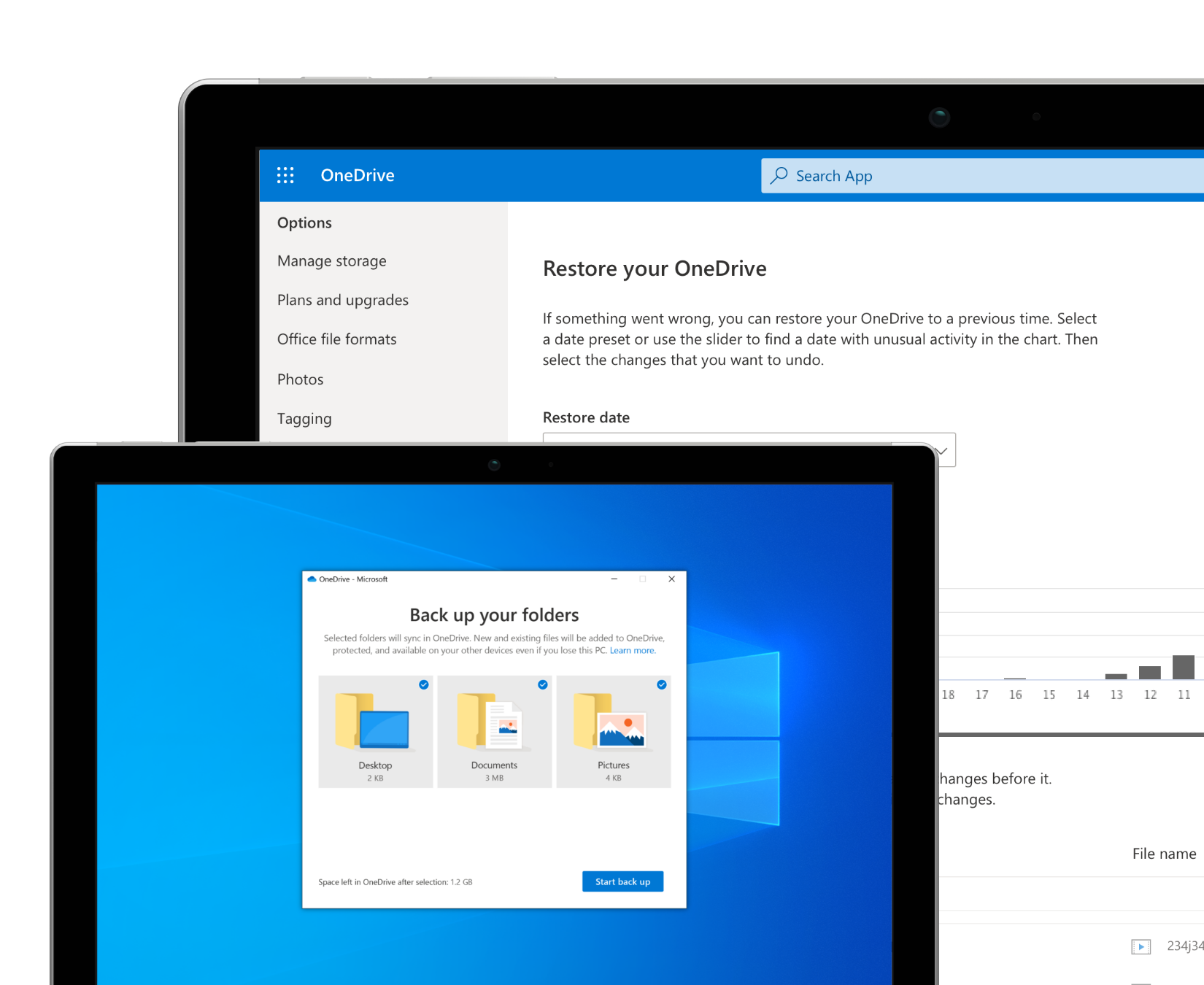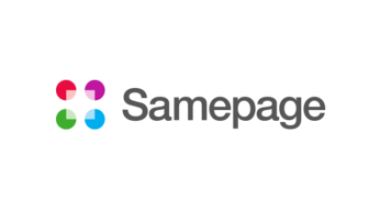Sync the local files in cloud securely and easily.
What do you like best?
Best Application for hosting your local files in cloud seemlessly and securely. With One Drive we dont need to worry about loosing the files locally by system crash or so. Its also helpful when you have to switch the multiple machine. You can just install the App in your multiple machines and it'll get synced everywhere. It really helped me when I had to change my machine and I had loads of local data. Configuring process is quite smooth and we dont have to do much. OneDrive takes care of all the syncing by itself. One Drive is easy to use as it just create anthor folder which can be synced with other local folders. The UI,dark mode and other features are really cool. Additional security of Multi factor authentication makes it more secure.
Best part is its full compability with Microsoft office suite (Excel, Word, PPT, etc.)
Mobile App is equally good and we can access the files over mobile also.
What do you dislike?
Sometimes syncing takes too much resoures and it hangs the system. Have to forcelly close the app and then restart it to fix the issue. Also sometimes it gives issue in syncing few files. Expecting better UI for viewing the photos in mobile user friendly way. Also simple preview of the files can be implemented so that we can just preview the file without opening it.
Recommendations to others considering the product:
Recommeded App for hosting files in multipe devices and file sharing.
What problems are you solving with the product? What benefits have you realized?
Hosting files over the cloud and syncing between multiple devices. Also sharing of the documents is meant easy with OneDrive.