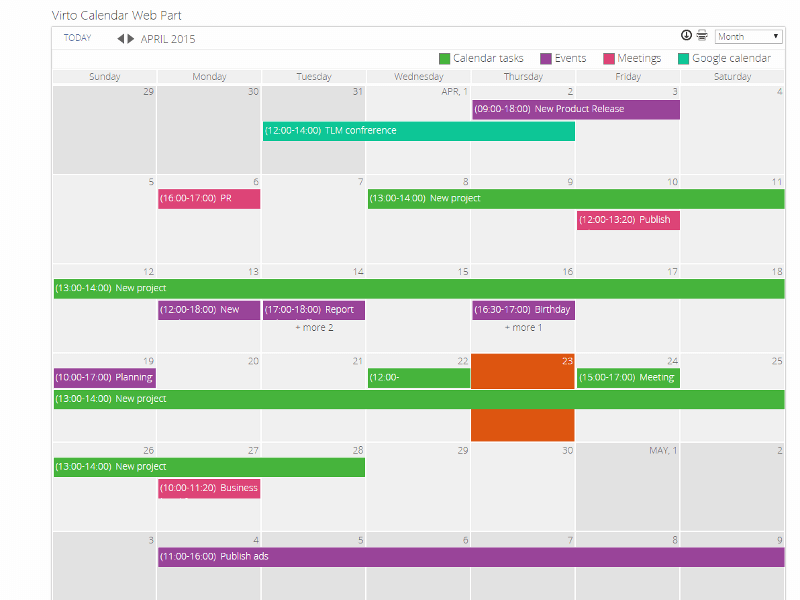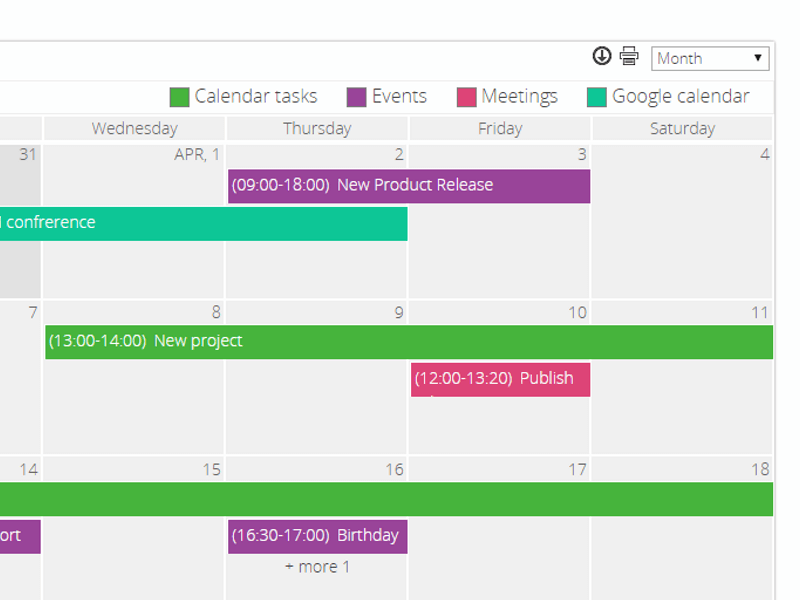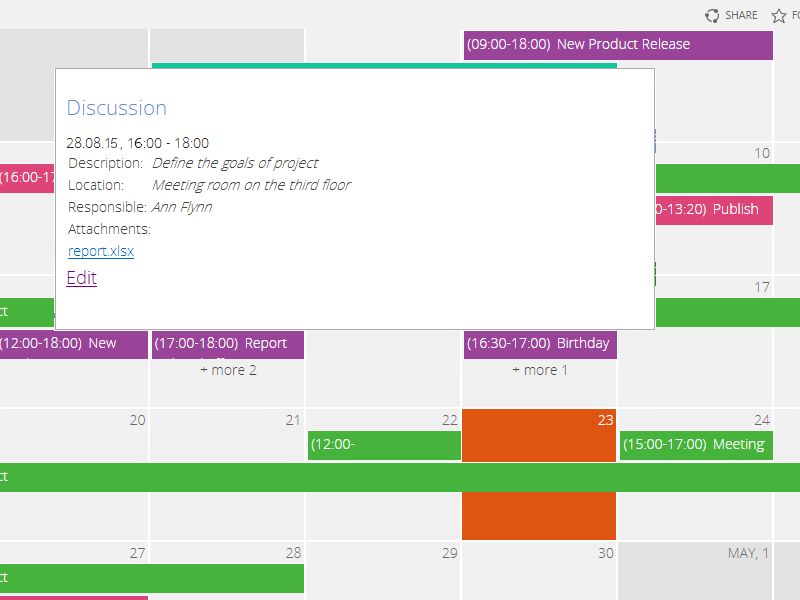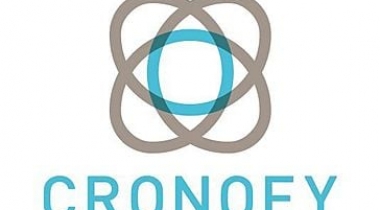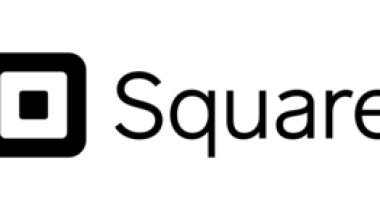SharePoint Exchange Calendar helps import events from multiple Office 365 and SharePoint 2019, 2016, 2013, or 2010 lists and Microsoft Exchange calendars, Google Calendar, and SalesForce Calendar into one SharePoint calendar.
The Virto Exchange Calendar allows you to overlay Office 365 or SharePoint calendar, Exchange calendar, Google Calendar, SalesForce Calendar, SharePoint Lists, SQL Tables, or XML in a single calendar. If you use both Exchange calendar and SharePoint calendar for your business, and have event information in other data sources (see Virto SharePoint Calendar), you can add an Exchange Calendar, for example Exchange Edition of Virto SharePoint Calendar to collect all events in one view. No more special synchronization and switching between one calendar to another to get full information about planned events and meetings.
When you use Exchange calendar and SharePoint, you require a special solution to synchronize creating, editing, or deleting events processes in Exchange and SharePoint. This is made automatically when you have Virto Calendar Exchange Edition. Change your events on a SharePoint page in Virto SharePoint Calendar, and it will automatically update the same event changes in your Exchange Calendar.
Use different colors for distinct calendars to differentiate events, according to data sources they belong to. Highlight distinct calendars or event types with custom colors, and display your busy schedule in a convenient view.
Tooltips for calendar events allow you to display description, timeframes, event participants or any other event fields. For displaying brief information for your events, you click on the event in SharePoint Calendar. You do not need to open SharePoint view form to know general information or details, so you can adjust the tooltip to display exactly what you would like to show.