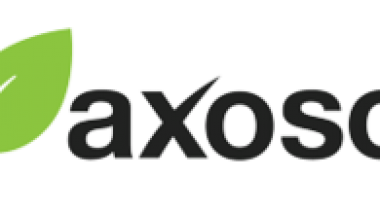GDB, the GNU Project debugger, allows you to see what is going on `inside’ another program while it executes — or what another program was doing at the moment it crashed.
GDB (GNU Debugger)
Customer Reviews
GDB (GNU Debugger) Reviews
User in Semiconductors
Advanced user of GDB (GNU Debugger)What do you like best?
Breaking at a function (break points)
Check the call stack of a function (backtrace)
Put a read/write watchpoint for a variable/object (memory corruption)
Dumping memory
What do you dislike?
Live display of code (l command) , there is still inconsistency with the line and variables. TUI extensions help though.
Watchpoints make the code execution extremely slow. Can't even think about putting a watch point while kernel debug.
Kernel debugging with GDB (kgdb) is tedious and needs a lot of setup efforts. Also has lack of support here.
Recommendations to others considering the product:
- It's one of the best debuggers available. Very powerful and handy.
- It's available for wide range of platforms and architectures.
- Do spend some time with it initially, its worth every penny.
- If you are not comfortable with non-gui interface try ugdb/gdbtui etc
What problems are you solving with the product? What benefits have you realized?
Day to day programming bugs, crashes, NULL pointers related errors. I also use GDB to print variables (instead of adding prints and recompiling) and inspect the stack. I also enjoy tracking a unknown code with backtrace, the call stack dump helps me to understand the code flow faster.