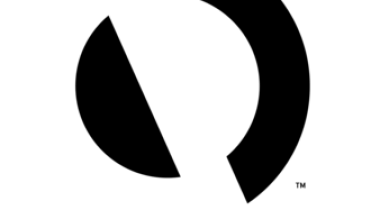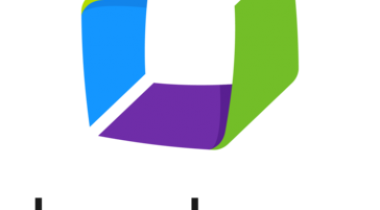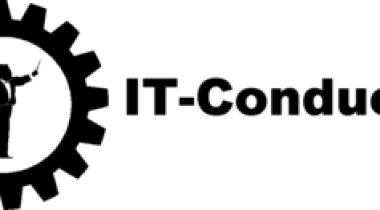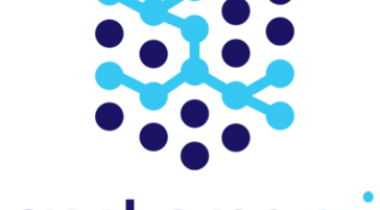dotTrace helps you detect performance bottlenecks in a variety of .NET and .NET Core applications: WPF and Universal Windows Platform, ASP.NET, Windows and WCF services, Silverlight and unit tests.
dotTrace
Images
Check Software Images


Customer Reviews
dotTrace Reviews
starling c.
Advanced user of dotTraceWhat do you like best?
The way dotTrace tracks and shows you the performance and the amount of time your code is taking to complete a specific task is essential to create high efficient code and to solve issues with loops, the integrated decompiler that lest you see the exact methods that cause the issues is a bless when coding big projects.
The interface to attach local process to be analyzed is really easy and convenient when running code in debug mode using Visual Studio. In general, the software meets the quality standards and the typical UI that JetBrains always have in their software.
What do you dislike?
Some options are to obscure to select or have too little explanation of what they do, at the same time the UI gets too complicated when you want just a simple overview of the performance of your code.
When selecting the advance mode checkbox to display other ways to profile your app the options are not really clear. an easy "Basic" mode for beginners should make the software more accessible to new developers without all the technical knowledge to operate the software or the options in it.
Recommendations to others considering the product:
A Must tool when working developing high-performance Desktop applications with C# and WPF
What problems are you solving with the product? What benefits have you realized?
-Solving issues related to UI threat blocks, and slow performance in some network related task.
-Track CPU consumption and garbage collection issues.