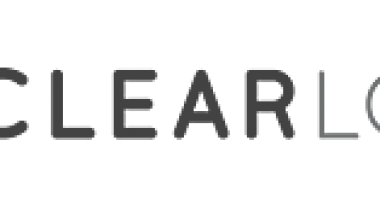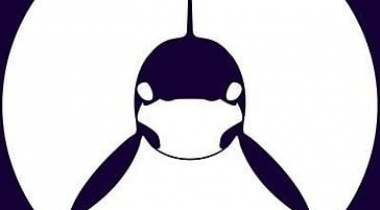Great overall experience and most definitely will recommend.
What do you like best?
I am really enjoying the ease of use, especially when copying and pasting my created credentials into required login fields, as well as when using the autofill feature on the google chrome extension, it makes the safety of having strong and unique passwords a breeze, no more having to remember multiple different and unique passwords for multiple different login requirements. Creating new login credentials is an easy and much simplier process and the feature that checks for duplicate passwords or breached passwords is just brrilliant. You can easily generate random passwords no matter the requirements, that you can customize to suit certain criteria if needed, you can adjust the length of the passwords being created, you can choose to use special characters for intance symbols and numbers, you can use memorable phrases, or pin codes.
What do you dislike?
The Autofill function does not seems to work with all applications, for instance the VPN client I use specifically, or when logging into my PC in the mornings per say. The google chrome extension was not the easiest to install and get working from the start unfortunately, but it is far easier once it is installed and ready to go. I like having the app on my phone but i havemnt quite worked out how to use the autofill feature just yet sadly, as this would make life easier with credentials on the mobile device.
Recommendations to others considering the product:
I would definitly recommend for anyone to try it, and you will be pleasantly surprised. It is simple to use and makes you more safe and secure overall in the process too. You will be able to use unique passwords whenever a login credential is required. Especially with having so much information available online, using 1password will reduce the risk of having password breaches, and if there are any it will inform you of this too, which is also brillant.
What problems are you solving with the product? What benefits have you realized?
The main benefit for me so far has to be that I am not having to remember different unique passwords for all login details, this really makes it a safer and more secure overall function I am using daily. for me it has really solved being tempted to use a single password for majority of different logins, which is not a secure method in the slightest.