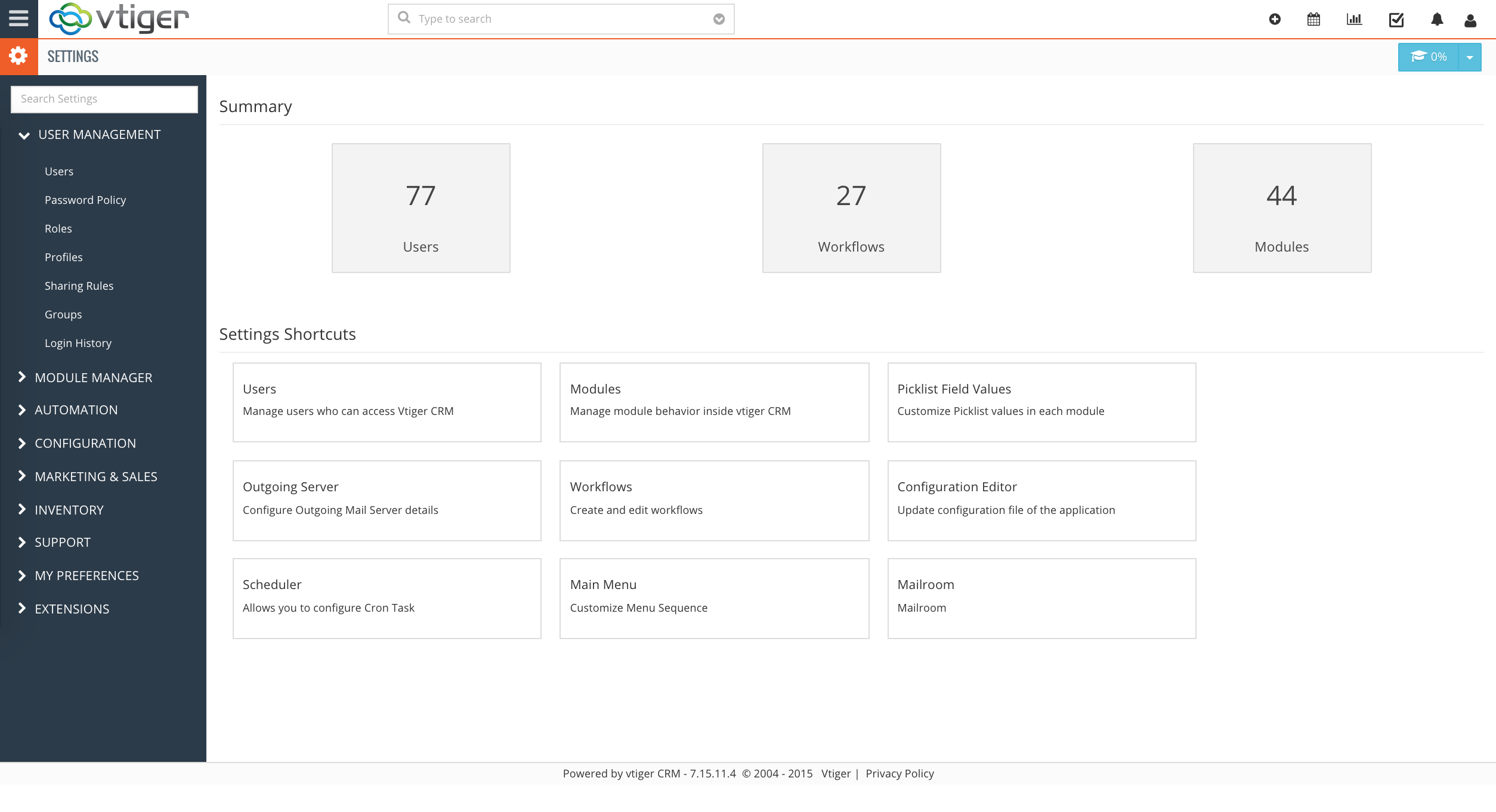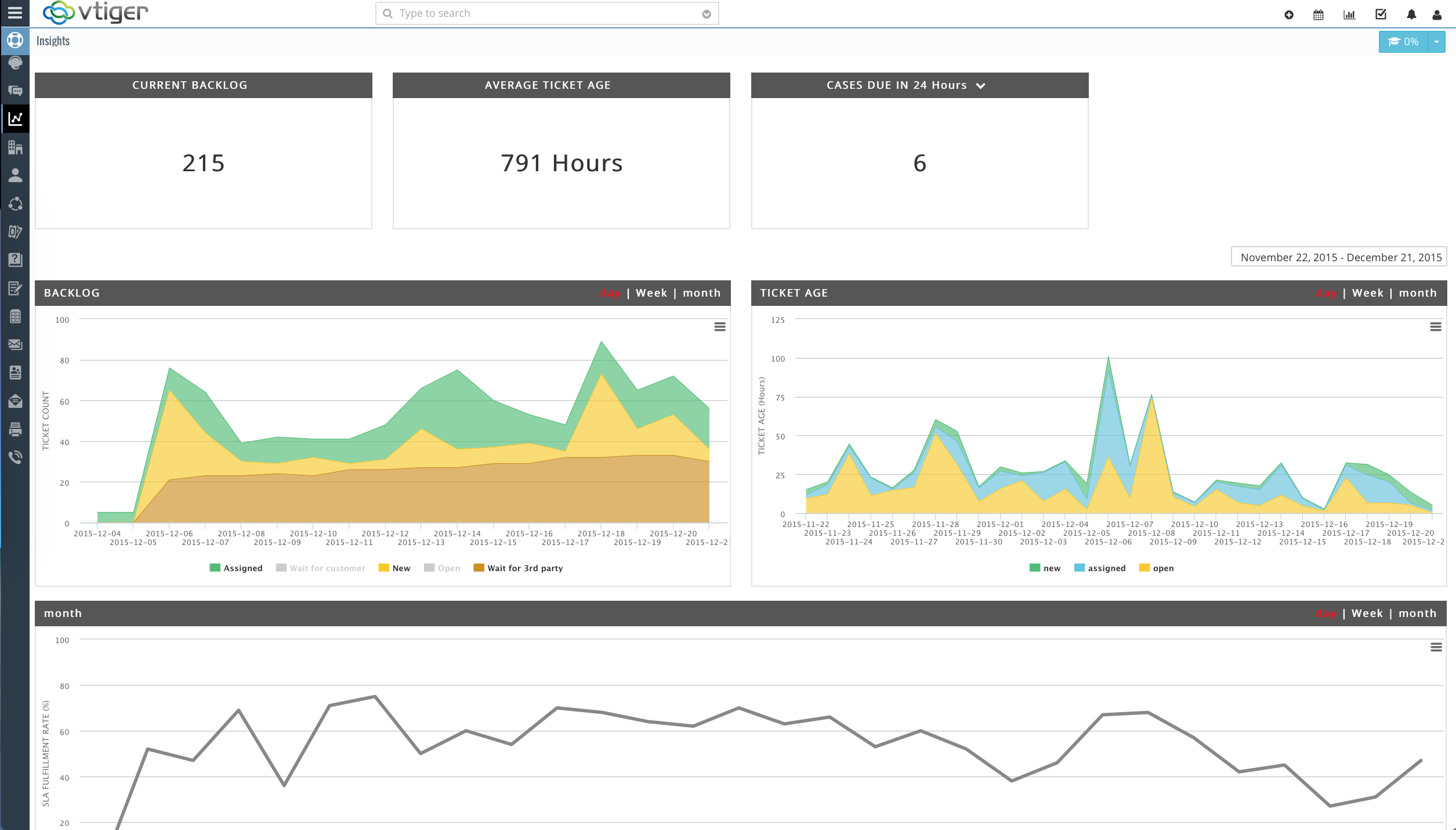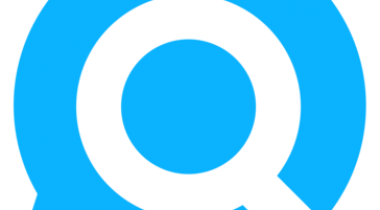Vtiger’s Help Desk Edition helps small and medium-sized business support organizations provide better customer support.
It consolidates and centralizes support requests from multiple channels (including email, calls, the customer portal, chat, and social media) by automatically transforming them into cases in its case management tool, linking to related CRM contacts, and correspondence, notes, projects and other related objects. This provides support agents with a comprehensive history of the case’s progress, enabling for more productive engagements and faster resolutions.
The support edition’s SLAs can be customized and applied based on rules to ensure that all cases are addressed in an appropriate amount of time. Insights and reporting tools help managers identify bottlenecks in the case pipeline, from overworked reps, to slow customer responses. An FAQ that’s buildable from cases ensures and accessible to customers ensures no wasted time.
All of this ensures that customers receive prompt, high-quality service, and that customer satisfaction scores remain high.
Administrator in Management Consulting
Advanced user of Vtiger Help Desk
★★★★★
Good Automation Tool for Support Teams
What do you like best?
Vtiger has a lot of functions and reporting available which we are able to customize to our needs while offering proper analysis. We have a large number of incidents daily and the tool helps us keep organized. The product also offers a great support platform. The platform also integrated with sales which is a nice feature so sales could get insight into the supporting packages as well. This seems like something the sales team really appreciated and we were able to create some material surrounding this.
What do you dislike?
I wish there was the option of offline capabilities available. This would make the process more effective while not slowing down our current processes. The ticket tracking process isn't extremely user friendly and can be improved some. For example, the customer satisfaction surveys have some room for improvement.
Recommendations to others considering the product:
I would recommend the solution should you have some ticketing or support concerns that needs some reporting. It's an effective tool and does help improve your overall company customer satisfaction. Vtiger has a lot of functions and reporting available which we are able to customize to our needs while offering proper analysis. We have a large number of incidents daily and the tool helps us keep organized. The product also offers a great support platform. The platform also integrated with sales which is a nice feature so sales could get insight into the supporting packages as well. This seems like something the sales team really appreciated and we were able to create some material surrounding this.
What problems are you solving with the product? What benefits have you realized?
I enjoy the custom reporting and analysis as it helps us see our areas of improvement and where we are excelling most. We were able to solve ticketing problems with the Vtiger Help Desk platform, this helped us not only solve customer concerns but also build reports around the ways we could also improve. These reports helped us become for efficient in the service we have provided to our customers.
Review source: G2.com