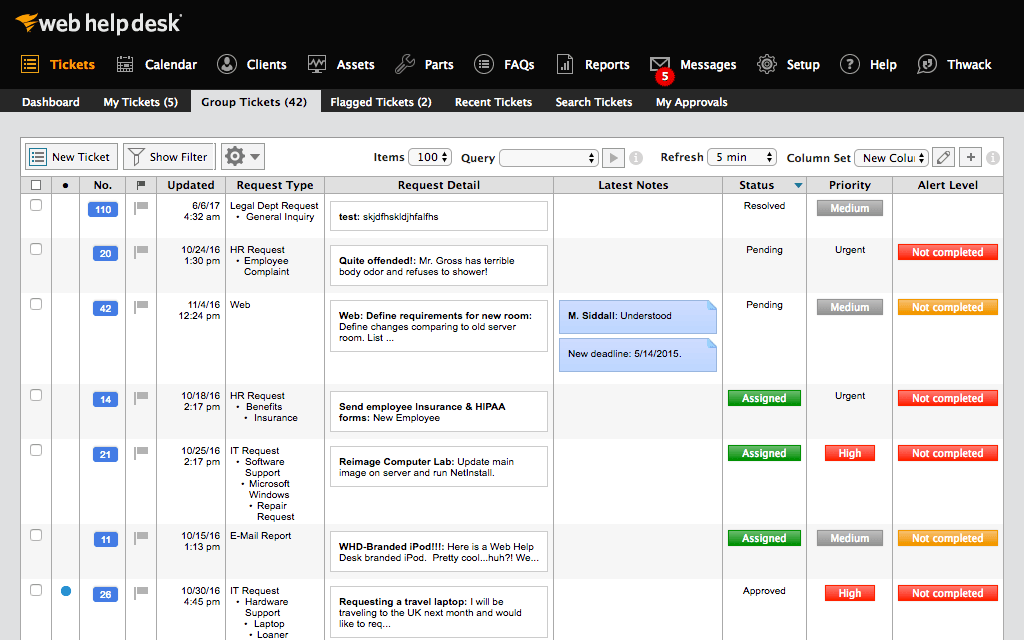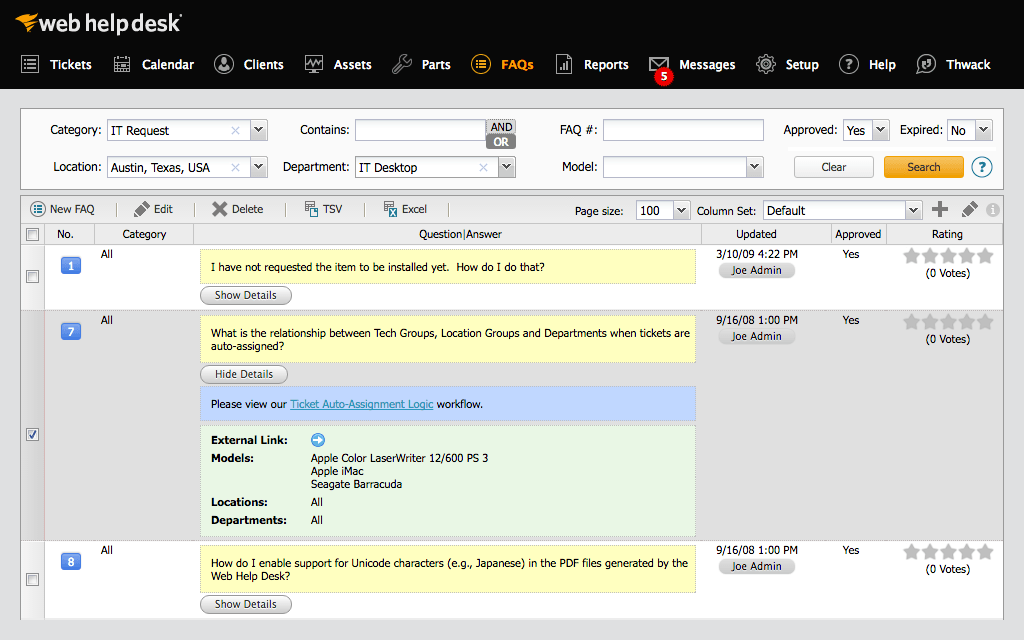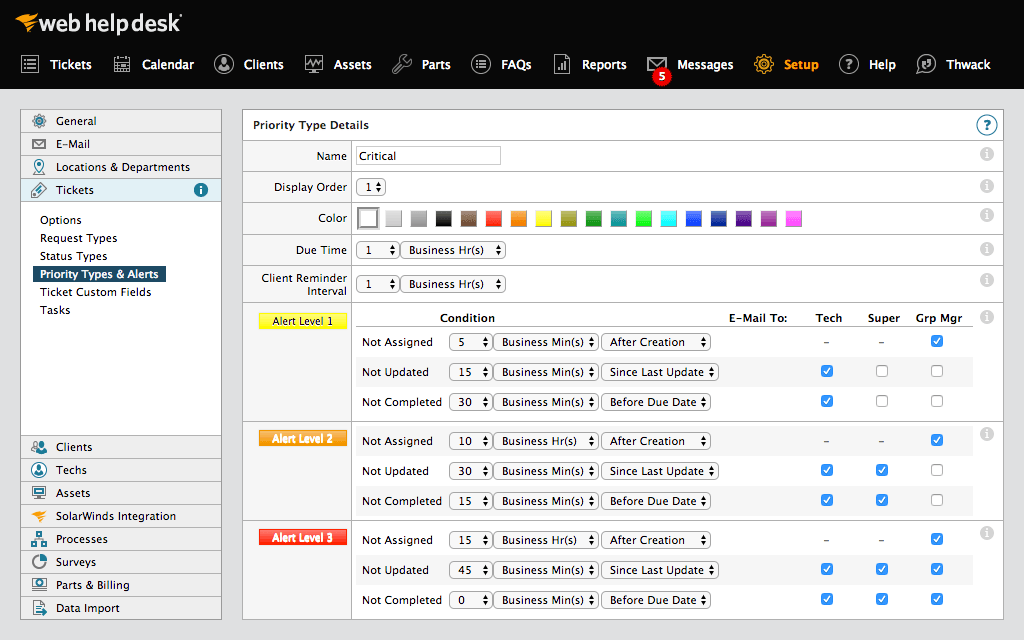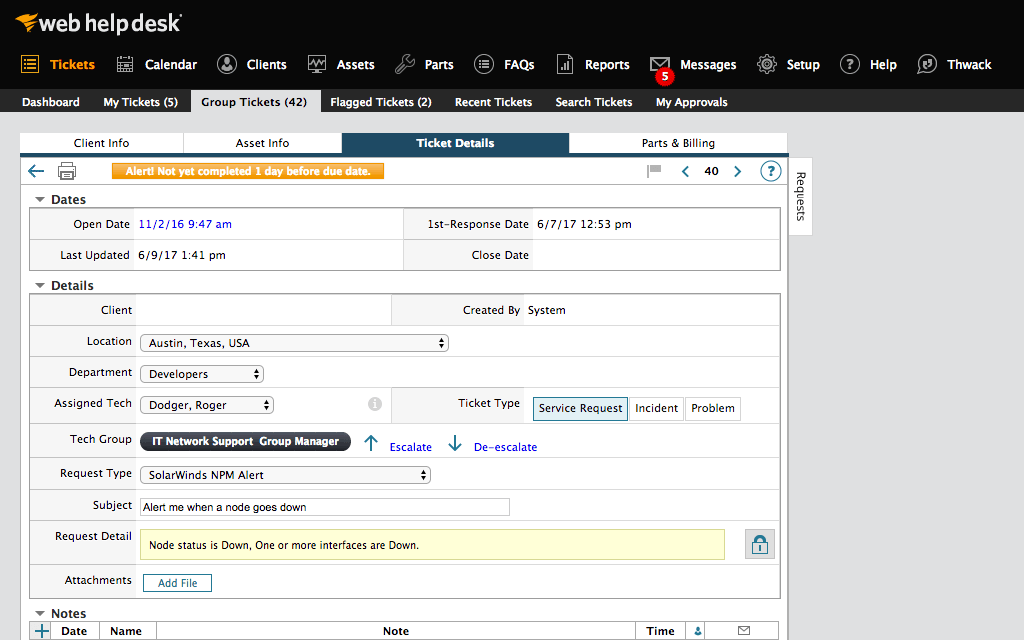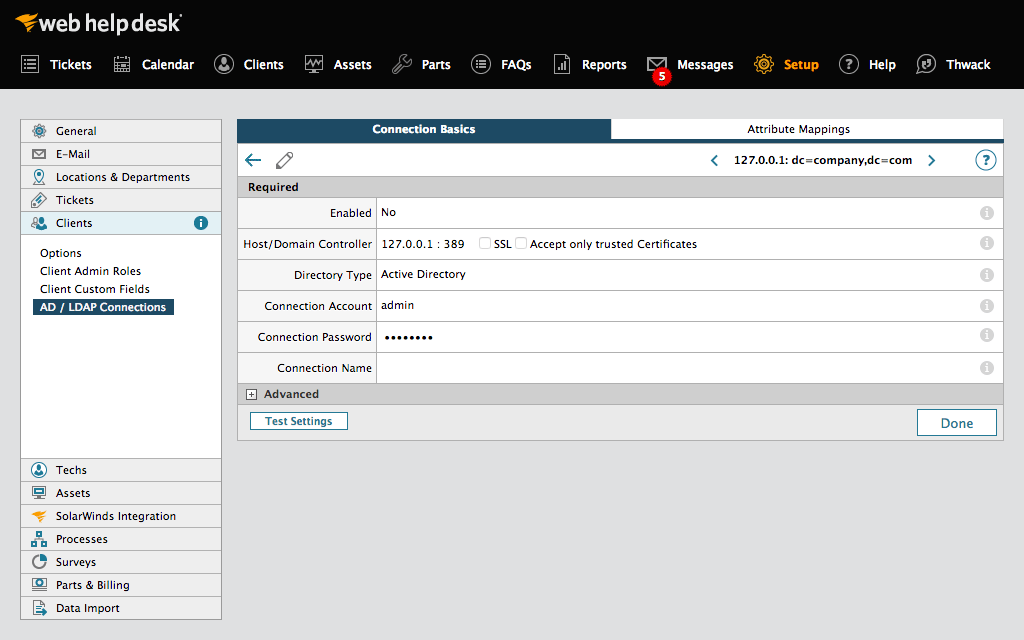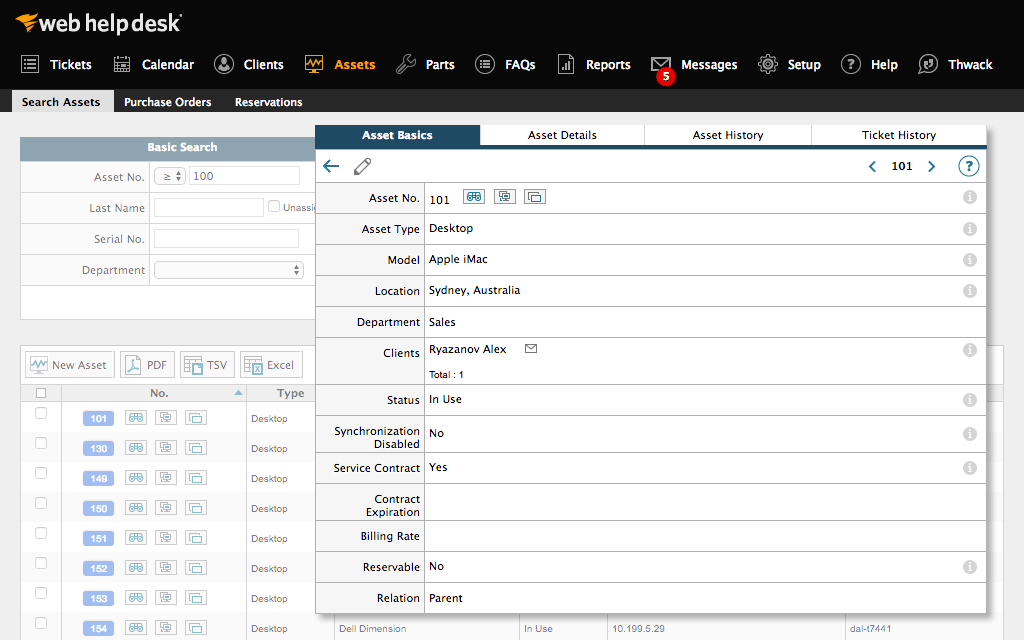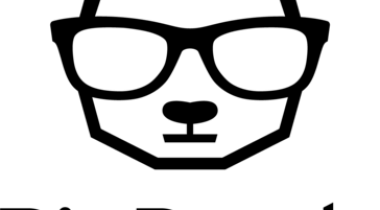SolarWindsВ® Web Help DeskВ® (WHD) is designed as easy-to-use help desk and service desk ticketing and asset management software, that helps IT technicians and help desk support members simplify and streamline support from initial request to resolution.
Key Features:
– Single web interface to manage all support requests with ability to group tickets by request type, priority, client, and more
– Easy-to-use ticketing system that uses rules to automate creating, routing, assigning, and tracking of tickets
– A pragmatic approach to applying ITIL best practices with the flexibility to make it work for your environment
– Automate and schedule discovery of hardware and software assets in your IT infrastructure, and track asset history including ownership and related service requests
– Built-in knowledge base for creating FAQ and knowledge base articles to assist your help desk team and promote self-service to end users