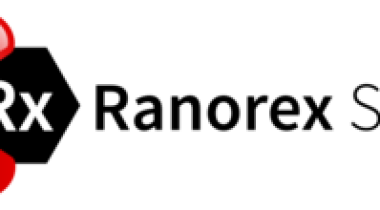Perfecto-Simple and Effective automation Testing tool
What do you like best?
1. The very thing about the Perfecto Tool is simple and Impressive UI. The navigations tabs are simpler for any new person. I learned the perfecto within 2 days due to its easy UI. The buttons and tabs are easily understood.
2. The other part I liked about this test is extensive support as I was fresher and had a lot of questions and issues with my scripts, support person- Guru helped me a lot and provide extensive support for training and standardizing my scripts for the clients. The person is available whenever required 24*7.
3. Devices are one of the attractive features in the tool as we were able to test our Native application for different devices to handle all the UI issues which provide a great impression towards our clients to minimize the UI errors.
4. Schedules script is one of the best features I like as I was able to perform testing by scheduling any script and get the report in PDF and different format to share with the clients with the appropriate steps and errors with email support.
5. Some other features that enforce me to use this tool are export and Import the scripts from any account. You can collaborate and share the scripts within any account.
6. You can also create your scripts as private which was one of the advantages of our project as we need to keep our scripts confidential.
7. The support forum is really the best part as I have sent a couple of forms to get help and I was assigned with a member immediately.
8. It can be used for both Manual and Automation testing and can integrate with several tools like Jenkins to capture build automatically.
What do you dislike?
1. The thing I felt bad about this tool is the response time of the tool and running scripts.
I have to wait after clicking a button sometimes to appear next tab or screen.
2. Another thing is not enough details about the devices which are in use. As an admin or user, I want to check the devices which are busy used by whom? so that I can track who is working on which device. This is one of the recommendations from my side.
3. The scripts should also have the option to import in different languages.
4. Sometimes, the devices stop unexpectedly due to slow response or Perfecto UI, which can be rectified more to save time.
Recommendations to others considering the product:
1. Perfecto can be used to perform automation testing which will save a lot of time and human manual effort. It has scheduled script options with easy UI which can be easily understood by any new joiners.
2. Scripts can be import and export and share with team members.
3. Different devices with screen sizes are the major advantage to verify the UI before releasing for cutomers.
What problems are you solving with the product? What benefits have you realized?
1. I used the perfect tool to perform a smoke and regression test of my mobile application.
Check and verify all the functionality and features are working or not after every release or major code 2. change.
3. Check the UI in all the different screen size devices.
4. Run several scripts simultaneously with creating in a different folder and provide the detailed reports to the client with each step and errors to showcase the testing results.
5. Share the scripts with all the testers and they can modify them as per their requirements,
6. It saves a lot of time by scheduling scripts overnight and get the results in detail.