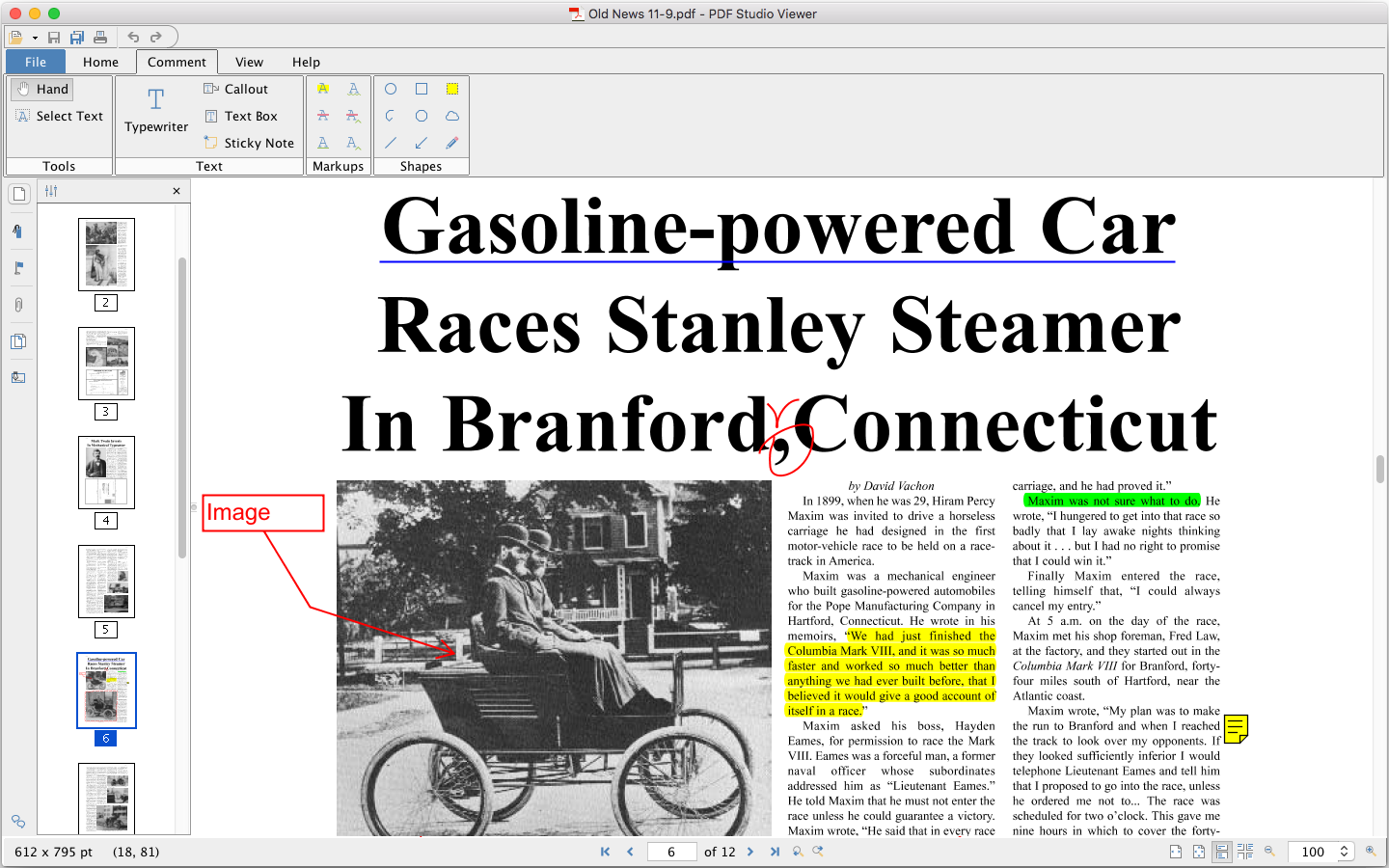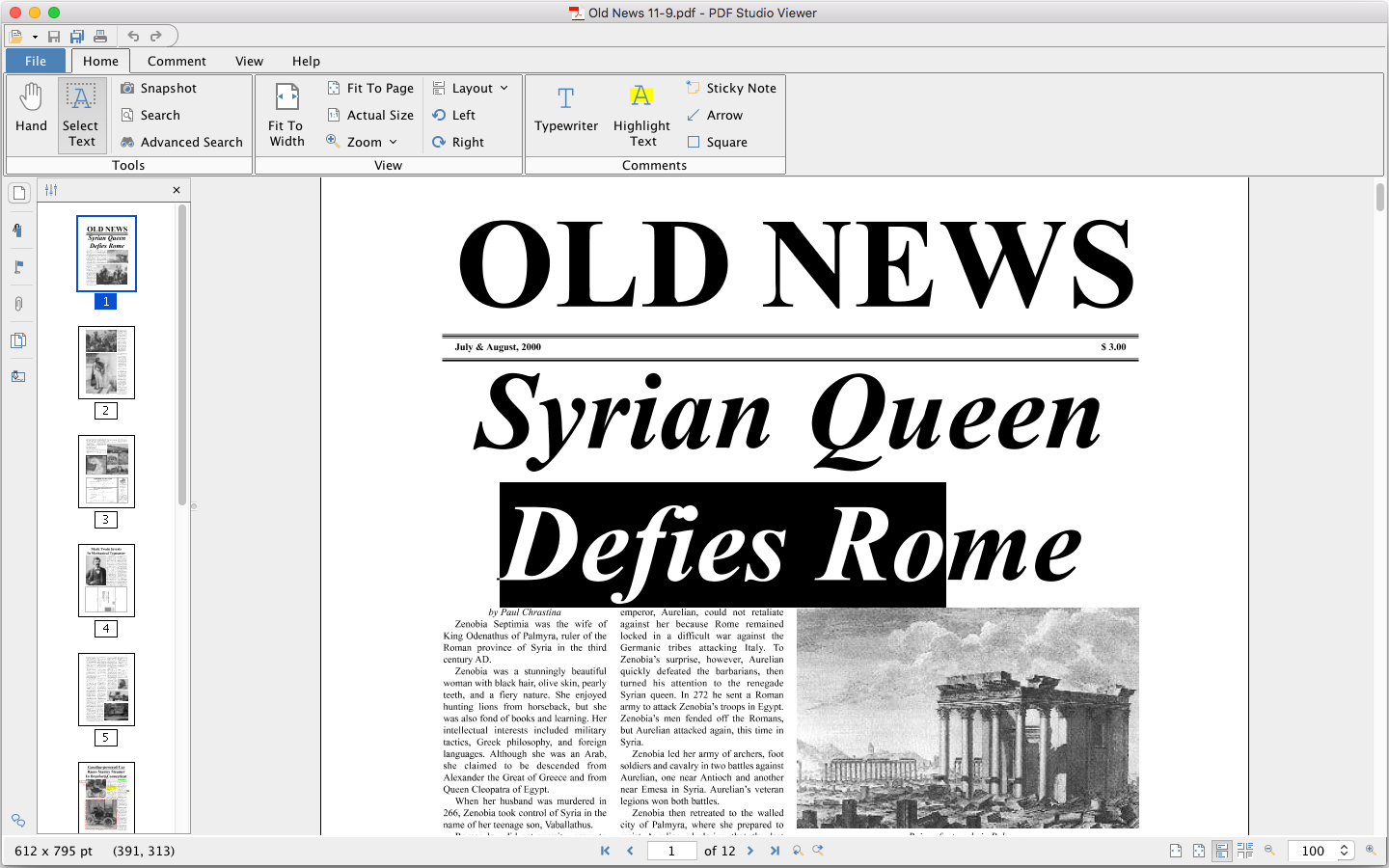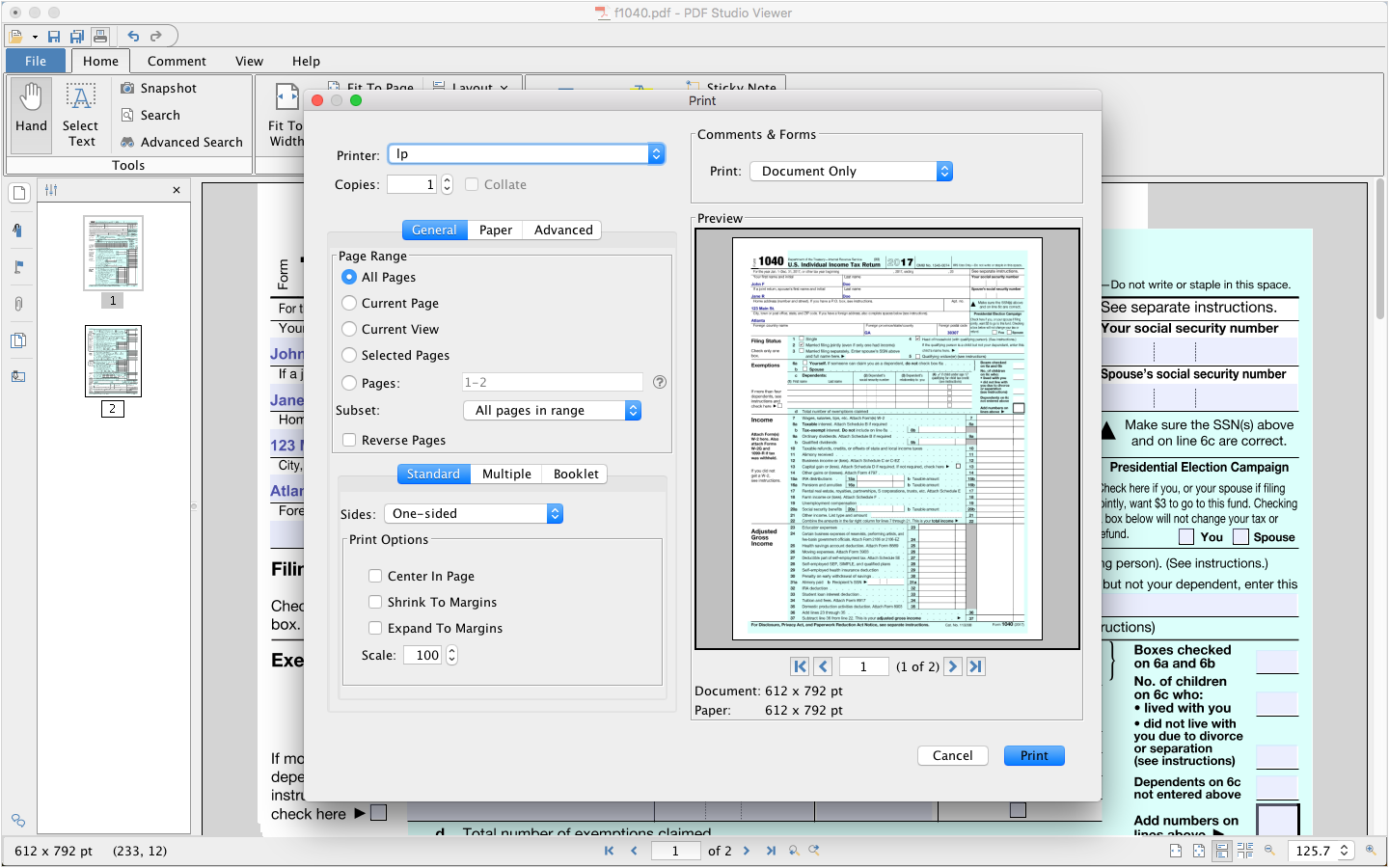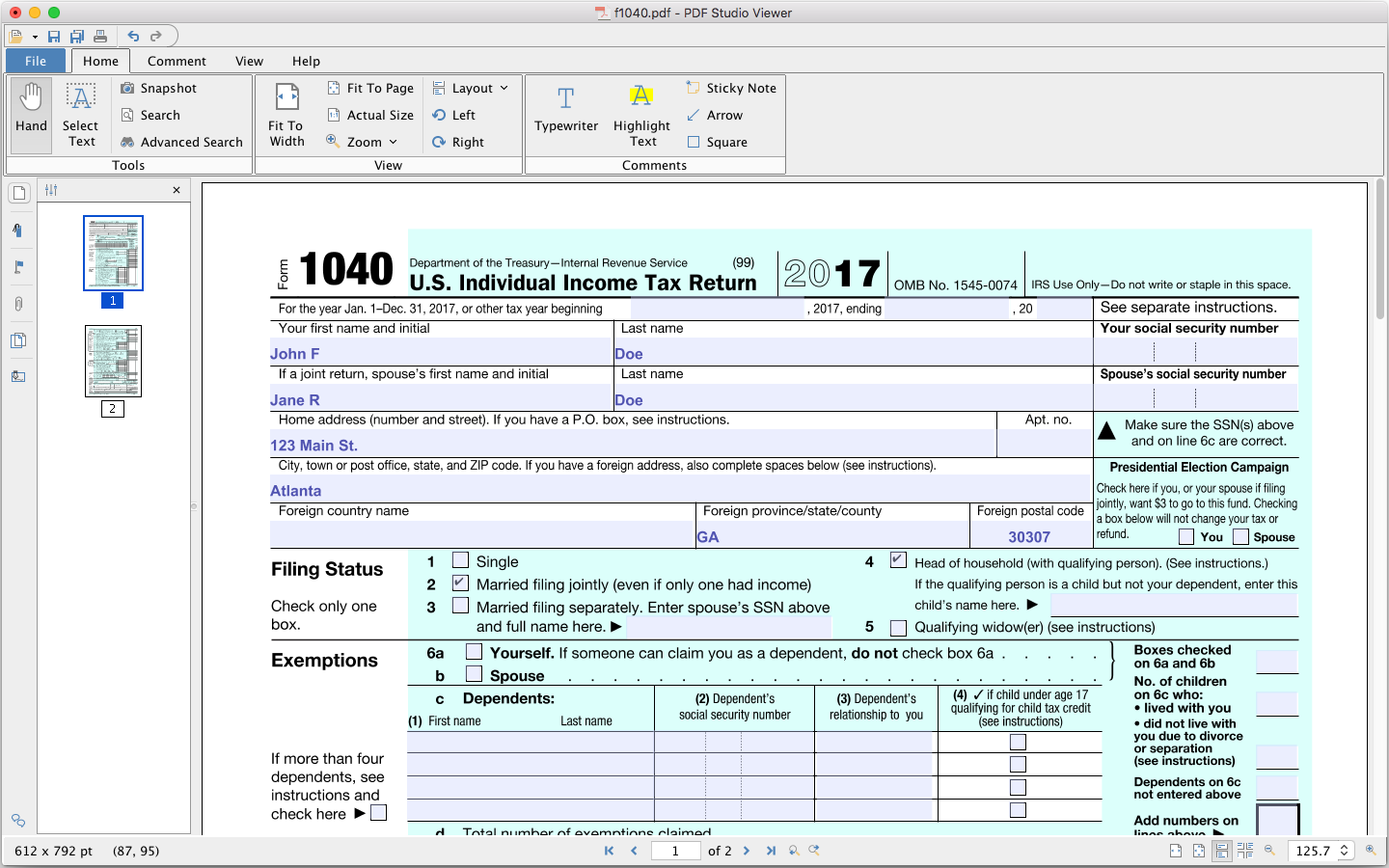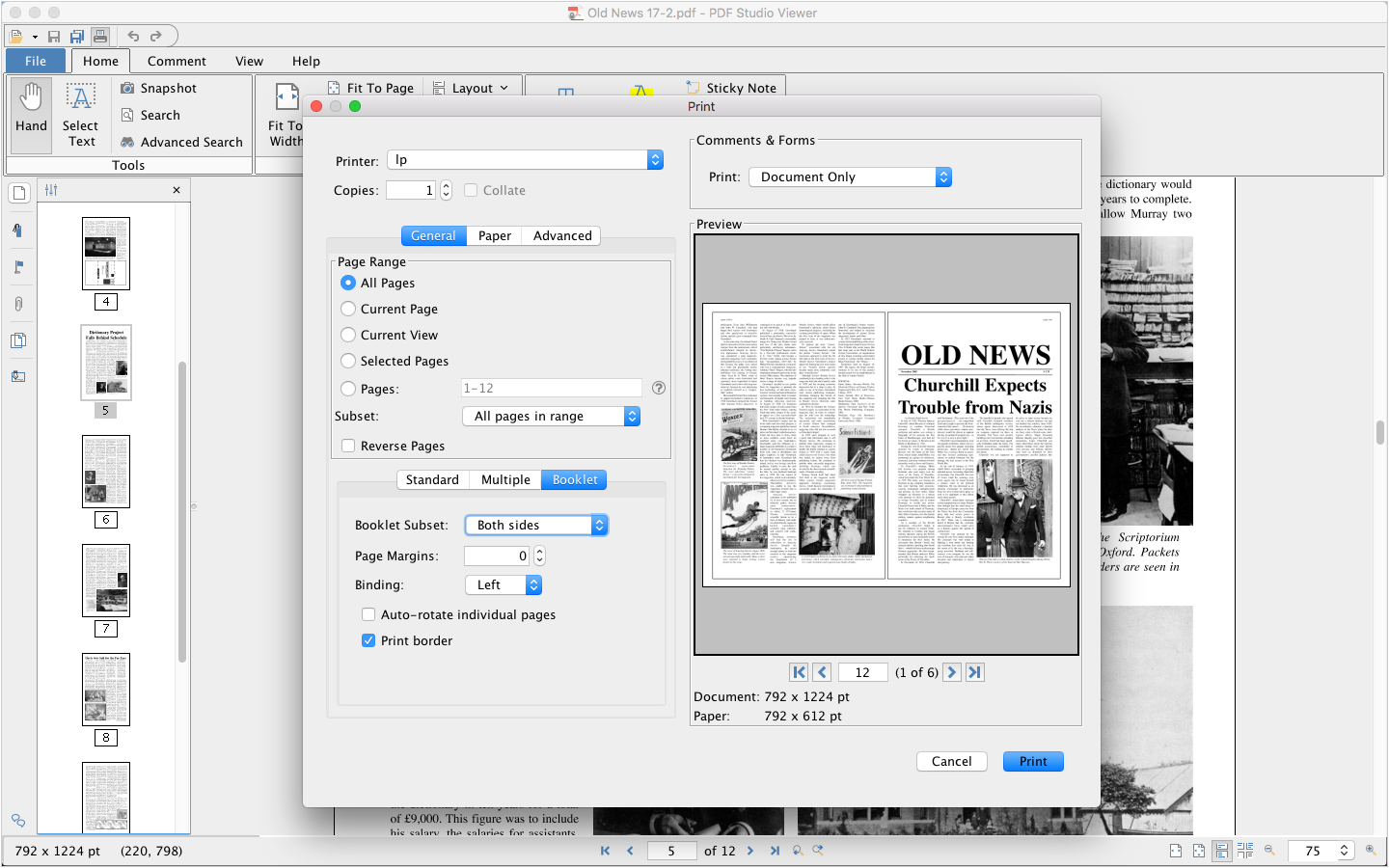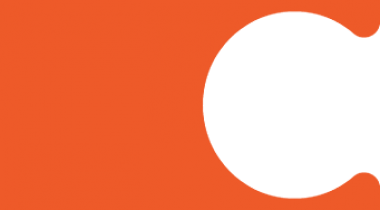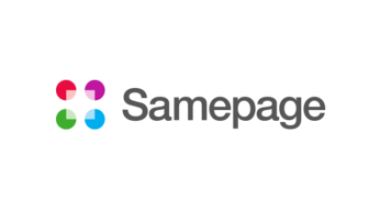PDF Studio Viewer, Qoppa’s friendly and reliable PDF reader / annotator / form filler, is now available on the Mac App store, and it is completely free to download, without any in-app purchases!
If you are a Mac user unable to markup a PDF document, fill tax forms, or simply need more features than available in the Preview application, try downloading Qoppa’s Free PDF Reader from Itunes App store.
PDF Studio Viewer allows you to:
– Display PDFs with high fidelity
– Annotate & Markup PDFs
– Fill & Save Forms
– Render Digital Signatures & Layers
– Advanced User Interface
– Advanced Print & Search Options
– Integration with Docusign, DropBox, Google Drive, OneDrive
– PDF Studio Viewer uses Qoppa Software’s proprietary technology to view and modify PDF files. It is platform independent and can run on Windows, Mac OS X, and Linux. Simply download, install, and start working with PDF files immediately.
Platforms:
– Windows: Windows 10, Windows 8 & 8.1, Windows 7, Vista, XP, Server, NT, etc.
– MAC OS X: 10.14 Mojave, 10.13 (High Sierra), 10.12 (Sierra), 10.11, 10.10, 10.9, 10.8, 10.7
– Linux: Ubuntu (18.04, 16.04, 14.04…), Fedora, Linux Mint, Debian…
– Unix: Raspbian (Raspberry Pi), AIX, Solaris Intel, Solaris Sparc, HP-UX
Keywords:
– PDF Reader
– PDF Viewer
– Free PDF Software
– PDF Application
– PDF Annotator
– Free PDF Form Filler
Customer Support
Online
Step-by-step tutorials as well as answers to most common questions on just about anything you would need.
– Help Tab -> Online User Guide: https://www.qoppa.com/files/pdfstudioviewer/guide/
– Help Tab -> Knowledge Base: https://kbpdfstudio.qoppa.com
Within PDF Studio
Contact us from within PDF Studio by going to Help Tab > Email Support and sending us an email or question. This is the most effective way for us to assist you as it will provide us a copy of the PDF Studio error logs which will help us to resolve any problems you may have.
Email
Feedback, comments or issues? Contact us directly at [email protected]
Mac Versions
PDF Studio Viewer works on macOS 10.14 Mojave, macOS 10.13 High Sierra, macOS 10.12 Sierra, Mac OS X 10.11 (El Capitan), 10.10 (Yosemite), 10.9 (Mavericks), 10.8 (Mountain Lion), 10.7 (Lion).