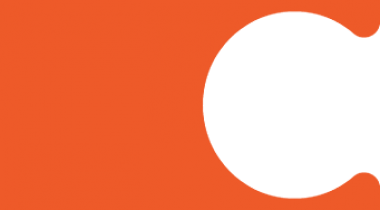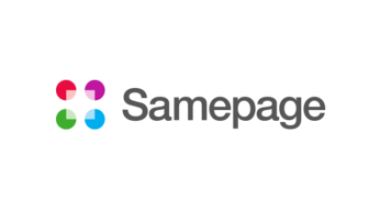Polished documents, anytime, anywhere, on all of your devices
Microsoft Word
Images
Check Software Images
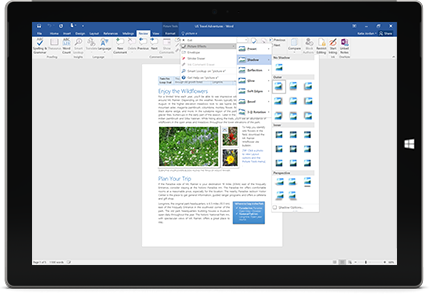

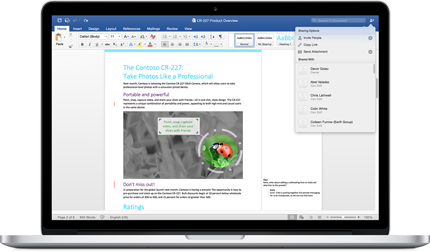
Customer Reviews
Microsoft Word Reviews
Aman G.
Advanced user of Microsoft WordWhat do you like best?
The following things are there I like the best in Microsoft Word:
1) All tools are available to draft a proposal document like customizing the header, footer, fonts, etc.
2) Inserting the watermark or company logo in the header or footer section to make the document look professional. Also, customizing the word document layout with color schemes, themes, etc.
3) Logging into the Microsoft Account in the Microsoft Word Tool helps to save each document automatically on the go while drafting so that it does not get erased in case closed by mistake.
4) Categorizing the contents through titles, inserting bullet points, highlighting certain sections of the document by making it bold, italic, etc.
5) Inserting Flow Charts via Microsoft Excel for easy representation of statistical data to showcase it to the client.
6) For email merging, Microsoft Word plays a good role as it helps in sending multiple emails at one instance to many people by configuring it with Microsoft Outlook.
There are a lot of things that Word Tool helps me with which I cannot express all in one instance but yes, it is truly a blessing for Work People.
What do you dislike?
There isn't much I dislike in Microsoft Word but the following things I think should be improved:
1) Certain Symbols aren't readily available to be inserted in the document and not available in the WOrd Tool library as well. I have to make a search in Google and copy & Paste it for adding to the document.
2) Old Word Documents by any means get corrupted and do not open until we update it to the new version which sometimes distorts the data available in the document or sometimes erases it as well.
3) Upon adding URLs, the document sometimes freeze for a moment if clicked to open in the browser which should not happen as the URLs are there for redirection.
4) Large Contents if added in the Microsoft Word File, slows the tool to operate upon adding multiple effects to it like adding clip arts, symbols, smart art, charts, etc.
The similar small small things are there that I don't like much.
What problems are you solving with the product? What benefits have you realized?
The following things are there I like the best in Microsoft Word and it helps me with my work:
1) All tools are available to draft a proposal document like customizing the header, footer, fonts, etc.
2) Inserting the watermark or company logo in the header or footer section to make the document look professional. Also, customizing the word document layout with color schemes, themes, etc.
3) Logging into the Microsoft Account in the Microsoft Word Tool helps to save each document automatically on the go while drafting so that it does not get erased in case closed by mistake.
4) Categorizing the contents through titles, inserting bullet points, highlighting certain sections of the document by making it bold, italic, etc.
5) Inserting Flow Charts via Microsoft Excel for easy representation of statistical data to showcase it to the client.
6) For email merging, Microsoft Word plays a good role as it helps in sending multiple emails at one instance to many people by configuring it with Microsoft Outlook.
There are a lot of things that Word Tool helps me with which I cannot express all in one instance but yes, it is truly a blessing for Work People.