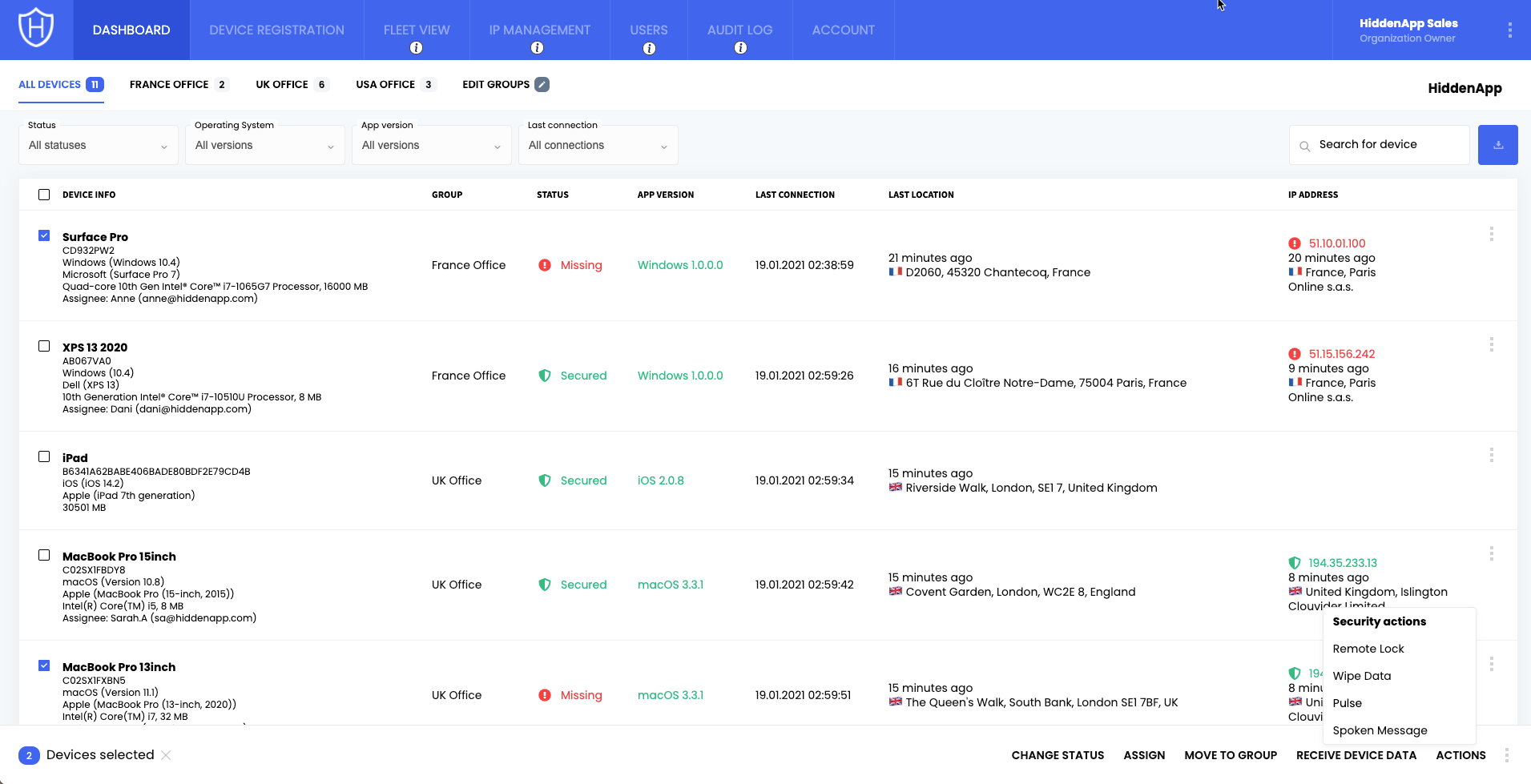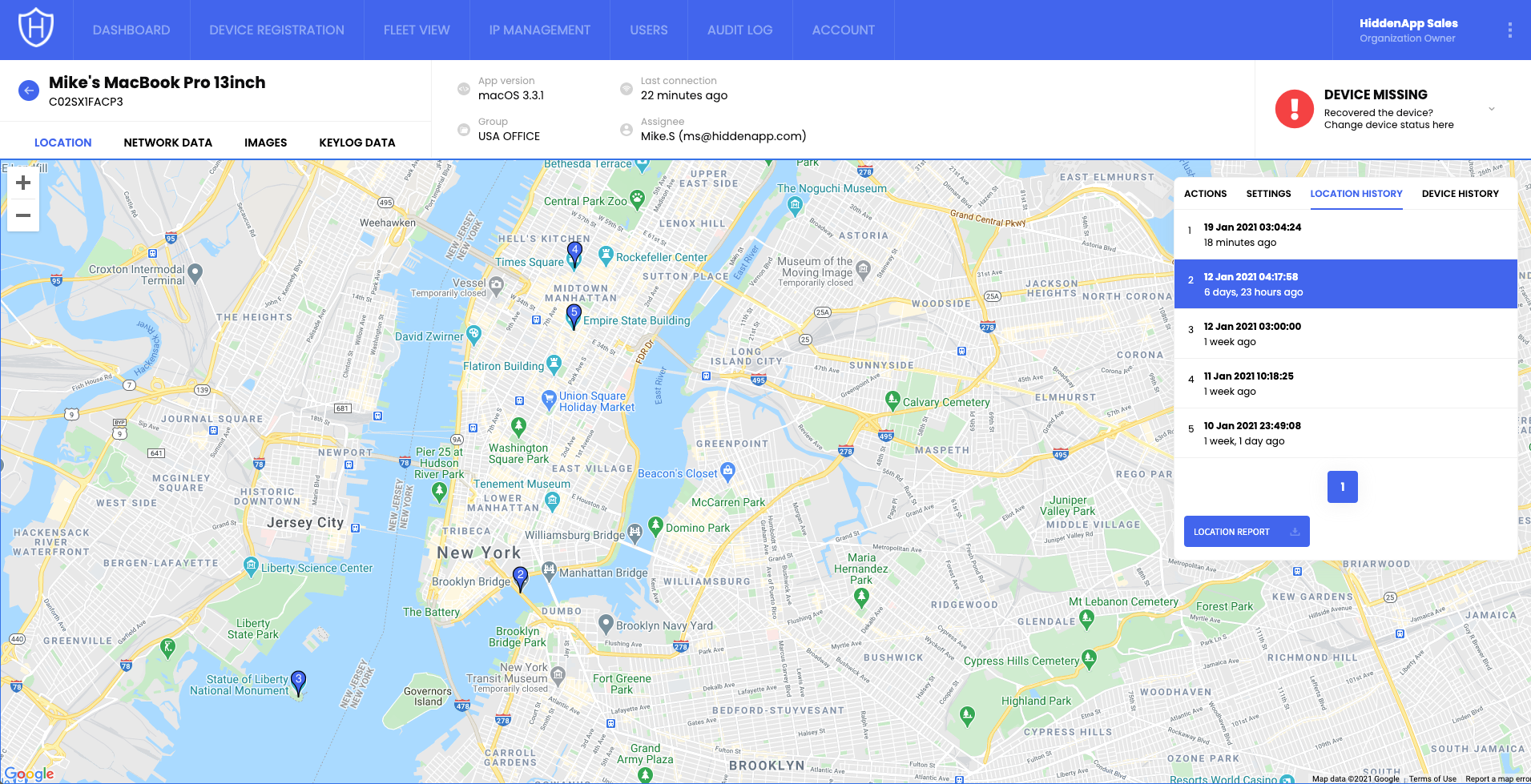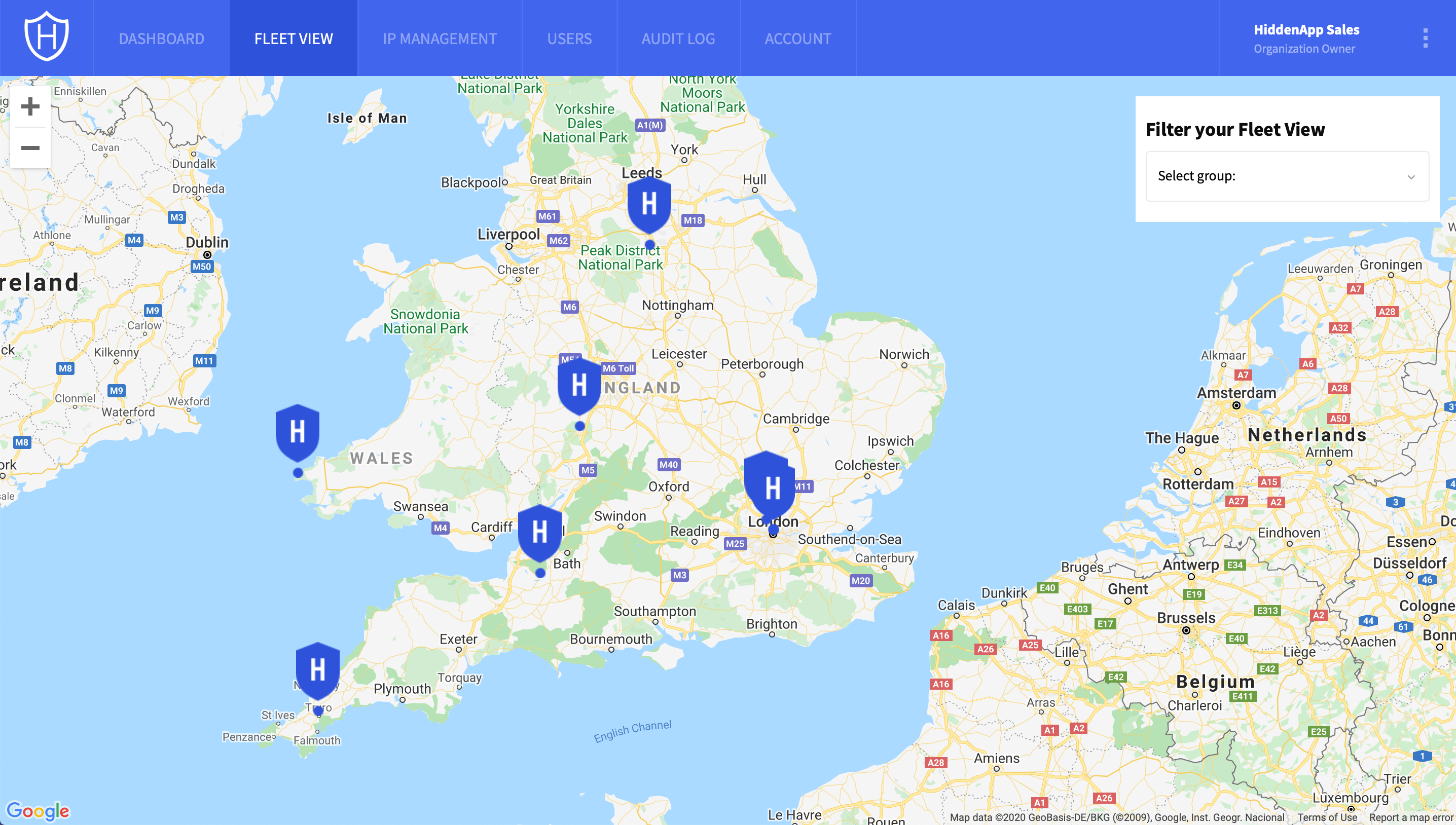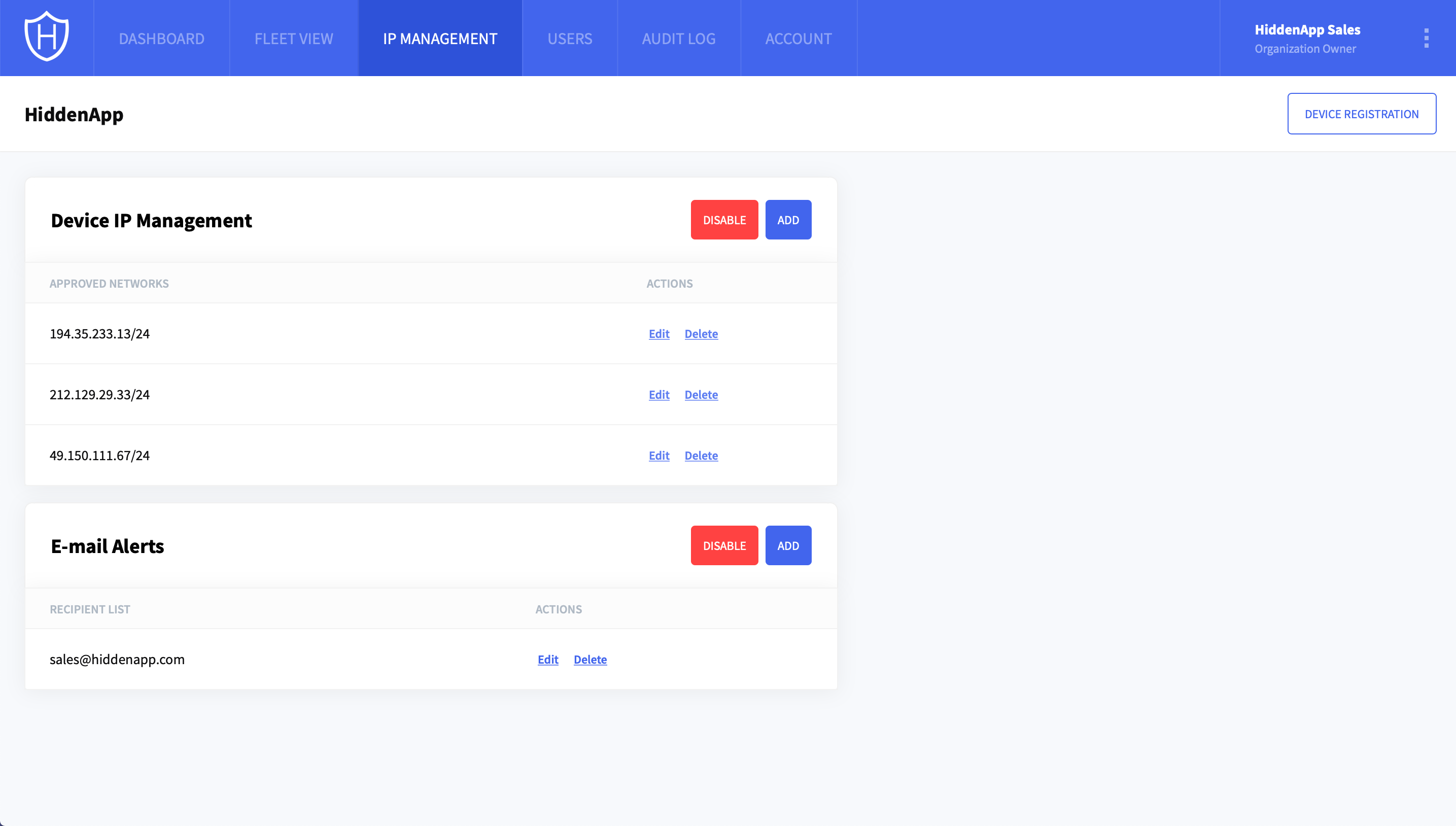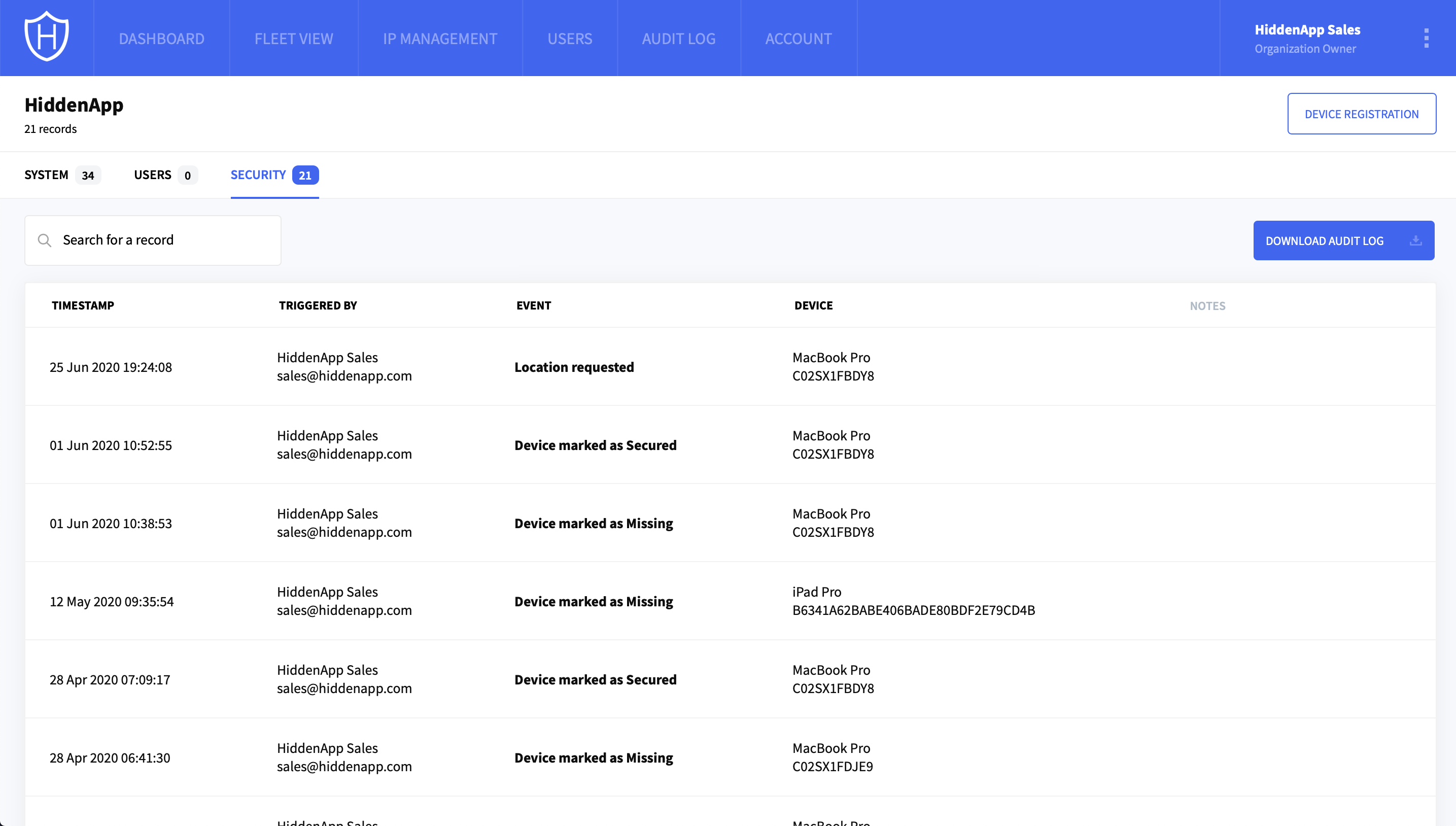Great Way to Keep Track of Macs
What do you like best?
I really like that I can track the location of our Macs (and possibly Windows PCs in the future). One particular feature I also like is having the "Fleet View" to view all of our tracked devices on a map. In addition, we are able to get screenshots and webcam pics as well.
What do you dislike?
This is not HiddenApp's fault, but because of macOS's strict privacy and security restrictions, I would have to manually approve HiddenApp's access to certain privacy and security settings, like location tracking, webcam access (for webcam pics), and screen recording (for screenshots). I would prefer for this to happen automatically during installation, but this might be possible with an MDM.
Also, I know that HiddenApp provides a way to lock the screen so that an unauthorized user is not able to access the computer without a password from us (the college IT staff), but through my testing, I'm able to circumvent that (if you're tech savvy enough). I'm hoping HiddenApp can take care of this so that all types of unauthorized users are not able to circumvent this.
Finally, HiddenApp does have key-logging to track keystrokes, but during my testing, it seems like it might not work properly, even with input monitoring approved on the Mac. I'm hoping this could be resolved in future updates.
Recommendations to others considering the product:
I would definitely consider HiddenApp if you would like to keep track of your Mac computers. Now that it supports Windows PCs, you can keep track of them with just one solution. Note that for Mac computers, you will have to adjust privacy and security settings in order for HiddenApp to work properly.
What problems are you solving with the product? What benefits have you realized?
HiddenApp helps us keep track of our Macs (particularly Mac laptops) so that we can possibly retrieve them back in the event they are lost or stolen. In addition to tracking our Macs, we are also able to see location history so that we can go back to where it was previously. Because we can also take screenshots and webcam pics, this can possibly help us identify who has a particular Mac in the event it was stolen.