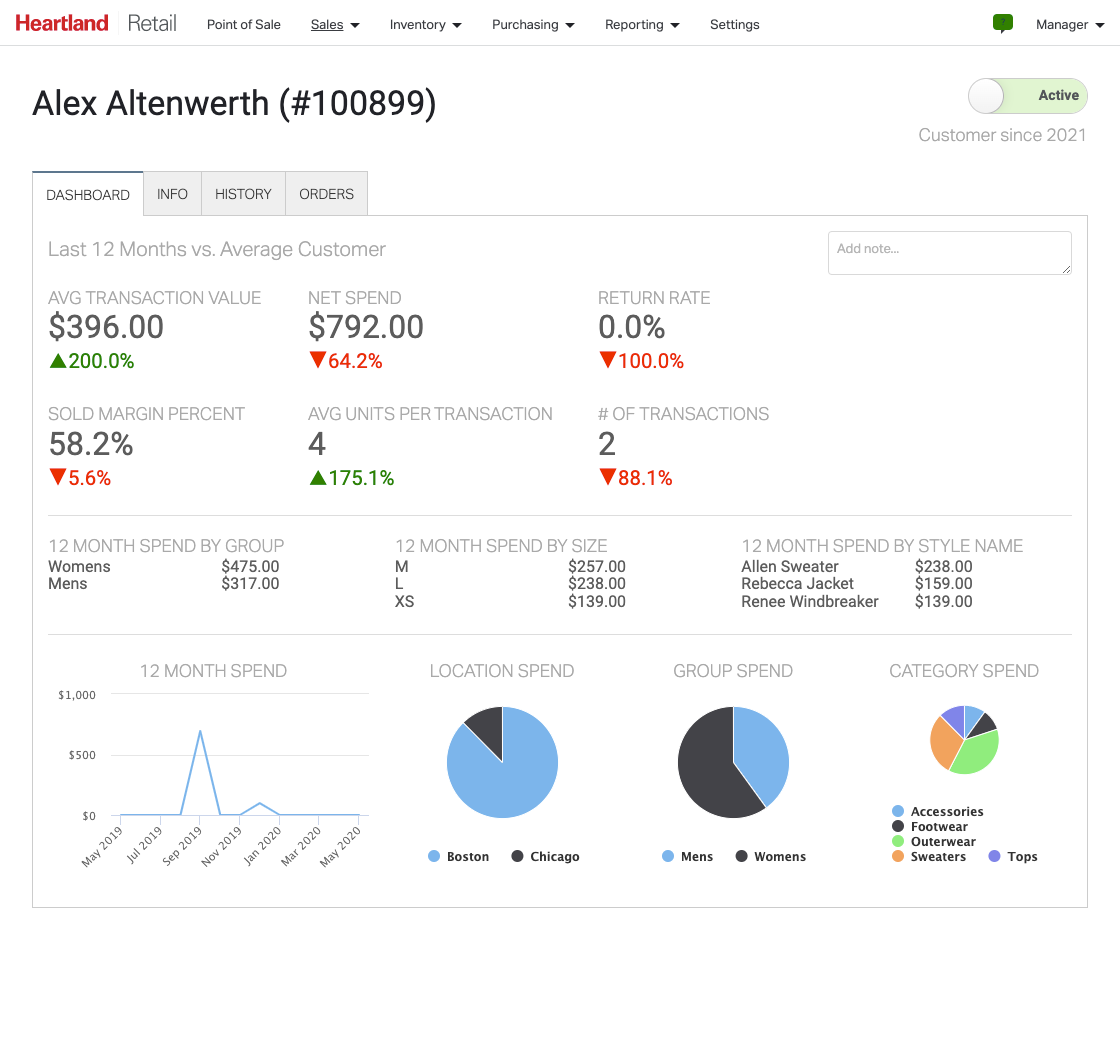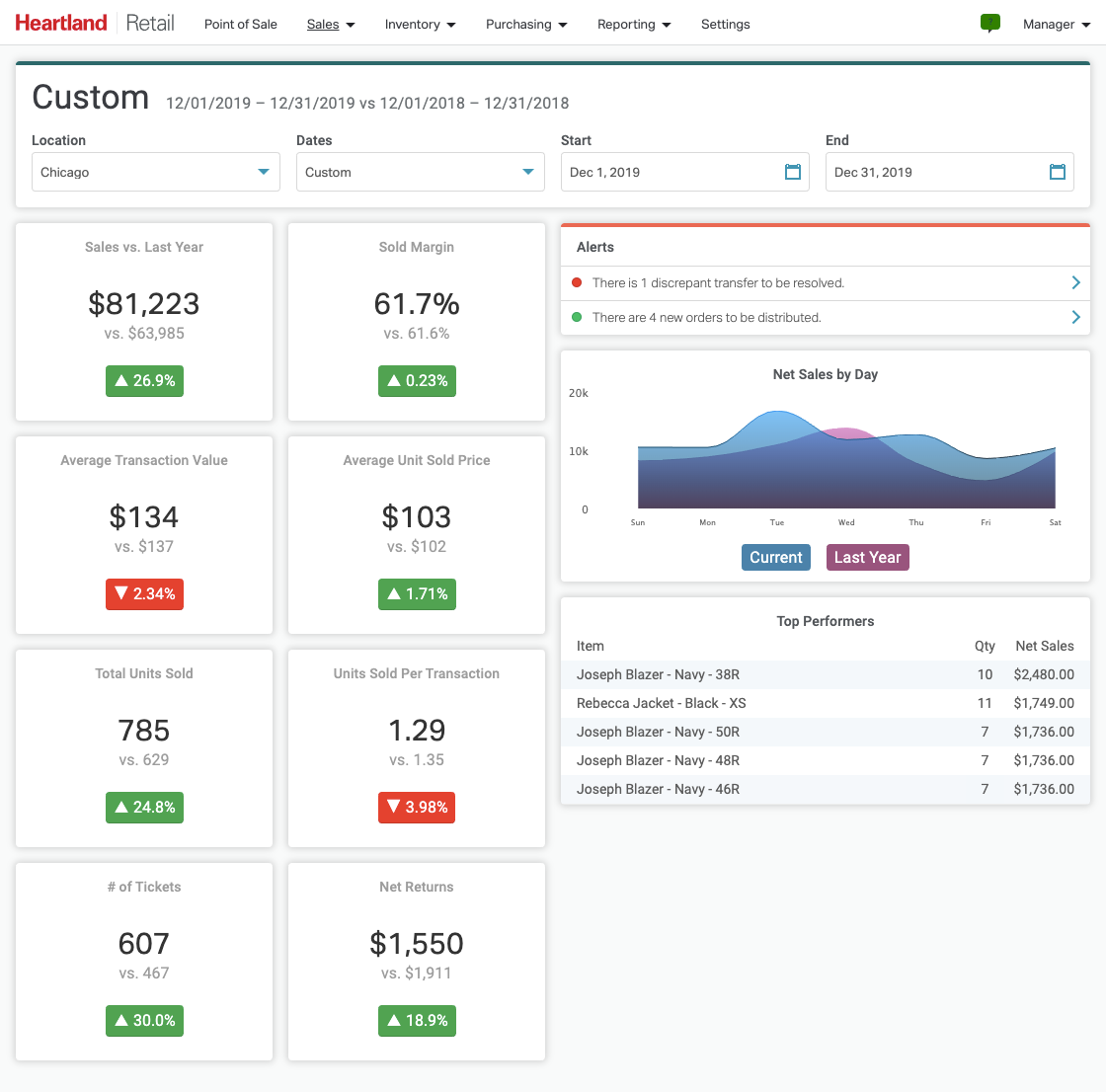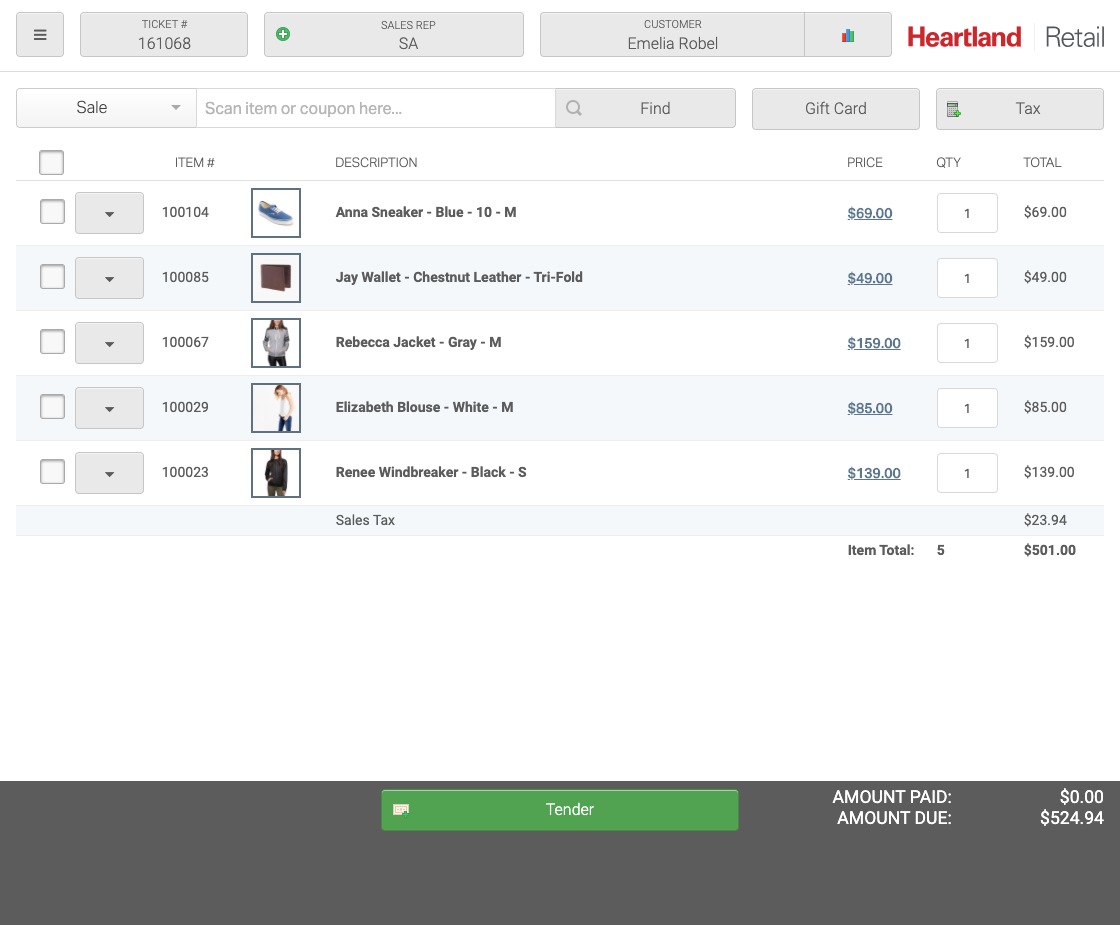Not a mature POS system, many issues in software and security
What do you like best?
Heartland does offer some nice features. I like how it searches for customer and item records along with the open API. Think the ability to run on an iPad or tablet is nice as well.
What do you dislike?
The sales order is disjointed from point of sale (permissions and requirements don't translate over). Security is all or nothing approach. No way to organize reports or no way to organize custom fields. Lacking in posting to the accounting system. Don't have an account manager to support us.
Recommendations to others considering the product:
My best advice is identifying what is really important to your business and let Heartland show they can deliver the feature before purchasing. Also, plan for software issues to stay issues for six months or longer. We were used to bugs and issues having to fix a lot faster than Heartland delivers, some of our bugs are going on a year.
What problems are you solving with the product? What benefits have you realized?
We made a switch due to all the features they offered. We were trying to move to a modern system to omnichannel experience at a reasonable cost. Heartland seemed like a good software for us. We understood we would need to change most of the processes and procedures to get it to work for us. We started to notice a lot after one month of going live.
The sales order system is disjointed from point of sale, meaning if you require a sales rep on POS it does not carry over to sales orders, same with discount reasons. Sales tax issues too when you return a transaction completed through the sales order it doesn't bring over the sales tax. POS if you complete the sale and email a receipt but change the email address it will change the customer name of the sale if the email is in your customer database. For example, if a sales rep wants a copy of the receipt to follow up. Tender type reporting for sales and point of sale is tough you need to have a tender type report for each of them. Maybe it is different if you use Heartland payment, but I highly doubt it.
Reports are nice, however very lacking in many ways. First, there is no way to organize reports you just get a long list, have to get creative on how you name reports or you will have trouble. You can't report off simple things like open layaways as well. This is helpful if you are trying to tie out the liability on your accounting system. Aging is tricky to since most of their reports go by transfer date received not actually date purchased. Customer sales reporting is terrible even a basic report like new customers added to the system you can't do. I could go on and on about reporting, however, it is the feature they talk about the most, and getting in there I found out how lacking it was.
Inventory is difficult for us as well. I know we are a specialized industry (jewelry). The ability not to change the order of custom fields does affect us as we have a fair number of custom fields. When searching for an item I wish there was a feature to only look at in-stock items. Making items inactive all the time is not the best option, there are times you need to see items you don't have in-stock, and having to reactivate and receive is time-consuming.
Accounting is a struggle and suggests caution when setting up. I wish they would make this more of a focus before your go-live. One thing to note if you deal with consigned inventory (memo) you need to monitor extra close. For example, if someone switches the financial class from consigned to owned it doesn't make an accounting entry. If you try to balance Heartland inventory to accounting it will be off. Maybe you sell a consigned item, pay the vendor and the customer returns it the return will come back as consigned inventory, now it is owned items since the vendor is paid, so you have the inventory switch the financial class, don't. You have to adjust out first, flip the financial class, and adjust in, however, there are times this doesn't even work correctly. Why doesn't it work sometimes? If you converted from another system and the item was not in-stock at conversation Heartland will report the item with $0 ending cost on hand and the accounting system will have the cost due to the return. In these special cases, you need to receive the item so the Heartland reports pick the current cost. In short, there are many issues with how Heartland handles accounting. I suggest in the first few months going line by line in your accounting system and verifying to the detail in Heartland not the summary otherwise you go crazy trying to balance month after month, lol. We use QuickBooks online as it was the only supported system. The other issue is Heartland doesn't do location posting so you need to create a lot of reports in Heartland to reclass items in QBO, so you can see data in your financial reports.
Support is very lacking, however there chat people are very nice as I think they are restricted in what they can do. They may give you an account manager who listens and makes you feel valued but doesn't follow through and just stops communicating with you.
Custom work is hard to get through. I was told I have to go through support, which is fine. I received a quote that wasn't even close to what was requested. Had them redo the quote, however, I think they would benefit from a more direct approach as I felt like things don't get relayed.
API, I wouldn't expect much support here but even a general question they won't answer, they say to contact the 3rd party. Funny since the 3rd party is asking me the question. Since their API doesn't state how they store location sales data I asked for the information. Not a huge deal as I had to pay my 3rd party who creating a custom report for me more money for them to dig.
All in all, you get what you pay for. If you're going to use Heartland for POS and a basic inventory it could be a good fit. If you use POS and sales orders a lot along with multiple locations this may not be the best fit. Personally, I have really tried to get Heartland to work, with workarounds, 3rd party custom reports, internal process, and procedure changes along with many other things. Was hoping for some support on Heartland's side, however, I have not seen any. I have really try to be positive, however, the lack of help from Heartland and employee push back my positivity is starting to fade after a year.