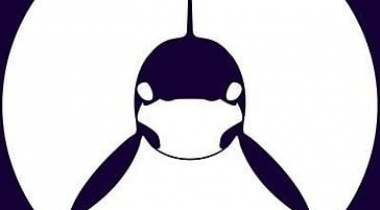Check Point CloudGuard SaaS, protects enterprise data by preventing targeted attacks on SaaS applications and cloud-based email.
Harmony Email & Office
Customer Reviews
Harmony Email & Office Reviews
Vishnu R.
Advanced user of Harmony Email & OfficeWhat do you like best?
Th best i have experienced with the solution is, integration method they have used. Incase of securing our emails, for every other solutions I need to have at least few minutes of downtime. In Cloud guard SaaS, that was completely removed.
Not only downtime, but also the integration method is too simple to use.
Also it can scan the existing email boxes for malwares and phishing.
The best solution with them, but no one ever has with the email security is Identity theft protection, it helps me a lot.
What do you dislike?
It also have number of difficulties inside it.
1. If I am having a O365 mail domain with abc.com, for alert i get email from [email protected] by default, I didn't configure the email address and I don't have any privilege to change the email address. I need to depend on support team.
2. I can find many details in weekly report. but to find the same details I need to create custom queries in my console. Eg: in my weekly report I have no. of logins with respect to countries, but in console I need to create custom queries. For beginners it is a difficult task also the admin need to create custom queries for nearly every details he finds in the weekly report.
3. Speaking of custom query I cant download the report if it have more than 10,000 entry.
4. Locally transmitting mails are not scanning. Eg: in my Organization if I have 2 groups with 2 different policies, Group A is with alert mode and Group B is with prevent mode. If both A and B receives a malicious mail from internet, it scans and generates alert, but if a guy from Group A send the mail to a guy in Group B, the mail policy will not apply and prevent the mail, it simply allows to him and he gets affected without creating any alert at least.
5. Need for depending on Checkpoint support team is quite more.
Recommendations to others considering the product:
It would be better, to scan and alert forwarding or sending mails inside the domain.
Kindly include as much as features available in weekly report also in the console. Don't make the admin to depend on the custom queries.
Make the Admin only to depend support team for troubleshooting.
What problems are you solving with the product? What benefits have you realized?
I used to secure my O365 suite. I get complete visibility of threats in my mail boxes.
Initially, no. of users are consistently compromised, but using identity theft protection, I have completely over come that using this solution.